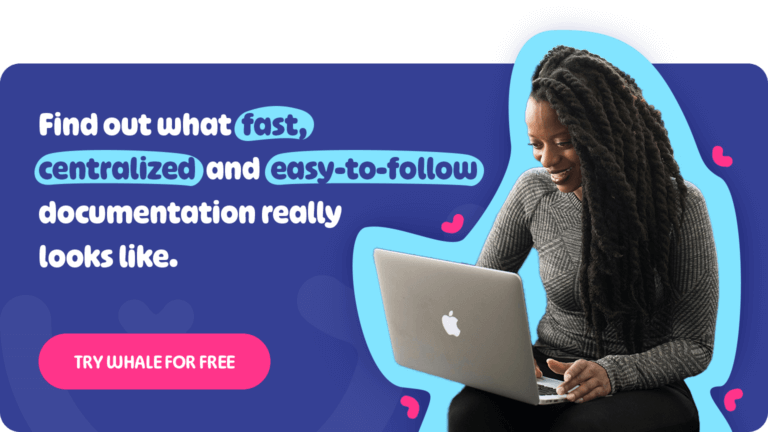Who cares about naming SOPs? 🤷♀️🤷🏿♂️
Well, you know how sometimes you meet someone and put their contact details in your phone? Then for the life of you can’t remember who they were a couple of weeks or months down the line?
Sometimes it helps to put their context as well as their surname in the information so make it easy to reference.
It’s a little like that with SOPs. Actually, it’s A LOT like that.
Why name your SOPs?
The difference between you using your phone and your team using your SOPs is that it’s not only you who needs to be able to access the information. It’s for the whole team!
Imagine you’ve put in the time and effort to actually create and transfer your company information and processes into one centralized hub, like Whale. But then no one accesses them because the names are abstract or obtuse.
That’s no good ❌.
3 Steps to naming your Sops and your company processes
- Be specific!
- Categorize
- Tag
Naming your SOPs Hack #1 - Be Specific
Never start with something like ‘how to’ because you’ll end up with hundreds of documents titled ‘how to’ and it’ll take ages to find (even with Whale’s power tag suggestion).
“The most important word is first”
For this reason, you won’t want to start with “the, and” or “a”. We suggest you completely avoid generic words and special characters including !%#@!.
For example:
❌ The hiring process for potential employees/candidates
✅ Candidate Sourcing
NB – you’ll notice how specific this is! It doesn’t refer to the whole hiring process but rather a very specific aspect.
And as for emojis 😉, we love them BUT we tend to keep them for board level as opposed to being included in the actual name of the SOP.
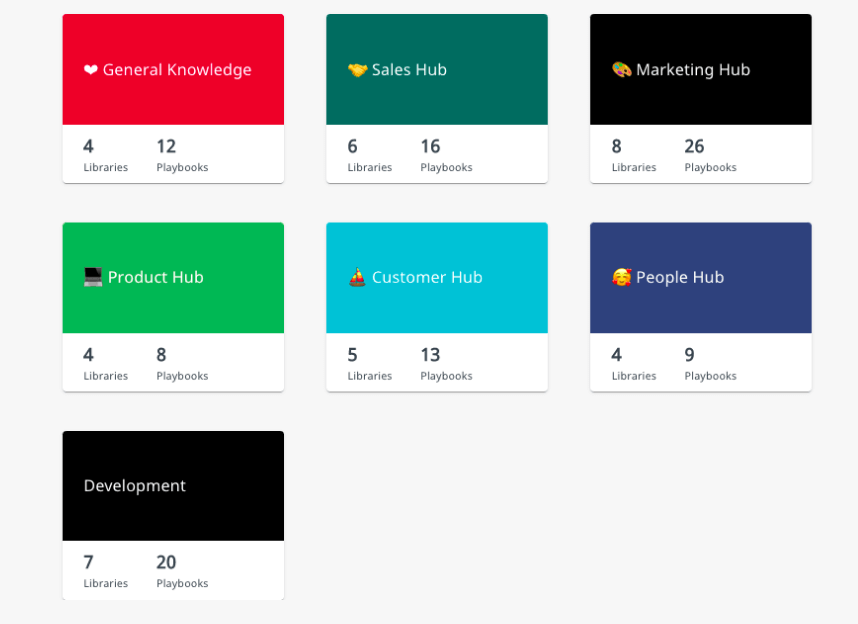
This brings us to hack #2 which is also part of the naming convention and that is how information is structured.
Naming your SOPs Hack #2 - Categorize and think like a human
Information architecture (Wikipedia) refers to the way information is structured, designed, and stored for usability. Basically, it’s the way we as humans access information.
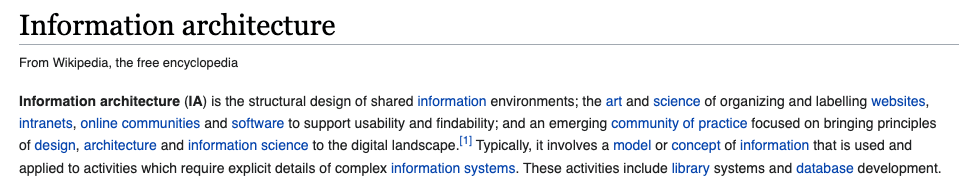
In the ‘olden days’ information was a bunch of papers that were filed in drawers with numerous shelves. This meant there was probably a whole drawer for ‘human resources’ or ‘marketing’. Then within that drawer, there were different sections like ‘hiring process’ and perhaps different SOPs like ‘sourcing candidates’ existed within that.
These days if you were to view this file digitally on a program like Google Drive, you’d see something like this:
drive.google.com / humanresources /hiringprocess /candidatesourcing
It’s good because it’s named specifically but it still doesn’t mean your team can find it. Here’s why it’s important to think like a human.
As you can see we prefer to call ‘Human Resources’ our ‘People Hub’ because this reflects the inclusive culture we strive towards.
💡Top Tip
When you’re naming your SOPs and SOP structure, consider the culture and general terms you use in your organization.
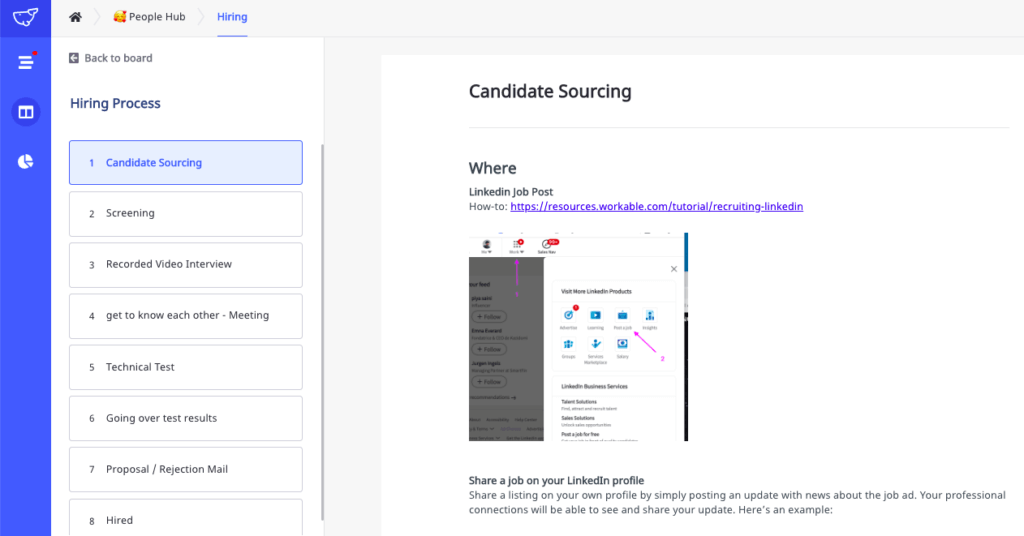
Naming your SOPs Hack #3 - Tag
Who uses your company SOPs and Process documentation?
This is an important question in consideration when naming your SOPs because standardized processes help improve company performance and unlock growth.
It’s in your best interests to help your organization access company information in the easiest way possible. Even better, have it ‘flow’ to them in the moment they need this.
This is why we built Whale with tag functionality.
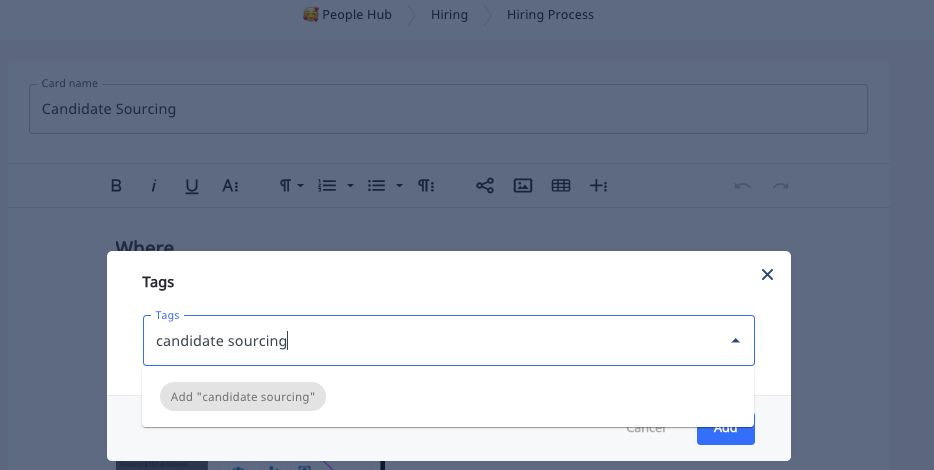
By adding relevant tags to your SOPs, the next time a hiring manager or one of your team members is looking for relevant information, they’ll be able to find it.
In fact with the Chrome extension in Whale, the information, they need will come looking for them in the application in which they’re working!
Naming your SOPs Checklist
We suggest following this easy checklist for naming your SOPs.
✅ Is it specific?
✅ Is it structured and organized?
✅ Is it tagged and can your team find it?
✅ Does it work for your organization and team?
Want some ideas? Download our Cheatsheet for your collection of must-have SOPs.
FAQs about naming SOPs
How do you structure a SOP?
Always use a Standard Structure for your SOPs to ensure consistency.
Adopt a consistent format that includes the following:
- Title: Descriptive and specific, reflecting the content clearly.
- Purpose: Why this SOP exists.
- Scope: Where and when this SOP applies.
- Responsibilities: Who is responsible for the execution of tasks.
- Materials and Equipment: What is needed to perform the task.
- Procedure: Step-by-step instructions to complete the task.
- Safety or Compliance Considerations: Any safety protocols or compliance issues to observe.
What are the best practices when writing an SOP?
When writing SOPs, remember these best practices;
1. Define the Purpose
Clearly state the purpose of the SOP. This helps the reader understand why the procedure is important and how it contributes to the larger processes within the organization.
2. Identify the Audience
Determine who will be using the SOP. Understanding the audience helps tailor the language and detail to meet their needs.
3. Use a Standard Structure
As per the above structure.
4. Use Clear and Concise Language
Write in simple, direct language to ensure that the SOP is easy to follow. Use action verbs and avoid technical jargon unless it is commonly understood by the audience.
5. Include Visuals
Where applicable, use diagrams, flowcharts, or photographs to illustrate steps or configurations. Visual aids can help clarify complex processes and ensure accuracy in execution.
6. Implement Regular Reviews
Schedule periodic reviews of the SOP to ensure it remains up-to-date and relevant.
7. Ensure accessibility and Distribution
Ensure that SOPs are easily accessible to those who need them ideally through a centralized cloud knowledge base.
8. Training and Communication
Communicate any new or revised SOPs through training sessions to ensure all relevant staff understand the procedures. Include SOP training as a part of the onboarding process for new employees.
What to avoid when naming SOPs?
Naming Standard Operating Procedures (SOPs) effectively is crucial for ensuring they are easily understandable, accessible, and usable within your business.
Here’s what to avoid when naming your SOPs.
Avoid;
- ❌ Long names
- ❌ Jargon
- ❌ Different naming conventions among different documents
- ❌ Storing SOPs in a manner that means they cannot be shared or found by team members
Bottom line
Naming your Standard Operating Procedures (SOPs) effectively ensures they are easily identifiable, searchable, and accessible. A clear, consistent naming convention aids in quick recognition and retrieval, reducing time spent searching for relevant documents.
According to AIIM, approximately 20% of an employee’s day is consumed by searching for information, which is often due to poor content management practices (AIIM). Similarly, research by IDC and McKinsey highlights that knowledge workers spend about 2.5 hours per day, or more than one full workday per week, searching for information (Unleash).
Proper naming can significantly reduce this inefficiency by streamlining document management and enhancing operational workflow, making it a simple yet crucial aspect of SOP management.
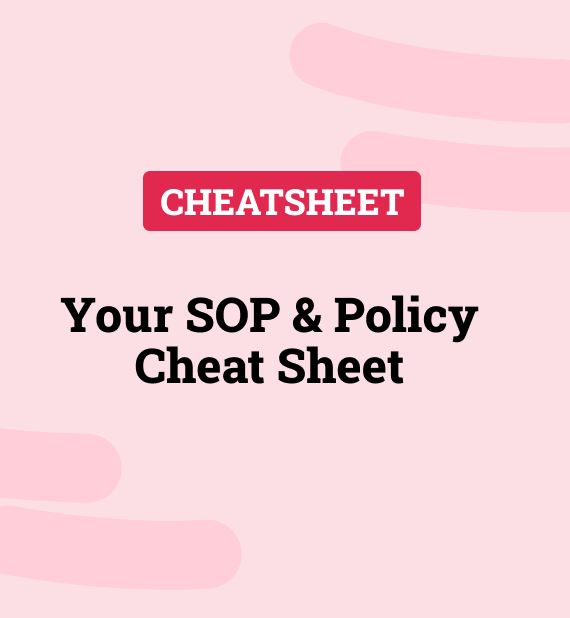
Your SOP & Policy Cheat Sheet
Wondering what SOPs to create? No idea what to name your processes? Checkout our SOP and Policy Cheatsheet