
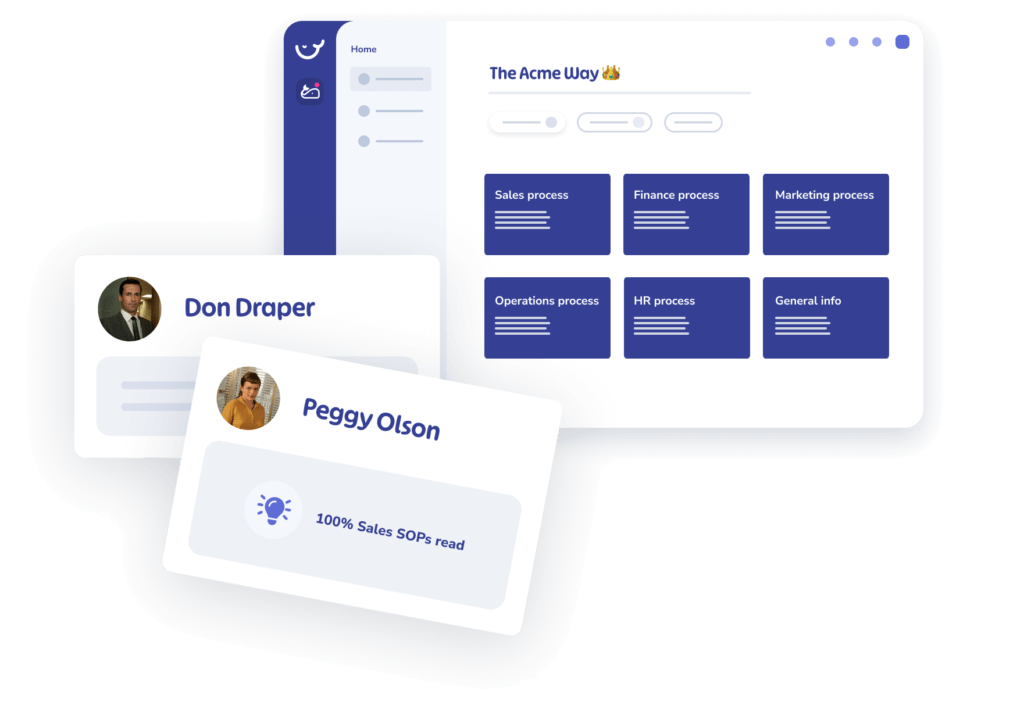
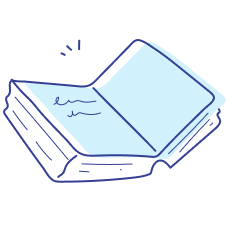
Documentation often feels dull and lifeless because it’s treated as just another checkbox task rather than a valuable resource for employees. It’s also time-consuming, and when everyone’s already swamped, SOPs can easily get pushed to the back burner. The outcome? A mediocre resource that people glance at once and then forget.
Use the AI writing assistant, screen recording tool, and ready-to-go process templates to create clear, user-friendly procedures in no time. It’ll make your team’s processes smoother and a lot easier to follow.
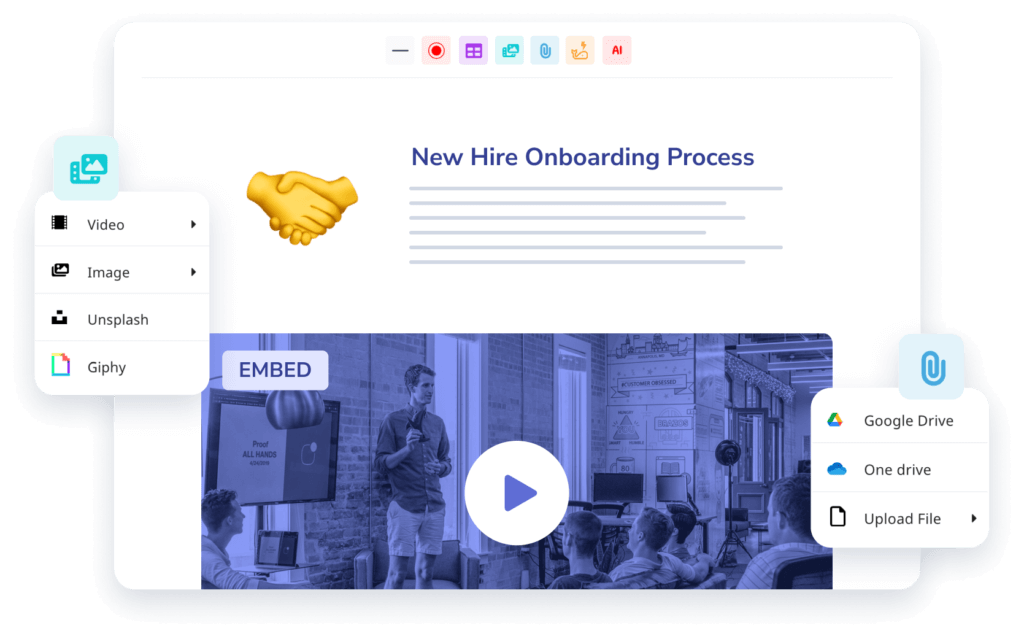
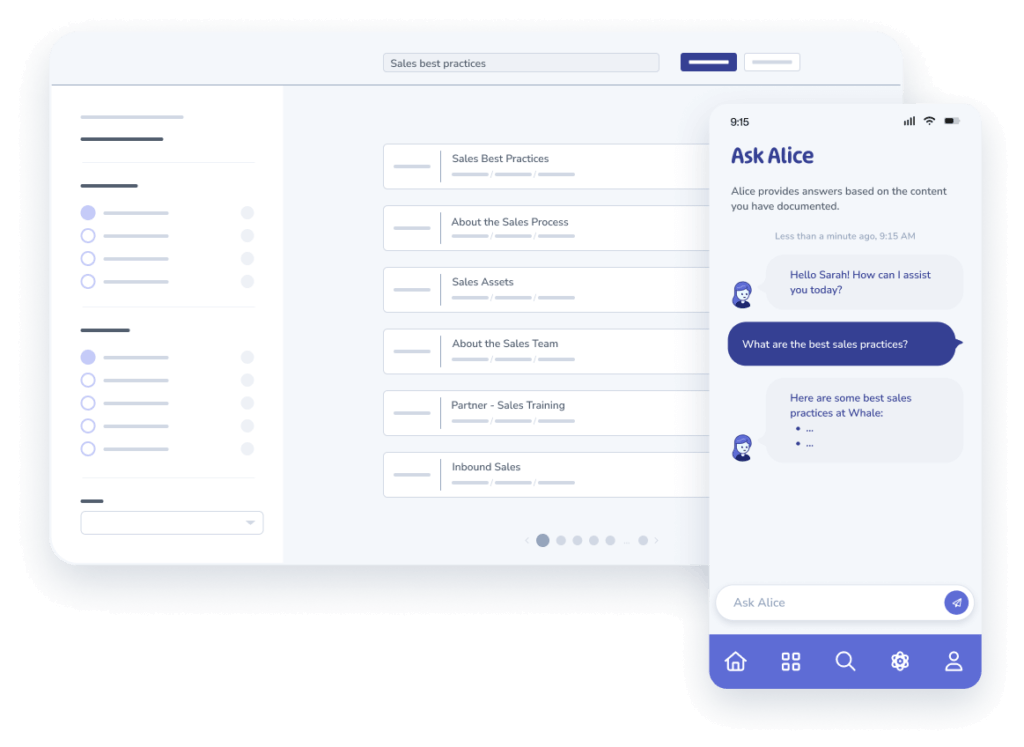
Keep your team up-to-date with the latest procedures effortlessly. Whether they’re using our web and mobile apps or chatting with Alice, your AI assistant, finding the right answers is a breeze. Plus, you can send instant notifications for any updates, so everyone stays aligned and informed
Transform your standard operation procedures in easy to follow training manuals. Minimize new hire ramp time and equip all team members with the essential skills and know-how for their roles.
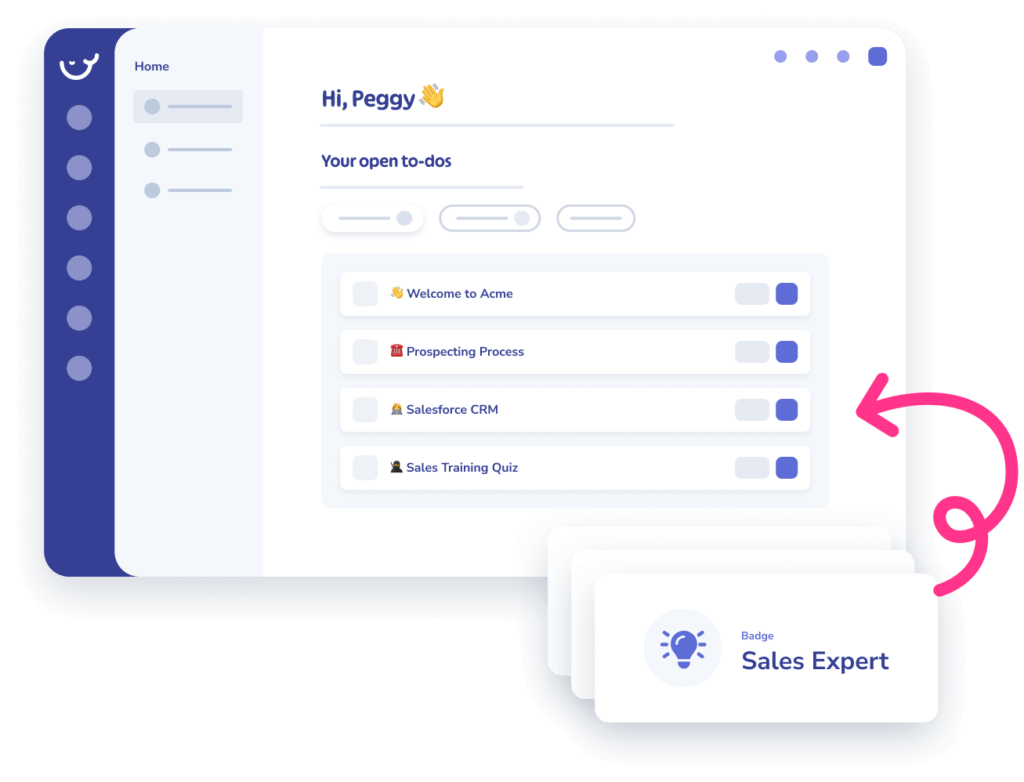
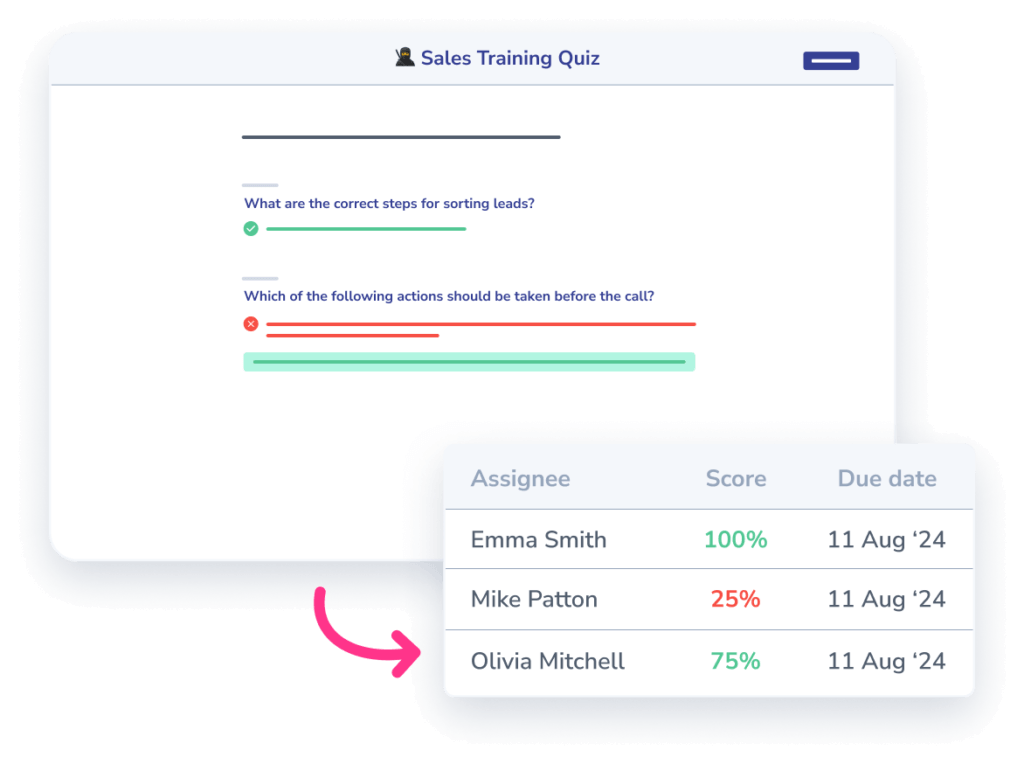
Leverage AI-generated quizzes to test your employees knowledge and discover where they might need more help. With diverse and engaging questions, you keep everyone focused and committed, ensuring they stay on top of their game.
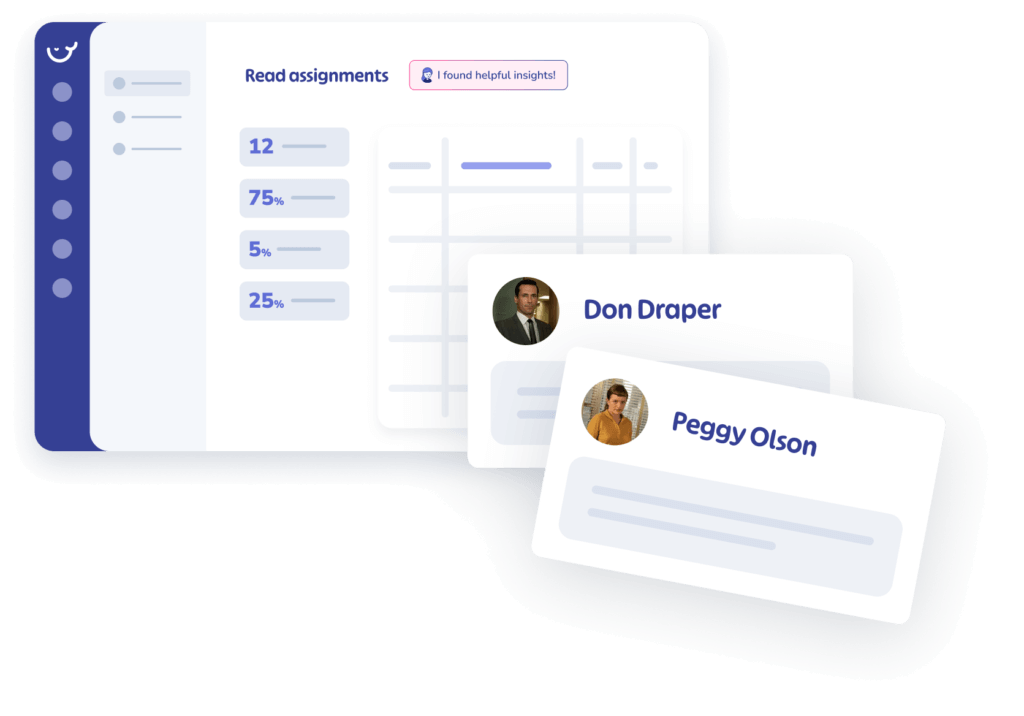
Keep tabs on which steps have been read and acknowledged. You can filter by teams, individuals, or topics, and dive into search and viewing patterns with our handy pre-built analytics reports.
Use this template to provide clarity, consistency, and structure in managing human resources within your organization.
A simple guide to identify, document and share your company’s core processes
Use the 30-60-90 day template to map out the first 90 days of a new job or position
Leverage the AI writing assistant to create new procedures faster and with less effort
Automatically document every click, keystroke, and navigation path to create detailed, step-by-step instructions
Create bite-size videos to show how to perform specific tasks or follow procedures
Create new procedures by using pre-built templates templates that save time, reduce effort, and ensure best practices
Automate and manage the learning journey of your employees per role, team and responsibilities
Evaluate your employee’s understanding and knowledge retention
Create and reward your team with custom badges after successfully completing training and quizzes
Track who is and who isn’t completing their training assignments on time
And they love Whale! With an average score of 4.7 out of 5, Whale consistently scores high for ease of use, support and overall functionalities.

We’ve been surprised at just how easy it’s been to set up. We were able to just take our existing SOPs and reformat them within the Whale environment. And the workspace was easily customisable so it took no time at all.
Apex Graphics

Whale is incredibly easy to use but provides very rich functionality that is really critical to us as we build our operations manual from the ground up including the ability to assign owners and review dates.
FORCE: Facing Our Risk of Cancer Empowered

Before Whale, we were storing most of our documents in Google Drive, and over time it gets very messy. Whale gave us a really nice, streamlined place to put all of our documents in a very organized way, and we definitely needed that!
SkyPort IT
Whale is AI-powered software for documenting processes and training your teams.
No CC needed
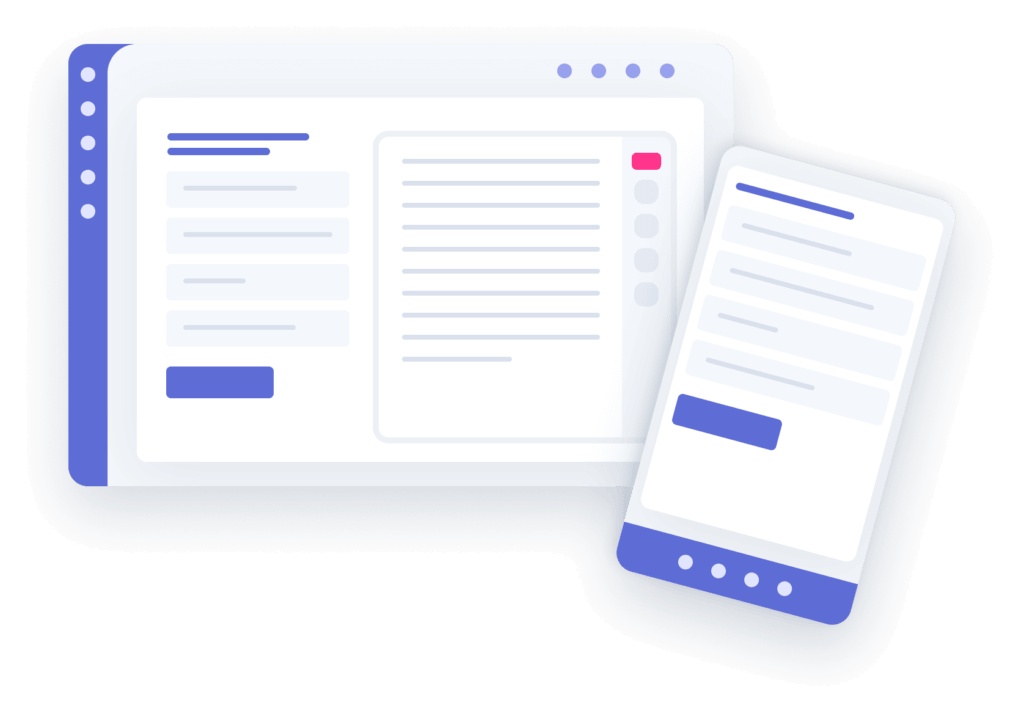
Elevate your team with SOPs, training and checklists
Use Whale to effortlessly document your procedures, policies, and company knowledge, making employee training a breeze — with a bit of help from AI!