Fast and Simple Import
One-Click Import
Use the “Import Document” option from the playbook’s menu to easily import your PDF or Word document into a Whale card.
Automatic Conversion
Your document is automatically converted into an editable Whale card, preserving the structure and layout of the original file.
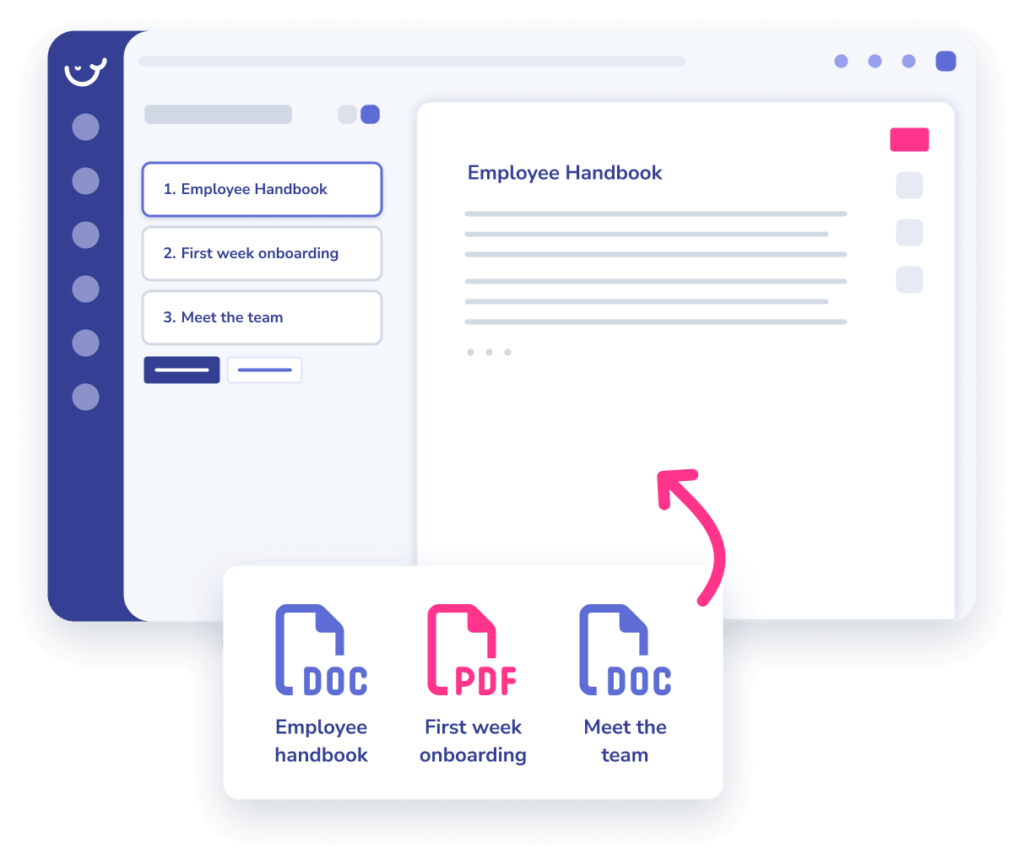
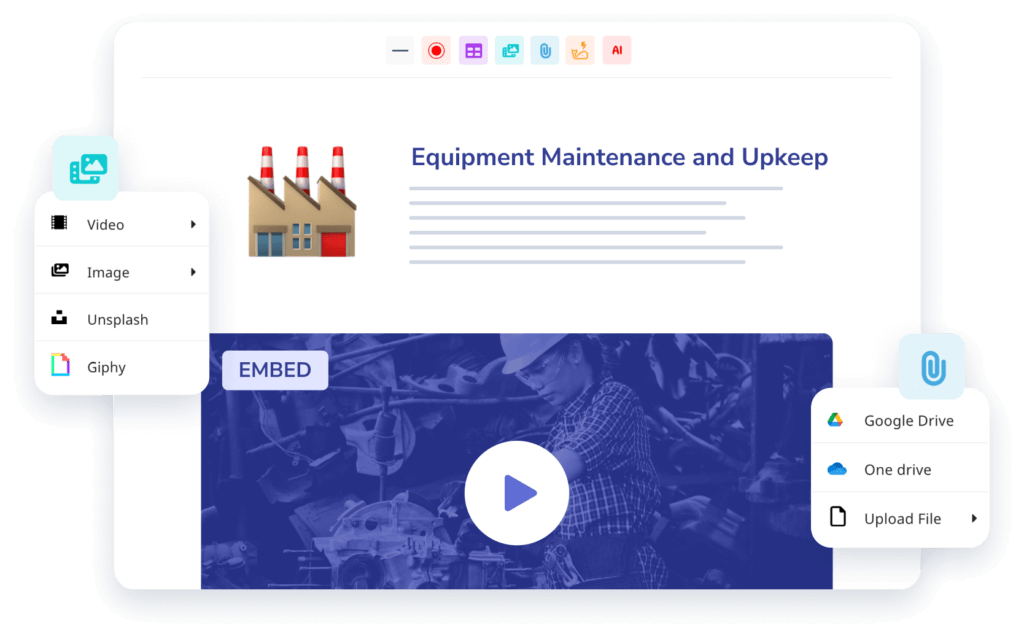
Edit and Refine Your Imported Content
Fully Editable Cards
Once imported, your document is fully editable, allowing you to customize the content directly in Whale.
Split Large Documents
Break down larger PDFs or Word files into multiple Whale cards, keeping your information organized and accessible.
Quick Guide: Using Whale’s Document Import
Learn how to effortlessly import your existing PDF and Word documents into Whale to enhance your training materials. Watch this short video to see how easy it is to transform and organize your content seamlessly.
