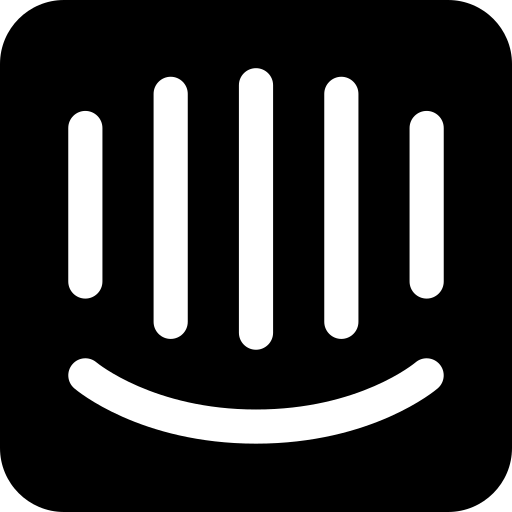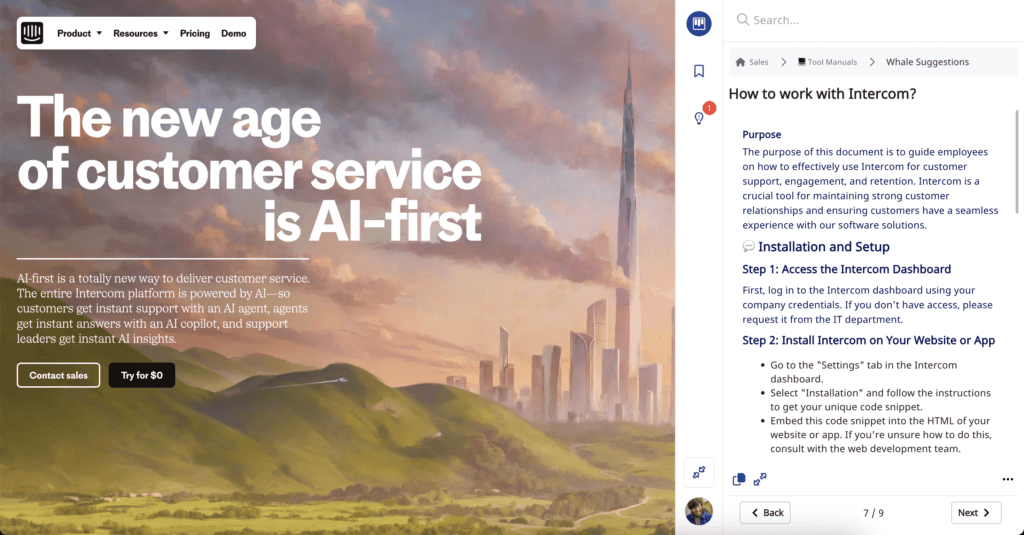By integrating Whale’s suggestions with Intercom via our Chrome and Microsoft Extensions, you can ensure that your team has immediate access to the right information at the right time. This reduces the need for unnecessary questions, enhances productivity, and supports the consistency of your company’s processes.
Overview
Our Chrome and Microsoft Extensions for Whale are designed to streamline your workflow by providing timely suggestions directly within your web-based tools. By integrating with Intercom, these extensions can push relevant process information to your team, reducing unnecessary questions and improving efficiency. Here are a few practical use cases:
Use Cases for Intercom Processes:
- Customer Support: When handling customer support tickets in Intercom, the extension can push standard response templates and troubleshooting steps. This ensures that customer issues are resolved quickly and consistently.
- User Onboarding: For onboarding new users, the extension can provide onboarding checklists and guides. This ensures that new users receive all the information they need to get started successfully.
- Marketing Campaigns: When launching marketing campaigns through Intercom, the extension can push campaign templates and best practices. This helps ensure that campaigns are well-structured and effective.
- User Feedback: For collecting and managing user feedback, the extension can provide feedback forms and guidelines. This ensures that feedback is gathered systematically and used to improve the product or service.