Setup the Browser Tool
Simple Installation
Install the free Whale extension from Chrome Web Store or Microsoft Edge, and log in to start using it.
One-Click Access
Access playbooks, cards, and contextual suggestions instantly from your browser without switching tabs.
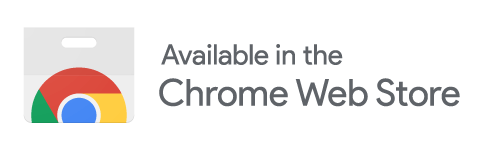
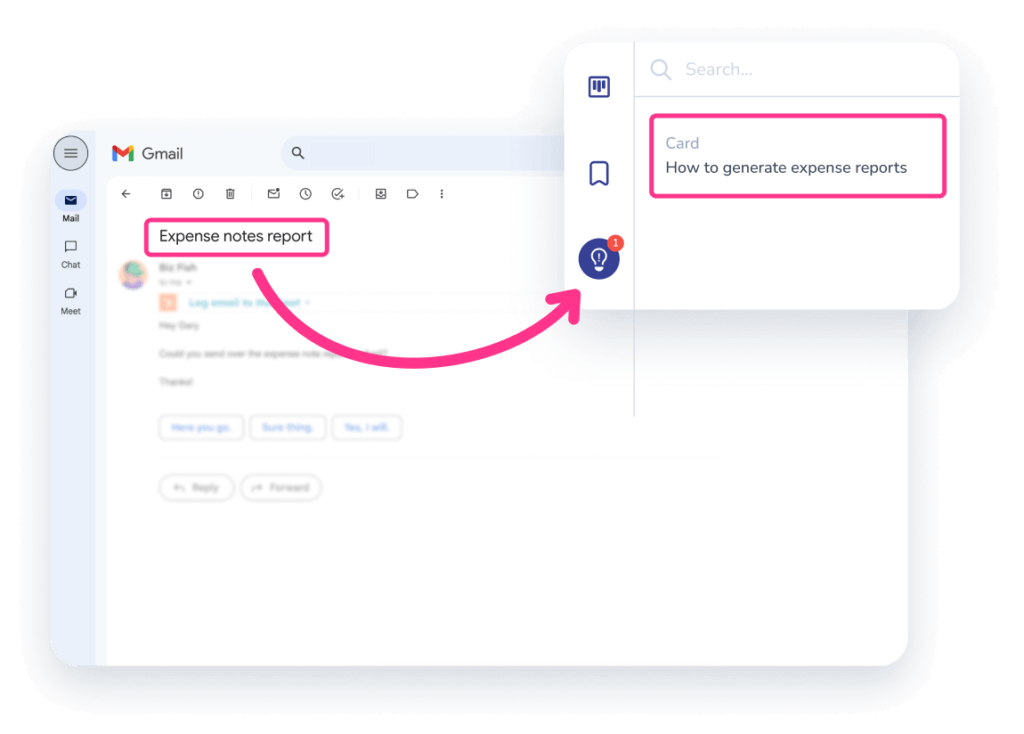
Real-Time, Contextual Suggestions
Automatic Content Recognition
Whale detects URLs and key terms, delivering suggestions based on the tools or websites being used.
Seamless Training Integration
Embed relevant training content into your team’s workflow, reducing interruptions and boosting efficiency.
Enhanced Browsing for Knowledge Access
Search on the Go
Search through your Whale workspace directly from the extension, without leaving your browser.
Bookmark and Copy Content
Bookmark critical playbooks or copy information with a single click, simplifying knowledge sharing.
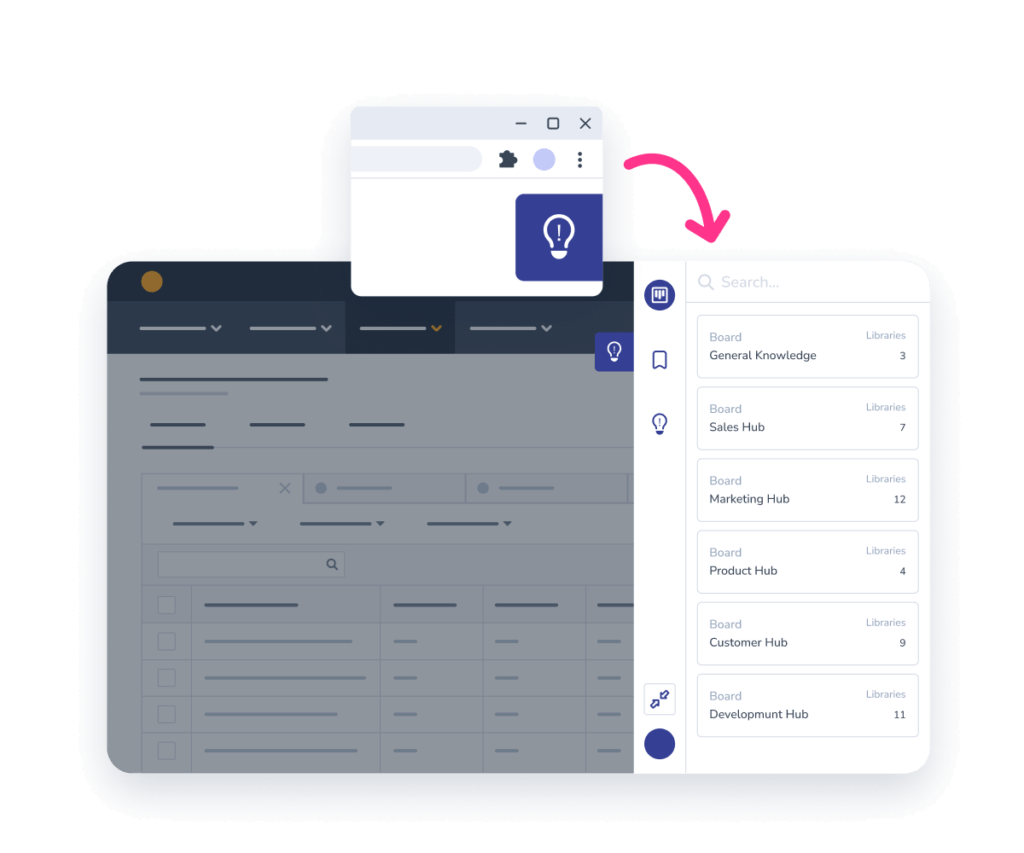
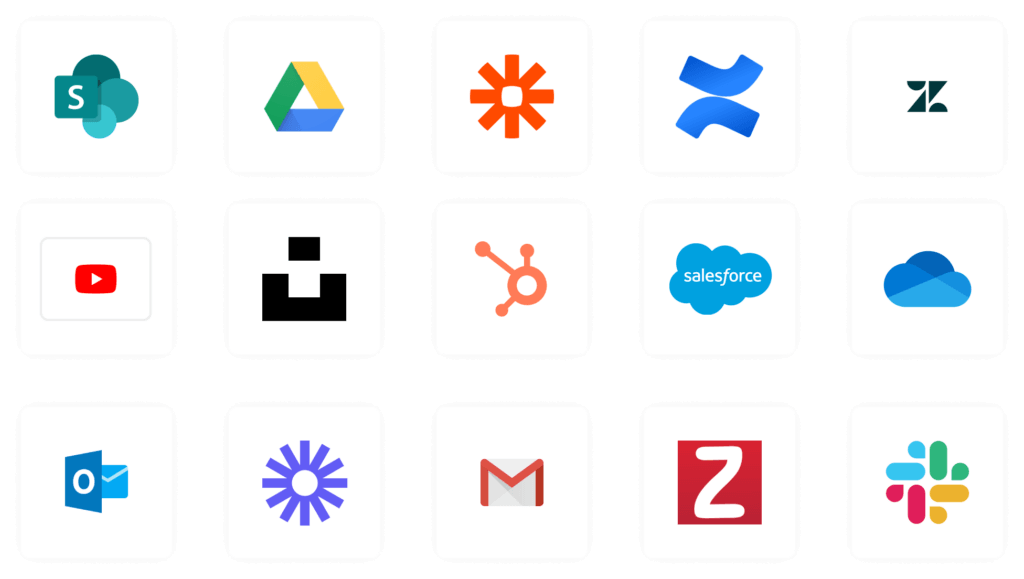
Use Case Examples
Asana
When your team is working on a specific task in Asana, the Whale extension can suggest related process documentation, such as best practices for project management or how to assign tasks properly.
Salesforce
While using Salesforce, contextual suggestions can provide quick access to CRM-related training materials or specific SOPs for data entry and customer relationship management.
Hubspot
For marketing teams, link Whale playbooks to HubSpot tasks, so team members can easily access content about email campaigns or lead nurturing while working within the tool.
Gmail
When drafting emails, the Whale extension can suggest templates or communication guidelines, ensuring consistent messaging across teams.
Quick Guide: Using Whale’s Contextual Suggestions
See how Whale’s contextual suggestions proactively provide your team with relevant content and guidance right when they need it, enhancing on-the-job learning and productivity.