Quick and Easy Assignment Setup
Assign from the Playbook or Card Level
Use the “Share” button to assign content from either a playbook or a card. Add notes and set a due date for clarity.
Notify with Ease
Team members receive notifications via email and their Whale dashboard, ensuring timely and organized completion.
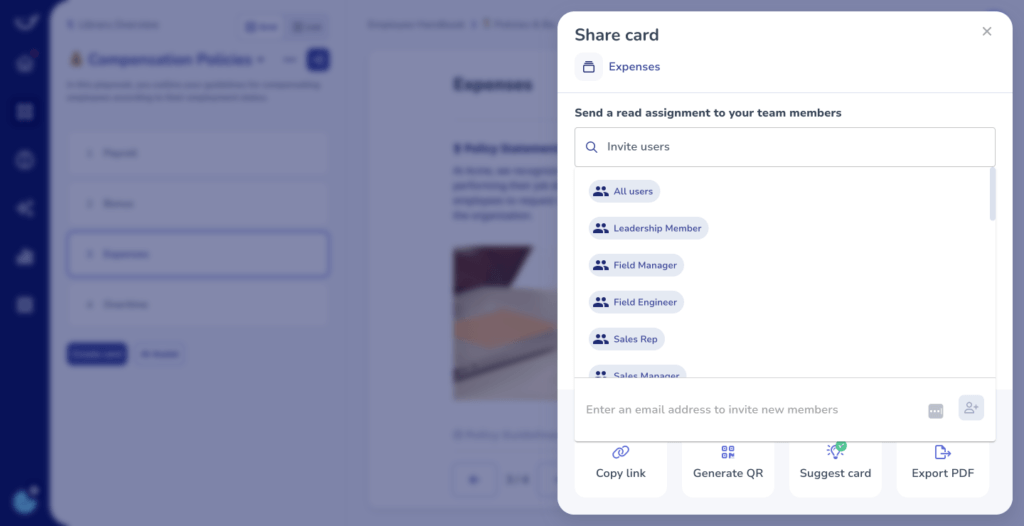
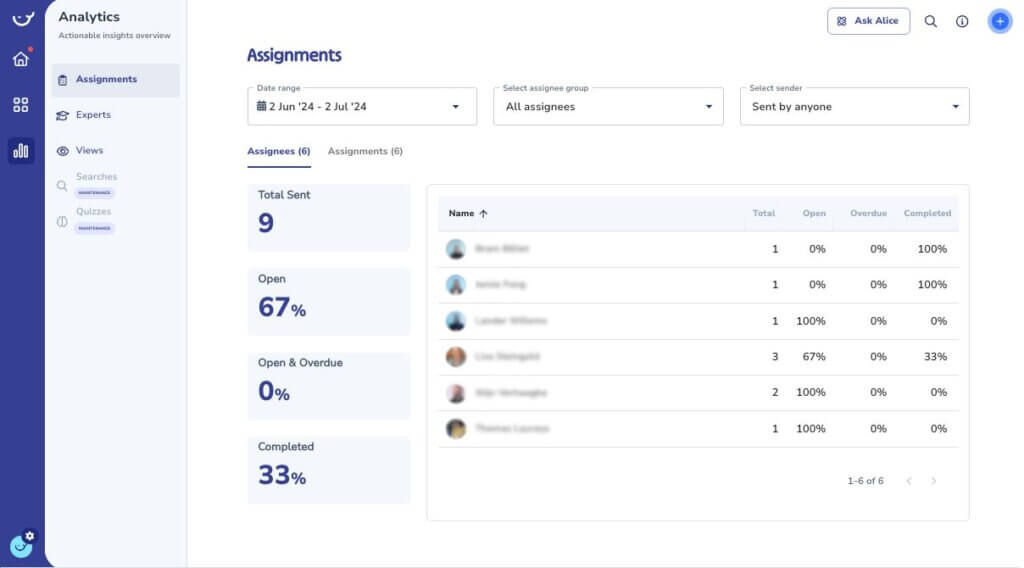
Assignments for Effective Training
Automate Onboarding with Assignments
Automatically assign relevant content during onboarding training flows to ensure new hires receive essential information at the right time.
Track Progress on Assignments
Easily monitor team progress in the Analytics section to ensure everyone completes their assigned reading on time.
Quick Guide: Using Whale’s Read Assignments
Learn how to create read assignments in Whale to ensure your team stays updated on important content, track progress, and confirm that key information is understood.
