Easy-to-Use Formatting Tools
Customize Text Appearance
Adjust font size, color, and style (bold, italic, underline) to highlight key information and make your content visually appealing.
Add Code Blocks and Tables
Insert structured content like code blocks or tables to organize and present information clearly.
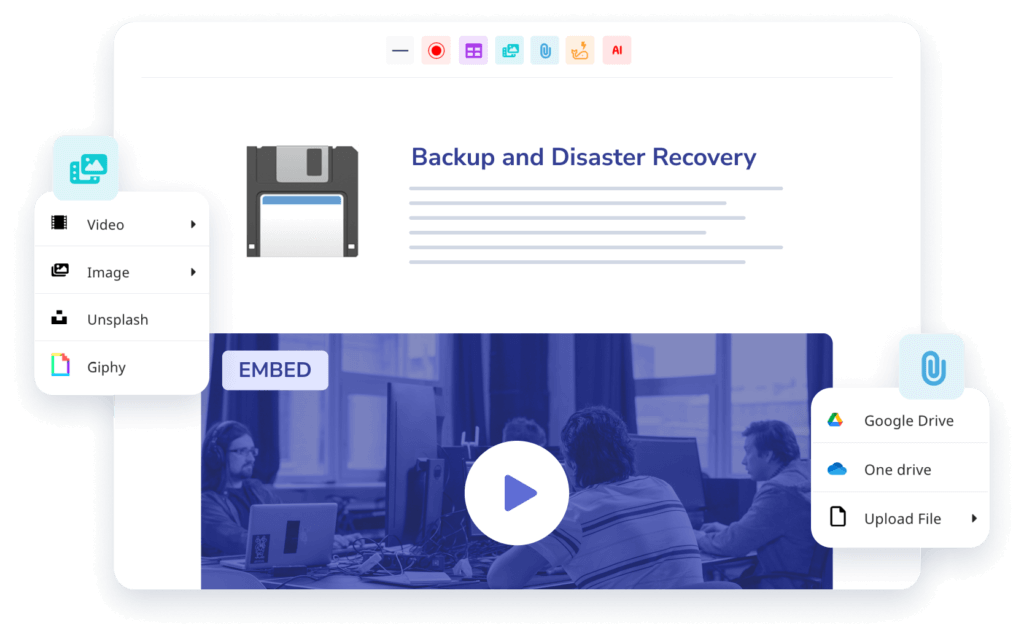
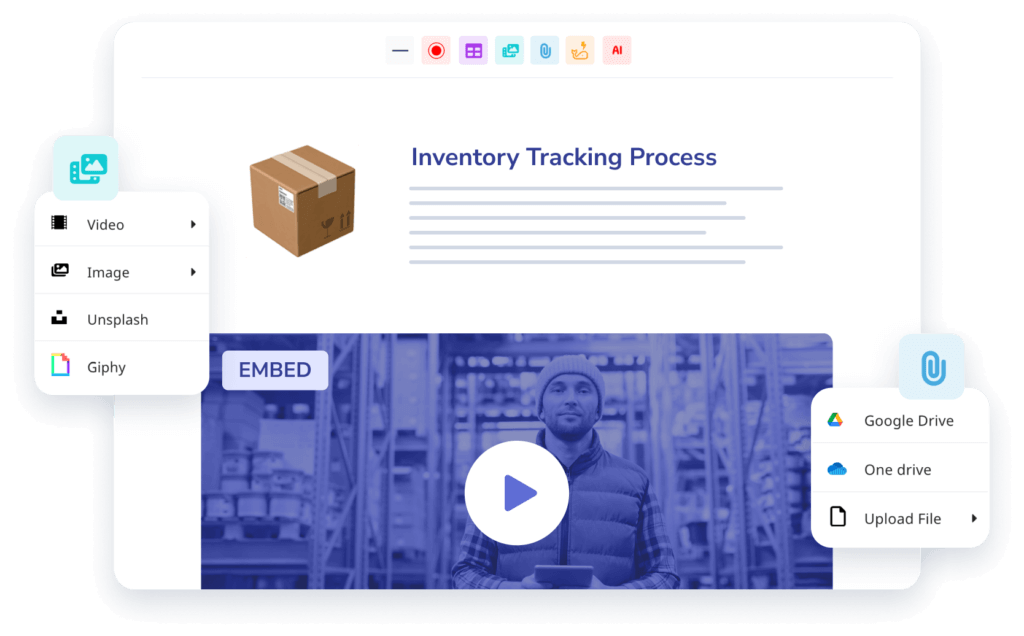
Rich Media Integration
Embed Images and Videos
Easily upload media or embed via URL, keeping your documentation visually rich and informative.
Link External Resources
Attach files from Google Drive, OneDrive, or upload directly, providing easy access to additional materials.
Interactive and Visual Enhancements
Use iFrames and Icons
Embed interactive content like maps, and include emojis or Font Awesome icons to add visual elements to your cards.
Record and Embed Videos
Capture screen recordings or videos directly within the card, simplifying complex processes for your team.
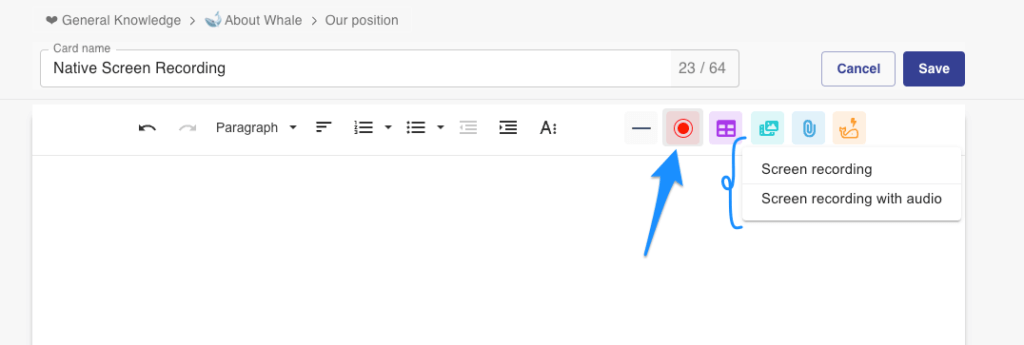
Quick Guide: Using Whale’s Editor
Discover how the Rich Media Editor empowers you to create engaging content with videos, images, and more. Watch this video to see how easy it is to build visually impactful training materials for your team.
