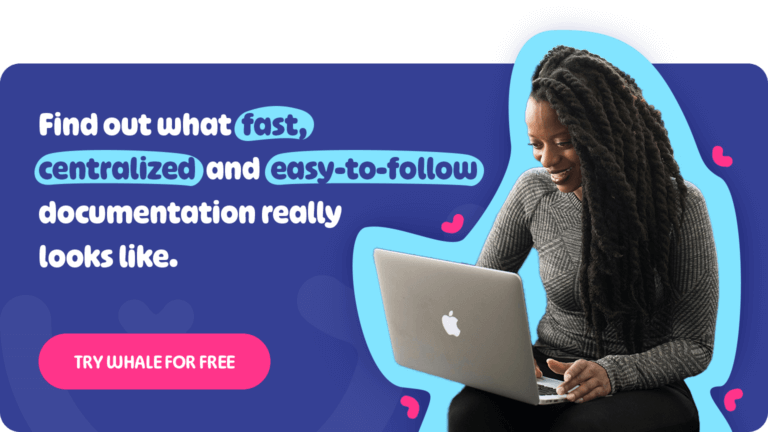In a time when things change so fast that even CEOs leave and come back within days, who needs a business organization chart?
But building an effective business organization chart is like creating a blueprint for success.
It provides clarity about roles and responsibilities, fosters communication and collaboration, and ensures that resources are allocated efficiently.
But how do you go about building such a chart?
In this guide, we will
- Take you through each step of the process, from understanding the importance of an organization chart to identifying the key components that make it effective.
- Delve into the various types of charts and help you choose the one that fits your organization’s specific needs.
You’ll also find invaluable tips and best practices for creating and maintaining your organization chart.
Whether you’re a small business owner, a manager, or an HR professional, get ready to unlock the potential of your organization with our ultimate guide to building an effective business organization chart.
What is a business organization chart?
An organizational chart visually illustrates the hierarchical structure of a company, depicting various job titles, roles, and reporting relationships. Typically, it employs boxes and lines to indicate reporting lines and the interconnection of different departments or teams.

Why do you need an organization chart?
All companies–even those with a horizontal structure should have a hierarchical organizational chart.
But why?
It helps employees see where they fit in
No offense to your new hire, but new hires are Dory’s and usually feel entirely overwhelmed. Imagine it was your first day.
You’d want to know;
- Who are these people?
- Do they work in my department?
- What are their positions?
- What are they like?
An organizational chart will help answer these questions. Well, except maybe the last one. You’ll probably need a team event for that.
An Organizational Chart helps you make smarter decisions
An organizational chart is the foundation of data-driven decision-making. It can help you track;
- Poor performance and productivity
- High employee turnover
- Future skill requirements
For example, if your organization has grown it may mean that there may be new resources needed in some regions of the business.
Or perhaps you want to make improvements to the product; you’d be able to see very quickly what roles might need to be changed or where new hires might need to be added.
Organization charts also;
Organization charts also:
- Assist in clarifying roles and responsibilities
- Let team members know who to reach out to if needed
- Helps you see what people, process, and technology framework needs to be created to connect teams and their team members better
Given that 40% of leaders cite complex organizational structures as a cause for inefficiency, having a business organization chart helps leaders see where changes can be made to improve efficiency.
How to create an effective organization chart?
Creating a sample business organizational chart involves outlining the structure of a company in a way that clearly demonstrates the hierarchy and relationships between different positions and departments.
- Start with the CEO at the top, followed by other C-level executives directly beneath.
- Put the title of the position first, then the name of the person occupying it
- Under each C-level executive, place the relevant managers and departments they oversee.
- Use lines and dotted lines to connect each position to its direct superior to indicate the reporting relationships clearly.
- Ensure the finished product is accessible to all team members
PS You’d still represent it this way whether team members are remote or not.
What is the difference between a business organization chart and a people directory🧑?
An organization chart focuses more on the hierarchy of your company, as opposed to the people directory which focuses on contact and profile information.
Typically an organization chart is just that: a visual representation and chart, whereas a people directory features a directory of information about each team and their team members.
Whilst your people directory and organizational chart may be visualized separately, in Whale, you can have both!
The type and amount of information contained in a people directory can vary depending on the needs of the company, but some of the most common details included are:
- First and last names
- Job titles
- Phone numbers
- Email addresses
Factors to consider when designing an organization chart
Tips and Best Practices:
- Clarity and Accessibility: Ensure the chart is easy to read and understand. Use clear labels and avoid overly complex structures.
- Flexibility: Be open to restructuring as the company grows or changes direction.
- Software Tools: Utilize organizational chart software like Lucidchart, Microsoft Visio, or Canva for professional and easy-to-update charts.
- Communication: Share the organizational chart with all staff members to enhance transparency and understanding of the company structure.
Warnings:
- Avoid Over-complication: Too many layers can lead to confusion and inefficiency. Keep the structure as flat as practical.
- Regular Updates: Ensure the chart is regularly updated to reflect any changes in structure, roles, or personnel to maintain its relevance.
What is the best tool to use to create your business organization chart?
There are 3 main considerations in creating both organizational charts and people directories;
- The visual representation representing reporting
- The ability to share with team members
- The accountability details
Obviously, we’re going to recommend Whale here for sharing and updating. With Whale all your documents are shared wherever and whenever with your team members. And you can set automatic reminders for updates.
Whale is the central knowledge base every company needs. Simply access our free organizational chart builder in Whale’s new tool.
Use it with the people directory (And ALL your other company information that employees need) to keep team members informed and empowered.
Remember whilst the aim of a business organization chart and people directory is to inform decision-making, it should also help members of your team feel connected, so feel free to add some fun.
We do this by adding People Cards and an internal podcast called “Life at Whale” to our People Directory at Whale.
FAQs about Organizational Charts
What is the difference between organizational chart and structure?
An org chart is based on people, while an org structure is based on functions.
How do I create an effective organizational chart?
To create an effective organizational chart, follow these steps:
- Define the scope: Determine which parts of the organization will be included.
- Gather information: Collect data on all positions and reporting relationships.
- Choose a format: Decide whether to use a hierarchical, matrix, or flat structure based on your organization’s needs.
- Use a tool: Utilize an org chart builder or software to input the data and design the chart.
- Review and update: Regularly review and update the chart to reflect any organizational changes.
Bottom line?
If you don’t have an organizational chart and a people directory in place, you are not alone, but maybe it’s time to rectify that.
It’s all about being able to organize your business in such a manner that your team is aligned and you can respond to change and increased demand in an agile and efficient manner.