Mobile Access to Key Content
Instant Access to Playbooks and Cards
Easily open playbooks, cards, and other content from your mobile device, ensuring you always have the information you need.
Scan QR Codes for Instant Retrieval
Scan QR codes to pull up relevant Whale cards on your phone, making it simple to access important details when you’re in the field.
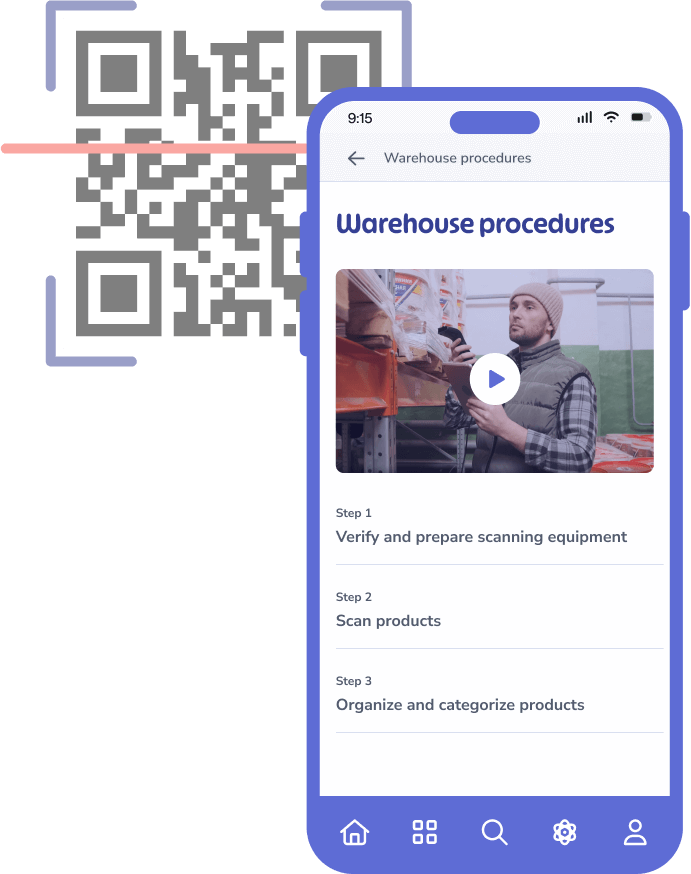
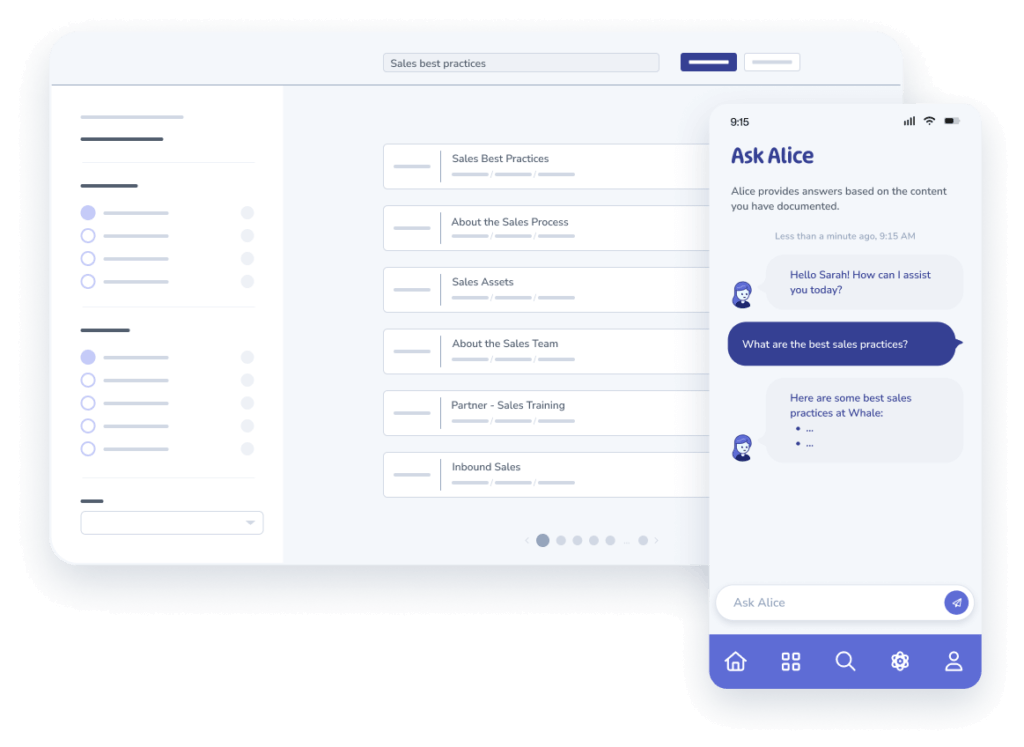
Available on iOS and Android
Seamless Integration
Download the Whale app from the iOS App Store or Google Play Store to stay connected and informed, no matter what device you use.
Optimized for Field Workers
The app is designed for users who need quick access to information on the go, helping field workers and remote teams get answers fast.
Discover how the Whale App keeps your team connected and learning on the go. Watch this video to see how you can access training materials anytime, anywhere, right from your mobile device.
