Build Your Org Chart in Minutes
Add Roles and Reporting Lines
Easily add positions, define roles, and assign reporting lines to visualize your hierarchy.
Define Responsibilities
Clarify responsibilities for each role to ensure alignment and clear expectations within your team.
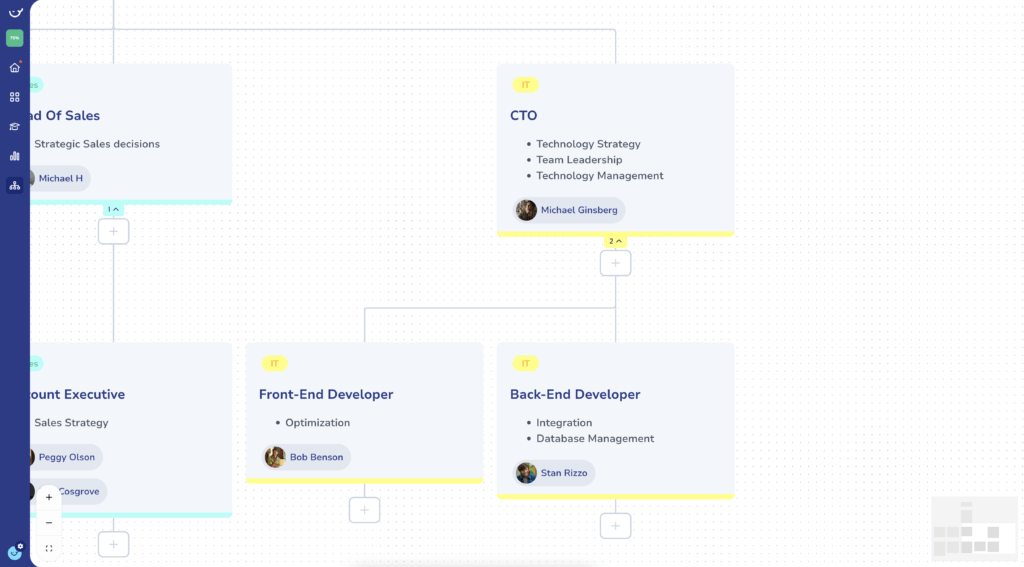
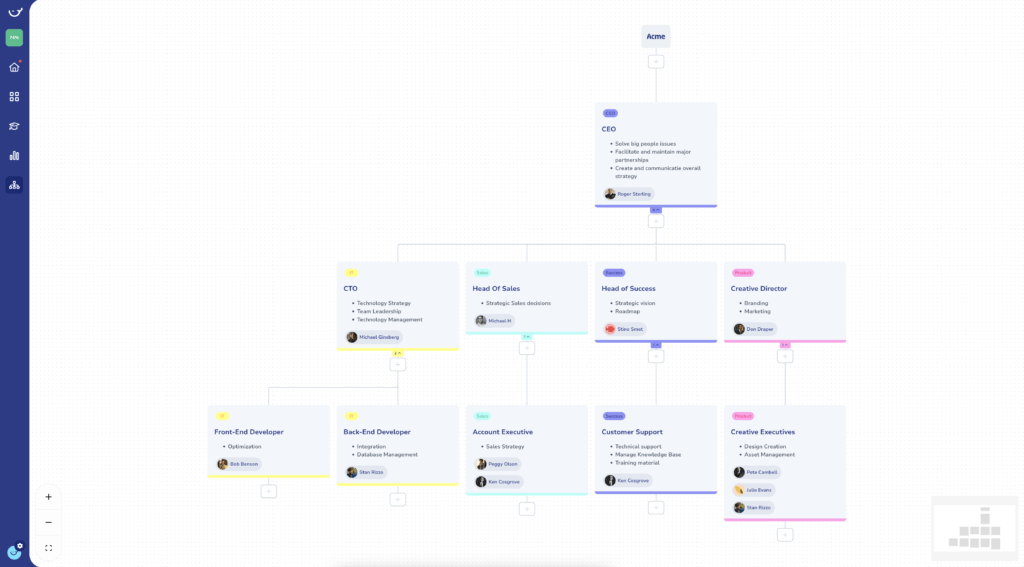
Navigate Your Org Chart with Ease
Zoom and Navigate
Quickly zoom in or out and fit the org chart to your screen for the best perspective.
Use the Mini-Map for Quick Access
A mini-map gives you an easy way to navigate large organizational charts and find team members.
Keep Your Org Chart Up to Date
Instant Updates
Changes are reflected in real-time, so your team always has the most accurate information.
Personalize with Profile Pictures
Team members can upload profile pictures to make the org chart more personalized and visually engaging.
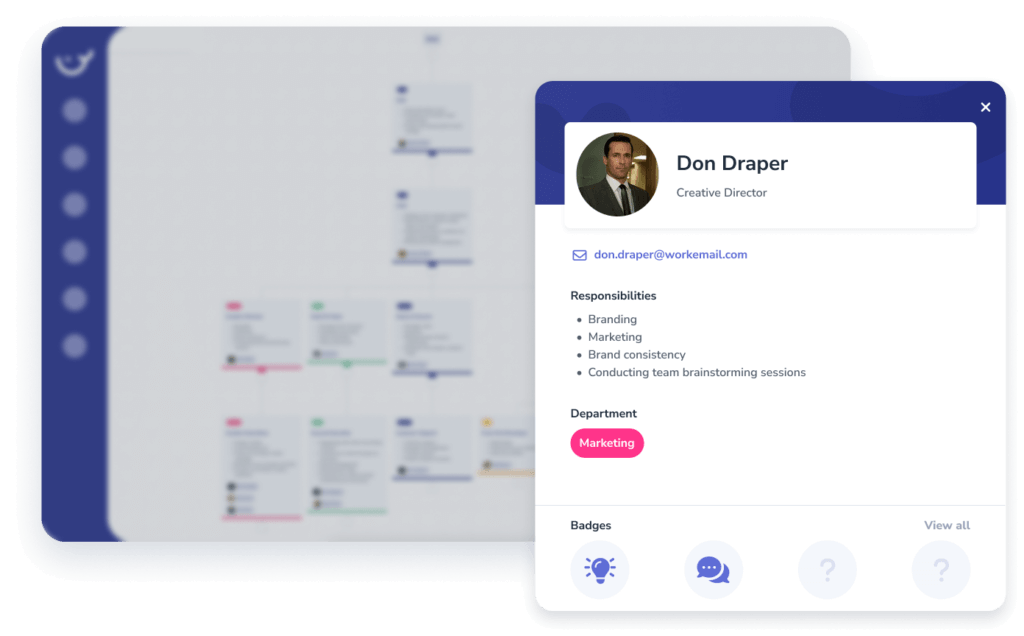
Quick Guide: Using Whale’s Org Chart
Discover how Whale’s Org Chart feature visually maps out your team’s structure, helping employees easily identify roles, responsibilities, and connections across the organization.
