Review and Compare Versions
Access Version History
View all previous versions of a card, including ownership and changes made, directly from the Insights tab.
Compare Versions
Easily compare older versions with the current one to spot differences and track updates.
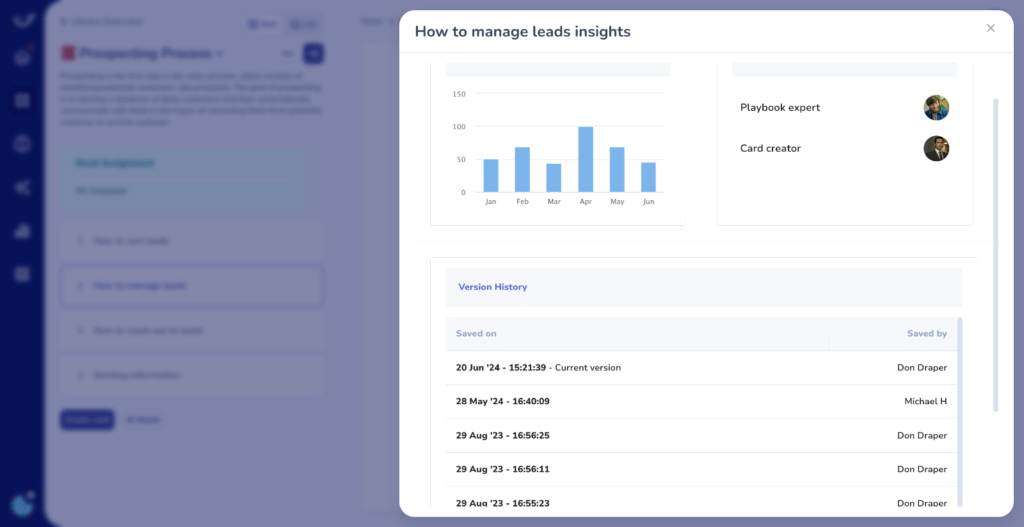
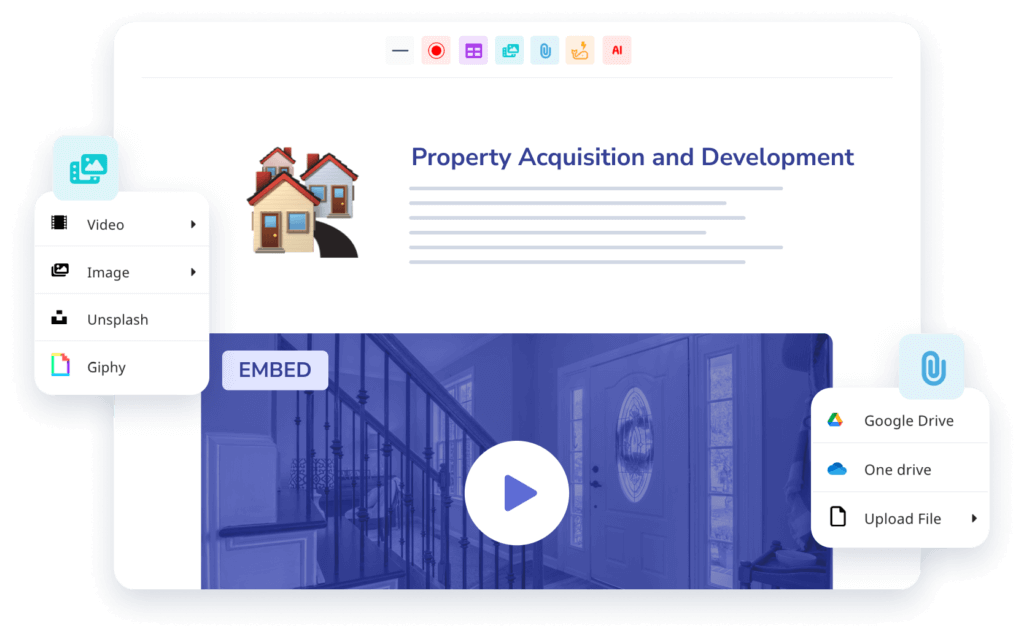
Revert to Previous Versions
Restore Previous Versions
If necessary, revert your card to an earlier version, ensuring flexibility in content management.
Audit for Accuracy
Use version history to audit changes and ensure your documentation is always accurate and aligned.
Quick Guide: Using Whale’s Version History
Learn how Whale’s version history feature lets you track changes, revert to previous versions, and maintain an accurate record of updates to your training content.
