Quick and Easy Installation
Install in Seconds
Get the Whale extension from the Chrome Web Store or Microsoft Edge. With just a few clicks, you’re ready to go.
Click here to download!
Log In and Start Accessing
Once installed, log in with your Whale credentials, and instantly access your content without leaving your workflow.

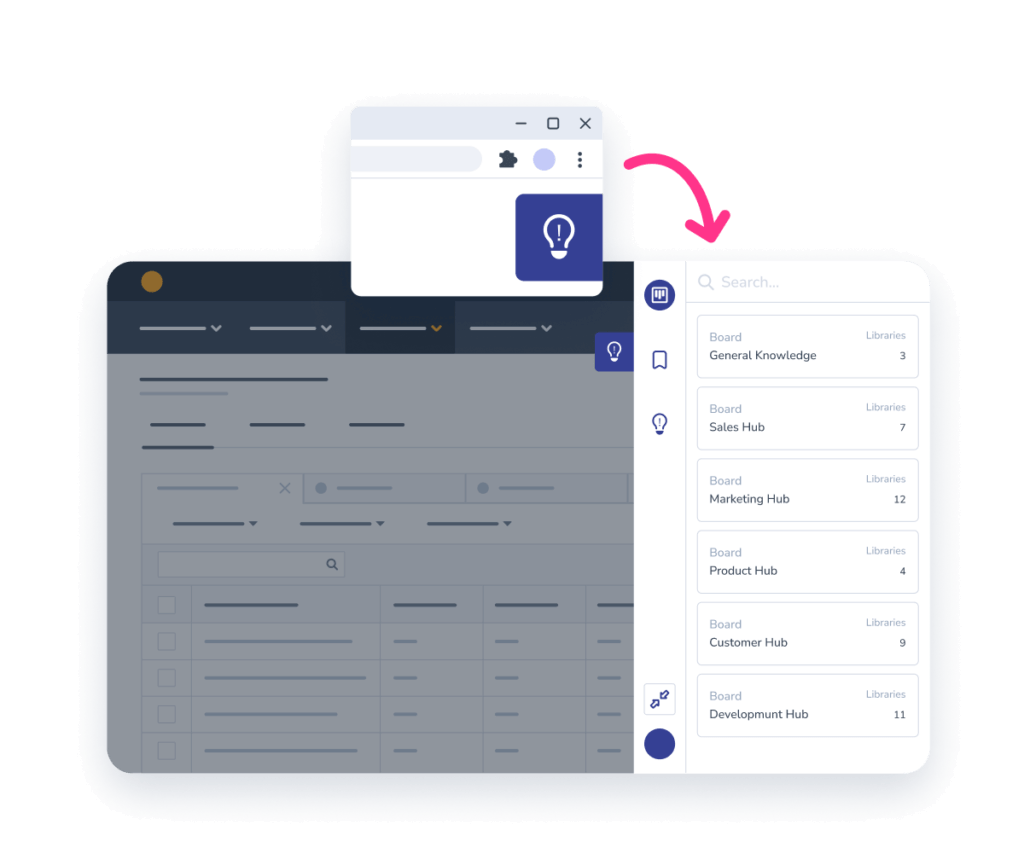
Streamline Access and Search
Instant Access to Playbooks
Open the extension to find relevant playbooks and cards without switching tabs or disrupting your workflow.
Search and Bookmark for Easy Navigation
Quickly search for any playbook or card from within the extension, and bookmark frequently used content for fast access.
Quick Guide: Using Whale’s Web Extension
Learn how Whale’s web extension seamlessly brings your training content and procedures into your team’s daily tools, enabling quick access to crucial information without leaving their browser.
