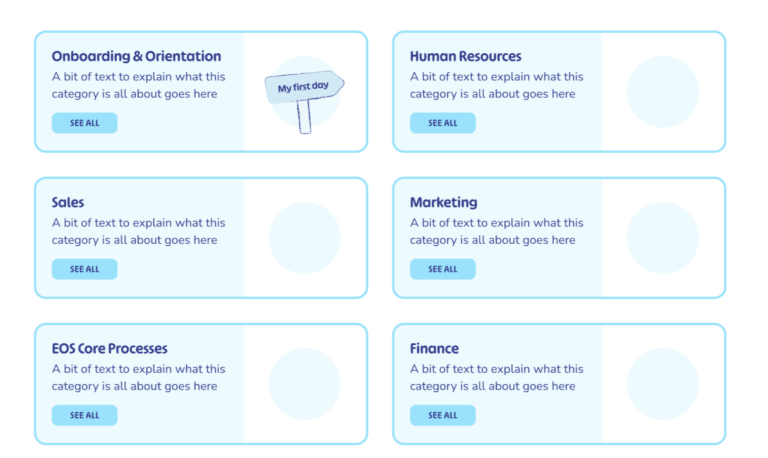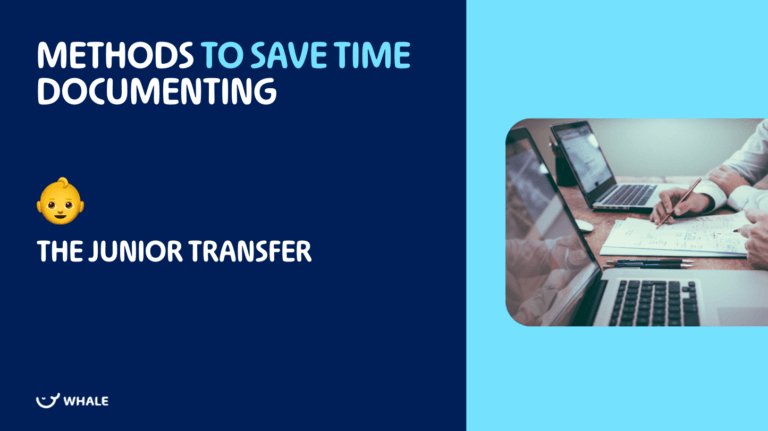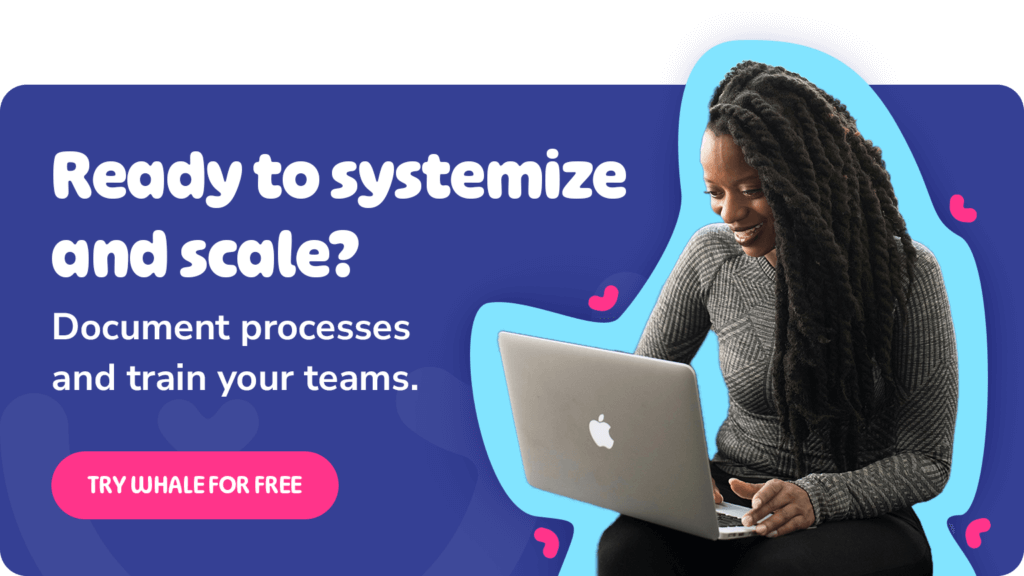You need to save time documenting your processes! But how?
According to the 2023 LinkedIn Workplace Learning report, 93% of organizations are concerned about employee retention. "The No.1 way organizations are working to improve retention is by "providing learning opportunities."
The Importance of Process Documentation
If you want to be able to attract and retain top talent, you’re going to need processes. Processes not only help new hires ramp up faster, but with the support of document processing tools, they also enable a culture of continuous improvement, keeping current team members engaged and learning.
You probably know the importance of documenting processes, but let’s face it, the traditional approach can be time-consuming and laborious. That’s why we wanted to explore the game-changing strategies and techniques that can help you save time documenting process – we’re talking even months of time saved!
In this blog, we will uncover practical tips, innovative solutions, and intelligent document processing tools that will revolutionize your knowledge documentation workflow, empowering you to work smarter, not harder.
The Problem with Traditional Process Documentation
A process is a series of tasks that are done or required in order to achieve a specific goal. Typically, processes are higher-level documents devoid of too much detail.
SOPs and procedures (used interchangeably) are important tools for ensuring consistency, efficiency, and quality in organizational activities, and they help to promote best practices and standardization across an organization.
They are the must-have set of instructions that outline exactly how to run a task. Whether you’re showing how the hiring process works or how to manage entire projects, a clear SOP can help unify tasks so outcomes are the same across every team.
But the problem with a traditional approach is that it takes too much time! And no one reads through a mountain of documentation!
Time-consuming nature
A traditional approach to documenting processes often involves manual tasks such as gathering information, writing, formatting, and proofreading. Processes can be lengthy to produce and to read. This can be time-consuming for all parties and hinder productivity.
Lack of structure and consistency
Without established templates and guidelines, documentation may lack a standardized structure, making it difficult for users to navigate and understand the information. This is typically what happens when SOP and process documentation aren’t approached in a methodical manner and as a strategic asset to the business.
Version control and collaboration difficulties
Traditional documentation methods often rely on email exchanges or shared documents, leading to challenges in tracking changes, maintaining version control, and collaborating effectively with multiple contributors. This can result in information being segmented and where documentation isn’t centralized and real-time access isn’t an option, it results in a disparate mess.
Limited accessibility and discoverability
Physical documentation or scattered digital files can be challenging to access and search through, resulting in time wasted trying to locate specific information. You’d be surprised to know many businesses still rely on physical documentation in a digitalized world.
Risk of outdated information
In traditional processes, it can be challenging to keep documentation up to date, leading to the dissemination of inaccurate or obsolete information.
Inefficient review and approval processes
Traditional documentation workflows often involve manual reviews and approvals, which can cause delays and bottlenecks in the documentation lifecycle.
The high learning curve for new team members
Without well-documented and easily accessible knowledge resources, new team members may struggle to get up to speed quickly, resulting in a longer onboarding process.
Limited user engagement and feedback
The traditional documenting processes may lack mechanisms to gather user feedback and insights, hindering continuous improvement and addressing user needs effectively.
By addressing these challenges and adopting efficient documentation practices, organizations can save significant time and enhance the overall quality and accessibility of their knowledge resources.
But how? With intelligent document processing tools like Whale
How to Save Time Documenting Processes
Documenting processes can be time-consuming, but with the right tools and strategies, you can significantly streamline the process. Here are 5 effective ways to save time and increase productivity:
1. Templates: The Secret Weapon for Faster Process Documentation
Utilizing templates is an effective way to save time when documenting processes. Templates provide a pre-designed structure that can be used repeatedly, reducing the time and effort required to create new documents from scratch.
Supercharge your team’s productivity with Whale’s exclusive collection of 50+ free SOP templates!
With hundreds of options at your fingertips, dive in and personalize your policies and processes to perfection. Save time on creating, centralizing, and standardizing your procedures – start exploring and utilizing our templates today!
2. AI Assist™: The Game-Changer in Tools to Document Processes
We integrated AI into Whale to help companies develop their policies and procedures in no time at all.
We called it "AI Assist™"!
When creating a new card in Whale, you now create a new policy or process in seconds by using AI Assist™".
Simply
- Put in a title
- Choose the industry you’re working in
- Choose the level of detail needed
- And push CREATE CARD!
Voila!
You’ll have a new document in seconds!
Popular use cases include;
Procedures for common processes:
- How to handle customer complaints
- How to have performance reviews with employees
- How to perform a cold sales call
Procedures for common tools and software:
- How to create a sales order in Salesforce
- How to create a new campaign in Hubspot
- How to create an email signature in Gmail
Policies:
- Remote Work Policy
- Dress Code Policy
- PTO policy
Once you have your new document, you can simply tweak it as needed.
3. Document Processes with the Screen Record method
Do you take each and every person through the same process? It could be a waste of time. Why not use the screen recorder method to save you time documenting?
For example, the next time you’re explaining a concept to a member of your team, why not simply press record?
Then the next time you need to explain it to someone else, you’ve got it documented! You won’t lose anything in translation!
Whale has a native screen recorder in the card editor.
The big advantages here are that is possible to record your screen by starting and finishing in your Whale card. Your recorded video will automatically and immediately end up in your card.
It’s perfect for short processes!
4. The Junior Transfer Method: Turn New Hires into Process Documentation Experts
Next time a new hire joins, why not get them to help you document a process?
When you’re still onboarding someone manually, as you go along explaining things because you might not have documentation in place, ask them to take notes.
And get the notches centralized and formalized into a process that can be shared.
Documenting as they go will help the new hire retain the information better as they’re really invested in the onboarding process. And at the end of onboarding one new hire, you’ll have everything in place for the next new hire. Or twenty new hires!
5. Documentation Experts: The Shortcut to Efficient Process Documentation with Whale
Don’t have the time or resources to create content? With Whale’s certified partners, you’ll have access to the best documentation experts to help get processes and Standard Operating Procedures D-O-N-E ✅!
Streamline Your Workflow with Online Process Documentation Tools
You can further enhance your documentation workflow by leveraging collaboration tools and technology. Cloud-based SOP and process documentation platforms provide a centralized and accessible repository for storing and sharing documents. And yes, of course, we recommend Whale unless you’re interested in the 6 reasons you shouldn’t buy Whale.
SOP Software like Whale enables real-time collaboration, allowing team members to work together simultaneously, regardless of their geographical locations. Additionally, the incorporation of access and version control ensures that everyone is working on the latest document version, minimizing the risk of errors and confusion.
To save time and reduce manual effort, you should automate repetitive tasks involved in the documentation process. This eliminates the need for manual data entry and formatting, significantly reducing the time required to create documents. Furthermore, implementing automated workflows and notifications streamlines the approval and review processes, ensuring efficient and timely document management.
PS: Free Process Documentation Tools – The Checklist
Once you’ve created your documentation easily, that’s a win. But what about the user? Make sure you guard your user’s time and make the process of utilizing documentation seamless.
- ✅ Name SOPs appropriately
- ✅ Leverage collaboration tools and technology like Whale for real-time collaboration and version control
- ✅ Implement effective search functionality
- ✅ Optimize metadata and tags
- ✅ Enable advanced search filters
- ✅ Organize content by topics and subtopics on dashboards and libraries
- ✅ Use hierarchical structures and cross-referencing
- ✅ Review regularly to identify outdated or irrelevant content and promote continuous improvement
- ✅ Leverage insights for continuous improvement
Bottom Line?
Today we’ve explored invaluable strategies and techniques to help you save time documenting processes. By implementing these strategies, you can revolutionize your knowledge documentation workflow and experience a multitude of long-term benefits.
Efficient knowledge documentation not only saves time but also improves productivity, collaboration, and user satisfaction. By implementing the outlined tips, you can reclaim valuable time, enable seamless collaboration, and ensure accurate and up-to-date information availability.
We encourage you to adapt these strategies to fit your organization’s evolving needs and requirements. Embrace a structured approach to documentation, leverage collaboration tools and technology, simplify content creation, enhance discoverability, and foster a culture of continuous improvement.
Remember, efficient knowledge documentation is an investment that pays off in the long run whether you’re looking to scale, franchise or exit the business. The time and effort you invest now will result in improved productivity, better decision-making, and enhanced knowledge sharing within your organization.
Start implementing these strategies today and witness the transformative power of efficient knowledge documentation in saving you time and boosting the effectiveness of your entire team.
FAQs About Process Documentation Tools
What are process documentation tools?
Process documentation tools are software solutions designed to create, organize, and centralize workflows, procedures, and policies. They help teams save time, reduce errors, and ensure consistent practices by providing a single source of truth for processes.
How do process documentation tools benefit my business?
These tools improve efficiency by streamlining workflows, enhancing team alignment, and simplifying onboarding. They ensure accuracy in tasks and help scale operations by maintaining consistent and easily accessible documentation.