
- Product
Tools
Integrations
- Solutions
- Resources
Templates
- Pricing
- Product
Tools
Integrations
- Solutions
- Resources
Templates
- Pricing
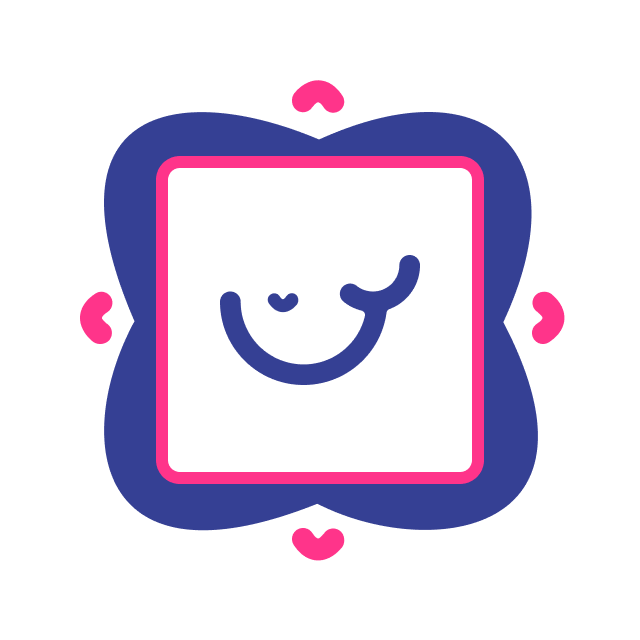
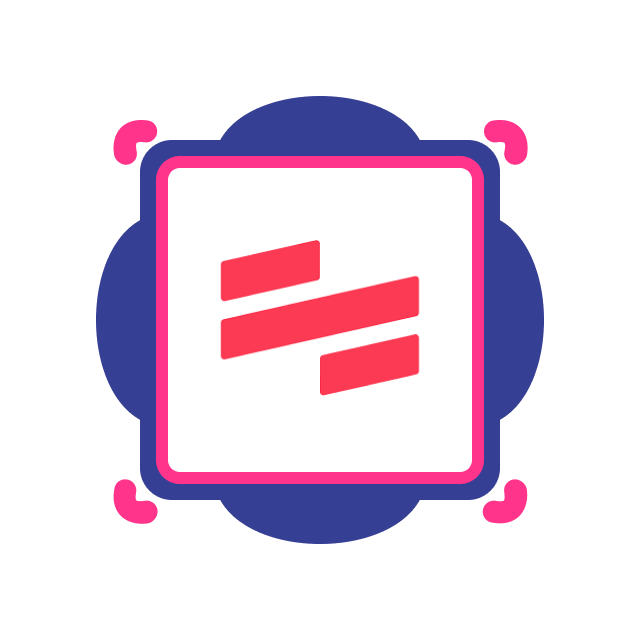
Choosing the right tool for process documentation and team training is essential for organizational efficiency. Whale and Scribe are both notable solutions in this space, but they cater to different needs.
Whale is a comprehensive software platform with multiple features for process documentation and training, including a step recorder, screen recorder, AI assist, and automated workflows. In contrast, Scribe focuses primarily on being a step recorder, ideal for creating quick, step-by-step guides. This makes Whale the superior choice for organizations looking to centralize and streamline their documentation and training efforts.
Ease of use
Customer Support
Interface Complexity
Automated Workflows
Initial Setup Time
Learning Curve
Content Creation Tools
Artificial Intelligence
Integrations
Mobile Accessibility
Analytics and Reporting
Custom Branding
User Permissions
Pricing

✅ Intuitive design
✅ Exceptional, highly responsive
✅ Simple and intuitive
✅ Included
✅ Quick
✅ Short
✅ Comprehensive
✅ Integrated
✅ Wide range of tools
✅ Native app
✅ Advanced
✅ Supported
✅ Available
✅ Granular
Find more info on Whale’s pricing here

✅ User-friendly (just for guides)
❌ Slow, often unresponsive
❌ Complex for advanced use
❌ Lacks advanced workflows
✅ Quick
✅ Short
✅ Excellent (just for guides)
✅ AI-powered for guides
❌ Limited
✅ Native app
❌ Basic
✅ Supported
✅ Available
✅ Granular
Ease of use (G2)
✅ Intuitive design

✅ User-friendly (just for guides)
Customer Support
✅ Exceptional, highly responsive

❌ Slow, often unresponsive
Interface Complexity
✅ Simple and intuitive

❌ Complex for advanced use
Automated Workflows
✅ Included

❌ Lacks advanced workflows
Initial Setup Time
✅ Quick

✅ Quick
Learning Curve
✅ Short

✅ Short
Content Creation Tools
✅ Comprehensive

✅ Excellent (just for guides)
Artificial Intelligence
✅ Integrated

✅ AI-powered for guides
Integrations
✅ Wide range of tools

❌ Limited
Mobile Accessibility
✅ Native app

✅ Native app
Analytics and Reporting
✅ Advanced

❌ Basic
Custom Branding
✅ Supported

✅ Supported
User Permissions
✅ Granular

✅ Granular
Pricing
Find more info on Whale’s pricing here


Whale offers a robust suite of features designed to enhance process documentation and training. Key features include automated workflows, screen recording, AI assist, and seamless integrations with tools like Slack and Google Workspace. The standout advantage of Whale is its comprehensive approach, making documentation actionable and ensuring team members consistently follow the correct procedures.

Scribe excels at creating step-by-step guides quickly and efficiently using AI to capture screenshots and add annotations. While Scribe is excellent for creating guides, it lacks Whale’s broader functionality, such as automated workflows, real-time collaboration, and AI-driven insights for process improvement.

Whale is praised for its user-friendly design and intuitive interface, making it easy for new users to onboard and navigate. G2 reviews frequently highlight its straightforward setup and minimal learning curve.

Scribe is also user-friendly, with users appreciating its simplicity in creating guides. However, some reviews mention that it can be less intuitive for managing more complex documentation and integrations.

Whale is known for excellent customer support, with quick response times and helpful assistance. Users frequently highlight the support team’s efficiency and willingness to assist with any issues.
Whale also provides Coaching & Training services, and a Migration service.

Scribe offers good customer support, but some users have reported slower response times and less comprehensive support compared to Whale.

Free Plan: Available
Essentials Plan: $8 per user per month
Scale Plan: $10 per user per month
Enterprise Plan: $1200 per month for 100 users
Find more info on Whale’s pricing here

Free Plan: Not available
Pro team: $12 per user per month
Pro personal: $23 per user per month
Enterprise: pricing upon request
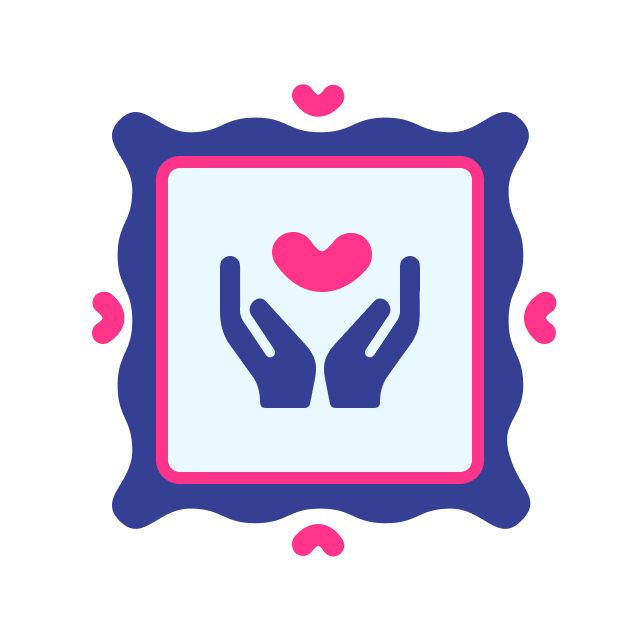
Rated ‘Best Support’
Expect quick answers on your questions, top notch coaching sessions and help with migrating your existing documentation to Whale.
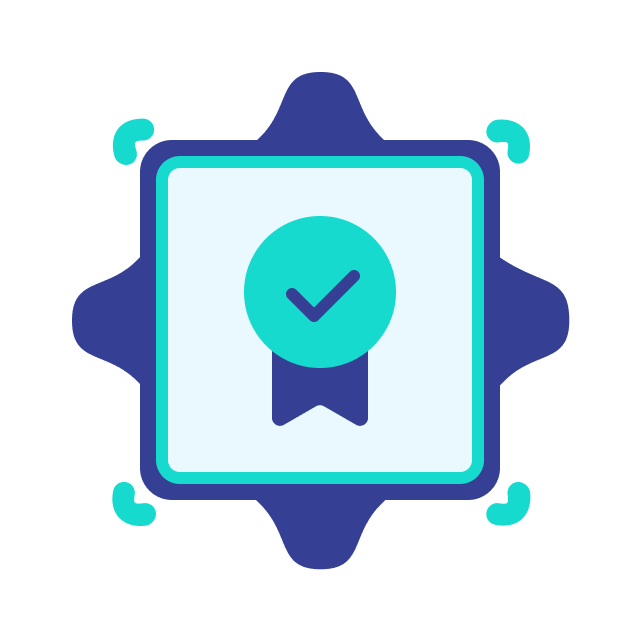
Rated ‘Easiest to Use’
Clients switch from other providers to Whale mostly because of our more user-friendly environment, making it easy for any team member to document, train or get trained.

Rated ‘High Performer’
We understand that documenting processes takes work. Everything we provide in and around our platform is aimed at making the heavy lifting lighter, and shortening the time to value.
If you’re looking for a tool where you could step record, screen record, automate onboarding with processes, train your teams with quizzes….and more, then you need Whale!
"We’ve been surprised at just how easy it’s been to set up. We were able to just take our existing SOPs and reformat them within the Whale environment."
– Rob Townsend, Quality Assurance Manager, Apex Graphics.
"One of the things we love about Whale is the flexibility and ability to personalize training according to each person’s role."
– Luïs Van de Pontseele, Scalability Manager, Hubr.
"Before Whale, we were storing most of our documents in Google Drive, and over time it gets very messy. Whale gave us a streamlined place to put all of our documents in a very organized way."
– Emily Marson, Marketing Coordinator, SkyPort IT.
"The owner had been writing down how to do things, but they were stored in different places. Now that the documentation has been organized, we’re putting into practice training workflows in Whale."
– Jason Henderberg, Founder of Henderberg.






We make sure that each customer is onboarded exceptionally so that they can use the magic of Whale to it’s fullest. Our team will give you feedback on the best way to get started and best practices for documentation.
We offer a full migration service and will teach you our proven framework on how to create impactful documentation with no effort. Or you can simply enlist the help of one of our Certified partners to help you get it done. Book a demo and tell our team what you need!
With Whale, you can get started in seconds. We offer a full migration service to get all your documents uploaded in no time at all.
Whale has a dedicated customer success team that supports new customers all the way from migrating their old documentation to creating new ones and using them to train new and current team members.
To start off with, Whale is free. Yup. That’s FREE with a capital ‘F’ for life. If you want to add functionality and team members you only pay for what you use. That means you only pay for the features you want and you only pay for the seats you use. You’ve literally got nothing to lose.
Don’t hesitate to discover what all of the above looks like in the actual product, from our AI Assist to all things Analytics. Take a peek!
The knowledge-sharing tool that centralizes all of your standard operating procedures, policies, and internal knowledge so you can better onboard, train and grow your teams.