
- Product
Tools
Integrations
- Solutions
- Resources
Templates
- Pricing
- Product
Tools
Integrations
- Solutions
- Resources
Templates
- Pricing
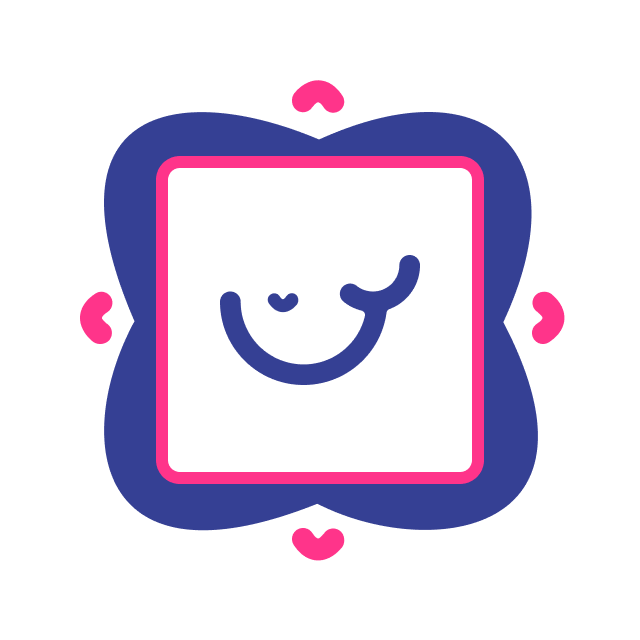
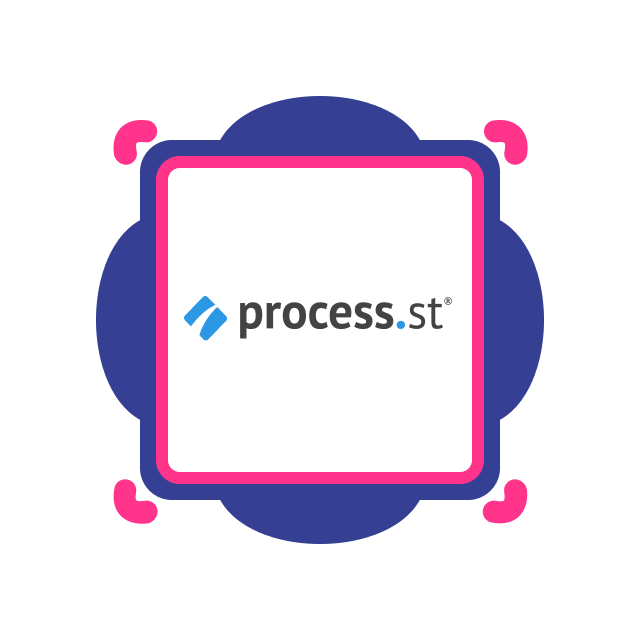
In the realm of process documentation and team training, choosing the right tool is crucial for efficiency and success. Whale and Process Street are two prominent platforms designed to streamline these tasks.
Whale emerges as the smarter choice due to its powerful content creation tools, AI-driven documentation and search, intuitive knowledge base, and responsive customer support, making it an all-encompassing solution for comprehensive process documentation and training.
Ease of use (G2)
Customer Support
Interface Complexity
Training flows
Initial Setup Time
Learning Curve
Content Creation Tools
Artificial Intelligence
Integrations
Mobile Accessibility
Analytics and Reporting
Custom Branding
User Permissions
Pricing

✅ High usability
✅ Exceptional, highly responsive
✅ Simple and intuitive
✅ Advanced
✅ Quick
✅ Short
✅ Advanced
✅ Integrated
✅ Extensive
✅ Native app
✅ Detailed
✅ Extensive
✅ Available
✅ Granular
Find more info on Whale’s pricing here
❌ Usable, but steeper learning curve
✅ Good, but occasional delays
❌ More complex
✅ Basic
❌ Moderate
❌ Steeper
❌ Basic
❌ Not available
✅ Limited
✅ Native app
✅ Basic
✅ Limited
❌ Limited
✅ Basic
Ease of use (G2)
✅ High usability

❌ Usable, but steeper learning curve
Customer Support
✅ Exceptional, highly responsive

✅ Good, but occasional delays
Interface Complexity
✅ Simple and intuitive

❌ More complex
Training flows
✅ Advanced

✅ Basic
Initial Setup Time
✅ Quick

❌ Moderate
Learning Curve
✅ Short

❌ Steeper
Content Creation Tools
✅ Advanced

❌ Basic
Artificial Intelligence
✅ Integrated

❌ Not available
Integrations
✅ Extensive

✅ Limited
Mobile Accessibility
✅ Native app

✅ Native app
Analytics and Reporting
✅ Detailed

✅ Basic
Custom Branding
✅ Extensive

✅ Limited
Knowledge Base
✅ Available

❌ Limited
User Permissions
✅ Granular

✅ Basic
Pricing
Find more info on Whale’s pricing here


Whale is a robust platform designed for seamless process documentation and team training. Key features include powerful content creation tools, AI-driven insights, detailed analytics, and extensive integration capabilities. Whale’s standout feature is its intuitive knowledge base system, enabling quick access to documented processes and training materials.
Process Street focuses on creating checklists and workflows for various business processes. It offers templates, checklist generation, and simple task management. While effective for basic process management, it lacks advanced content creation tools and AI-driven features that Whale provides.

Whale scores high on ease of use with an intuitive interface that simplifies content creation and management. According to G2 reviews, users appreciate the minimal learning curve and efficient navigation.
Process Street also ranks well for ease of use but has a steeper learning curve due to its checklist-oriented interface. Users on G2 mention the initial complexity can be challenging for new users.

Whale offers exceptional customer support with a responsive team available through multiple channels. Users on G2 frequently praise the timely and helpful assistance provided by Whale’s support team. Whale also provides Coaching & Training services, and a Migration service.
Process Street provides solid customer support, but user reviews indicate occasional delays in response times. The support team is helpful, but not as consistently praised as Whale’s support.

Free Plan: Available
Essentials Plan: $8 per user per month
Scale Plan: $10 per user per month
Enterprise Plan: $1200 per month for 100 users
Find more info on Whale’s pricing here
Free Plan: Not available
Startup (5 members): $100 per month
Pro (x members): $1,500 per month
Enterprise: pricing upon request
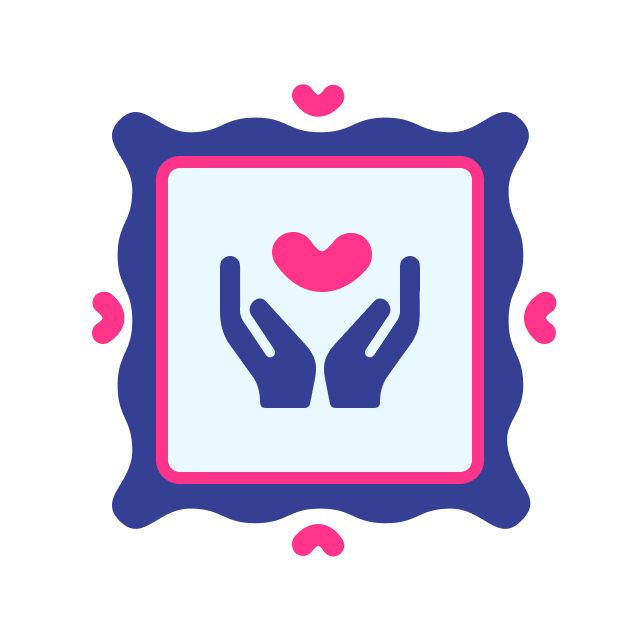
Rated ‘Best Support’
Expect quick answers on your questions, top notch coaching sessions and help with migrating your existing documentation to Whale.
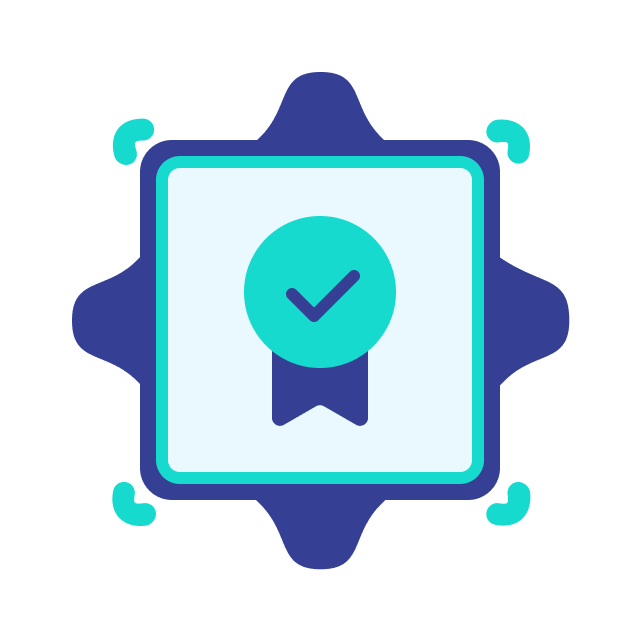
Rated ‘Easiest to Use’
Clients switch from other providers to Whale mostly because of our more user-friendly environment, making it easy for any team member to document, train or get trained.

Rated ‘High Performer’
We understand that documenting processes takes work. Everything we provide in and around our platform is aimed at making the heavy lifting lighter, and shortening the time to value.
“The AI assist feature makes it very easy to start with a SOP and then amend it to your own needs. It speeds up the content creation by a lot.”
– Hanne F., Mid-Market (51-1000 employees)
“Great UX, organized as heck, and a real asset to our team. How much easier it is to organize and sort through compared to Google Drive.”
– Nick D., CEO, Health, Wellness and Fitness, Small-Business (50 or fewer employees)
“It is easy to create documents and link them to websites, so you get a reminder when visiting those sites. And to make the information better, you can easily add screenshots or pictures.”
– Ronald V., VoIP Specialist, Small-Business (50 or fewer employees)
“Whale is a streamlined and easy-to-use service that was well integrated with our company.”
– Destiny L., Mid-Market (51-1000 employees)






We make sure that each customer is onboarded exceptionally so that they can use the magic of Whale to it’s fullest. Our team will give you feedback on the best way to get started and best practices for documentation.
We offer a full migration service and will teach you our proven framework on how to create impactful documentation with no effort. Or you can simply enlist the help of one of our Certified partners to help you get it done. Book a demo and tell our team what you need!
With Whale, you can get started in seconds. We offer a full migration service to get all your documents uploaded in no time at all.
Whale has a dedicated customer success team that supports new customers all the way from migrating their old documentation to creating new ones and using them to train new and current team members.
To start off with, Whale is free. Yup. That’s FREE with a capital ‘F’ for life. If you want to add functionality and team members you only pay for what you use. That means you only pay for the features you want and you only pay for the seats you use. You’ve literally got nothing to lose.
Don’t hesitate to discover what all of the above looks like in the actual product, from our AI Assist to all things Analytics. Take a peek!
The knowledge-sharing tool that centralizes all of your standard operating procedures, policies, and internal knowledge so you can better onboard, train and grow your teams.