Let’s face it – employee training has never been more crucial. But here’s the exciting part: artificial intelligence (AI) is completely transforming how we create training materials, making the process both smoother and dramatically more productive.
AI-powered staff training tools are shaking up the industry, making it infinitely easier to develop the kind of engaging, effective learning programs your team deserves. When you harness AI to create training materials, you’re not just updating your approach to employee development – you’re revolutionizing it, ensuring your team stays sharp, motivated, and constantly improving.
So, how can you use AI to create data-driven, engaging employee training materials that keep your employees learning and growing? Let’s explore! 🚀
Why Do You Need Employee Training Materials? (Hint: They’re Game-Changers)
Think of training materials as the backbone of any knockout employee learning program. Without them? Your training sessions simply won’t stick. Here’s where AI becomes your secret weapon, offering some seriously impressive advantages:
Advantages of creating effective training resources with AI
- Efficiency: AI takes those mind-numbing repetitive tasks off your plate, freeing you up to focus on what matters – creating stellar content that actually makes a difference.
- Personalization: One-size-fits-all training? Not anymore! AI helps you tailor content to individual learning styles, creating experiences that resonate personally with each team member.
- Cost Savings: Let’s talk bottom line – automating content creation with AI dramatically cuts both time and money spent producing materials. Your finance team will thank you.
- Improved Quality and Engagement: Say goodbye to dull, uninspiring training. AI ensures your content is polished, professional, and actually keeps people awake – leading to learning experiences people might (gasp!) actually enjoy.
- Enhanced Accessibility: Got a global team? No problem. AI makes creating training materials in multiple languages a breeze, ensuring everyone on your diverse workforce feels included.
When your training content is well-structured, it maximizes the impact of your learning efforts. AI makes this process faster and more personalized, so your materials and templates hit the mark every time.
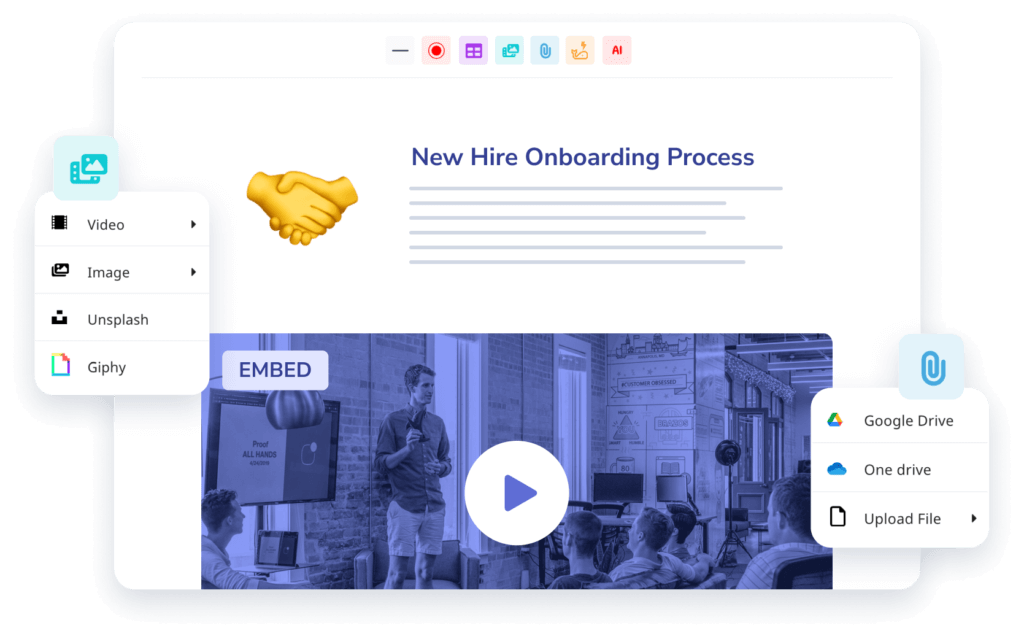
How to Define Training Needs and Setting Goals with AI?
Before diving into content creation, you need to know exactly what you’re teaching. This is where AI becomes your data-savvy best friend, analyzing employee performance to pinpoint exactly where your team needs help.
Picture this: your sales team is struggling to close deals. Rather than making wild guesses about what’s wrong, AI can dive into your CRM data to identify specific weaknesses – maybe it’s negotiation techniques or handling those tricky customer objections. Building your strategy on these insights means your training hits exactly where improvement is needed most. No more shooting in the dark!
The Best AI Training Creation Tools
These AI power tools will help you create materials that actually impress:
- Whale – with AI Assist, creates perfectly formatted training SOPs and materials in just seconds! The best part is you can try it out for free!
- Canva: Even design novices can create gorgeous visuals with Canva’s AI features that generate layouts, color palettes, and templates based on your content. No design degree required!
- Synthesia: Create professional training videos with AI-generated avatars that don’t require expensive equipment or awkward filming days. Need multilingual videos? Done – streamlining global communication without the headache.
- Lovo.ai: Turn text into surprisingly human-like speech with customizable voices in various languages and accents. No more robotic narration that makes everyone cringe.
Crafting Effective AI Employee Training Materials: Formats That Actually Work
When deciding how to create your materials, matching format to both company needs and employee learning styles is crucial. The beauty of AI? It gives you the flexibility to deliver training that actually connects:
- Interactive Tutorials: Get employees hands-on with activities that feel less like training and more like engaging experiences – whether individually or in lively workshops.
- Simulations: Create "safe-to-fail" real-world scenarios where employees can practice skills without the real-world consequences. Think of it as a flight simulator, but for business skills!
- Microlearning: Deliver bite-sized, focused lessons perfect for your on-the-go employees who prefer learning between meetings or during their commute.
Examples of Creating AI Training Materials
There are many different AI creation tools that can be used to make and enhance training materials as well as deliver them.
Aurora Medical Spa is the US’s leading medical spa and used Whale to help create and deliver their training materials across 7 locations in real time.
How to Create AI Employee Training?
When creating employee training materials, AI offers flexibility with various formats to suit your needs:
- Interactive Tutorials: Engage employees with hands-on activities, either individually or in workshops.
- Simulations: Create real-world scenarios for employees to practice skills without the pressure of actual consequences.
- Microlearning: Short, digestible lessons perfect for employees who are always on the go.
Once you choose the method, here’s a roadmap to help your training design team craft impactful content:
Here’s your game plan for creating training content that actually delivers results:
1. Select the Best Formats (Choose Your Weapons Wisely):
Let AI be your strategic advisor, determining which training formats pack the biggest punch for different goals. Maybe simulations work wonders for new software skills, while video tutorials and spirited group discussions might transform those trickier soft skills.
2. Integrate AI Multimedia to Enhance Information Retention (Make it Stick):
Leverage AI tools to generate videos, voiceovers, and eye-catching infographics that transform boring content into can’t-look-away engaging experiences. Going global? Use AI to translate content or create subtitles, making materials accessible for teams across continents.
3. Strategize for Segmentation of Your Training Content with AI (Bite-Sized Brilliance):
Break it down! Organize content into manageable chunks that won’t overwhelm team members. Think of it as the difference between trying to eat an entire cake versus enjoying it one delicious slice at a time.
4. Keep Employee Training Materials Relevant and Up-to-Date (Stay Fresh, Stay Relevant):
AI can now monitor industry changes, suggest content updates, and even automatically revise outdated materials. This ensures that your training resources stay fresh and relevant.
Because nothing says "we don’t really care" like training content from 2015.
How to Apply Active Learning in Employee Training?
Active learning turns passive learning into an engaging experience by encouraging participation. Employees learn more effectively when they actively interact with the material.
1. Boost engagement through active participation
AI-powered platforms can add quizzes, polls, and interactive exercises to your training. These elements break the monotony of traditional formats and keep employees engaged throughout. Look into remote learning tools when creating training materials that switch up the read-and-write standard format.
💡 TIP – With Whale, you can generate quizzes in seconds using AI, transforming content into engaging assessments for process training and knowledge validation.
2. Leverage group exercises and discussions
Encourage collaboration by integrating AI tools that facilitate group discussions and exercises. AI can also help track participation and group dynamics, ensuring that everyone is involved.
3. Use real-life examples in training sessions
AI tools can pull from a database of real-life examples relevant to your industry, giving employees practical scenarios to work through. These examples help bridge the gap between theory and practice.
Measuring the Success of Your AI Employee Training: Did It Actually Work?
To know if your AI training efforts are paying off, follow these smart assessment steps:
- Understand Workplace Assessments and Their Importance (Know What Matters):
- Automate assessments to get real-time insights into employee progress – no more waiting months to discover if training worked.
- Plan Effective Trainee Evaluations (Smart Testing):
- Create AI-generated evaluations – for example quizzes – that show how knowledge has been retained.
- Establish Clear, Measurable Training Goals (Set Your Targets):
- Define objectives you can actually measure, then use AI to track progress toward these concrete goals.
- Collect and Use Employee Feedback (Listen and Learn):
- Automate feedback collection through surveys, then let AI analyze the data to provide actionable insights you can actually use.
- Review Outcomes and Enhance Your Training Programs (Always Improving):
- Put AI to work reviewing results and recommending improvements, ensuring each training iteration gets better and better.
Bottom Line? Develop Employee Training Programs
Creating AI-powered employee training materials might sound complicated or unnecessary even, but with the right tools, it’s easier than ever.
AI for training materials streamlines content creation for the whole team and HR, enhances engagement, and ensures your employees get the training they need to excel. So, whether you’re onboarding new hires or upskilling your team, AI can help you create training programs that stick.
Ready to Elevate Your Training with AI?
AI doesn’t just streamline training—it transforms it. If you’re looking to create impactful, data-driven training materials that engage your employees and boost retention, you’ll want to explore the future of AI in training.
Download the whitepaper to learn how AI and automation can revolutionize onboarding and employee training, preparing your workforce for the future.

FAQs on Creating AI Training Materials for Employees
How do you create training materials? with AI
Here’s how to create training materials: Start by analyzing what skills need to be taught, select the right AI tools, create multimedia content, and gather feedback to refine your materials.
Using appropriate tools (like Whale) when creating training materials can lower the cost of training, inevitably save time during their development, increase consistency, and make training more measurable for your HR team.
How do you create training materials?
Start by analyzing the skills your team actually needs (not what you think they need), select the right AI tools for your goals, create engaging multimedia content, and continuously refine based on real feedback.
Do employees need technical knowledge to use AI training programs?
No, most modern AI training platforms are designed with intuitive interfaces requiring no technical background from learners.
How do you determine what training materials your employees need?
Conduct skills gap analyses, review performance data, survey employees and managers, analyze industry trends, and review organizational goals.


