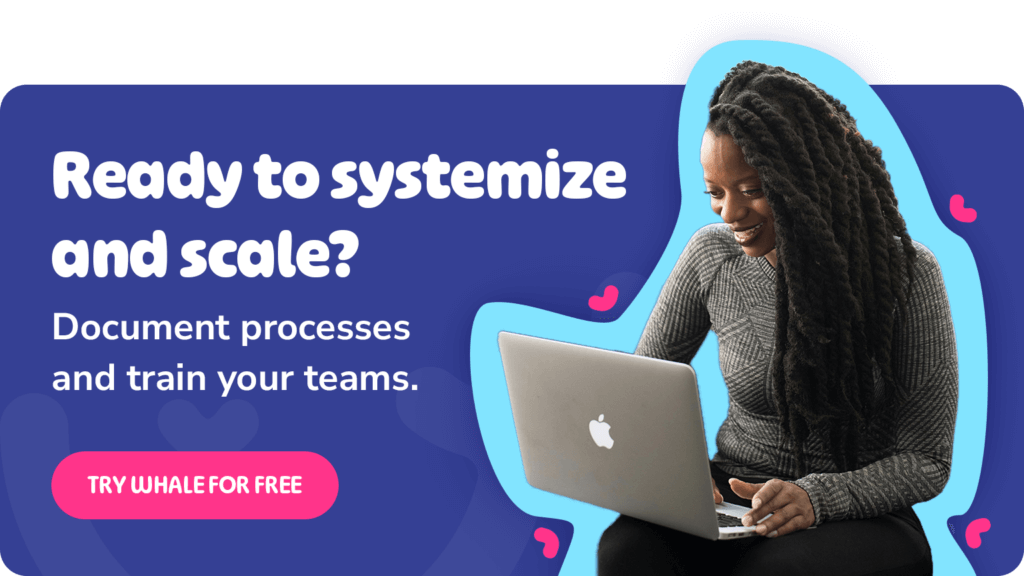Choosing the best Employee Training Management Software (ETMS) is crucial for enhancing workforce capabilities, streamlining onboarding processes, and ensuring compliance.
If you’re looking to purchase the best employee training technology for your business, we created a comprehensive guide. Use this shortlist of the best staff training tools in the business to help you create your own shortlist and decide on the best options.
Top employee training management software for 2025
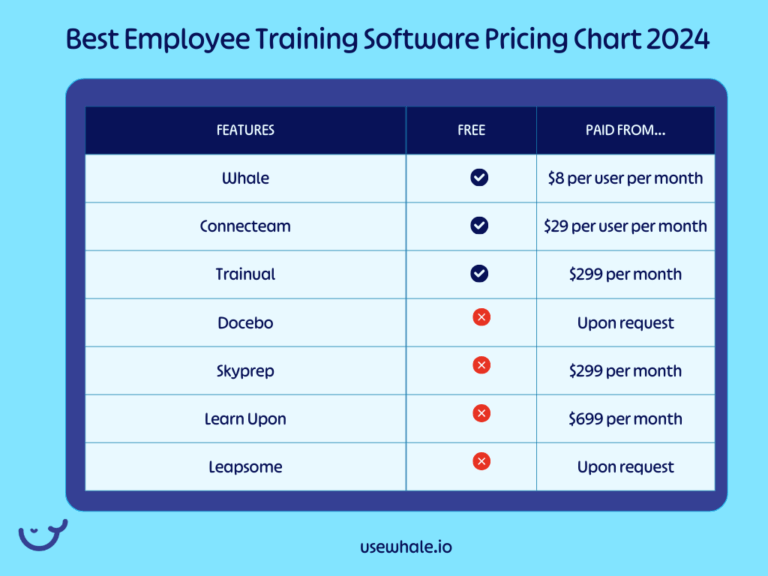
We put together a shortlist of the best staff training tools in the business, including top new hire training software, to help you create your own shortlist and decide on the best options.
Whale: Transforming Employee Training with AI-Driven Management Tools
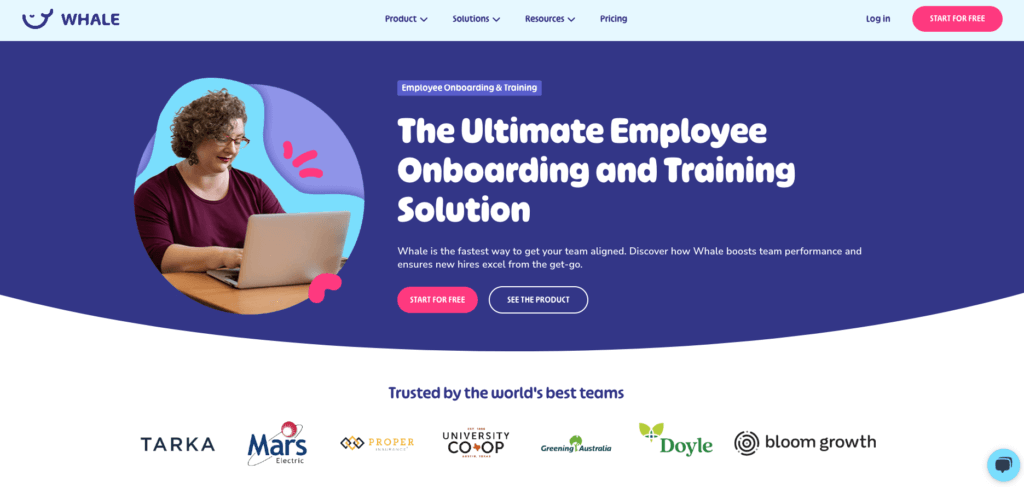
Whale is an AI-powered onboarding and training solution designed to align teams quickly. It uses AI to streamline the creation, management, and dissemination of training content, making it the ultimate solution for onboarding and continuous learning.
Best for companies seeking a fast, AI-driven approach to onboarding and training that ensures team alignment and effective knowledge transfer.
Price: Get started for free on a forever free plan or unlock your own branded workspace starting at just $8 per month.
Connecteam: Simplify Employee Training with an All-in-One Platform
Connecteam is designed for managing learning and development throughout the employee lifecycle. It offers strong mobile support, communication tools, and features for creating and tracking training programs.
Best for large enterprises who need one tool to manage the entire employee journey including employee engagement, time management and compliance.
Price: Starts at $29 per month for up to 30 users. There is also a free plan available for small teams.
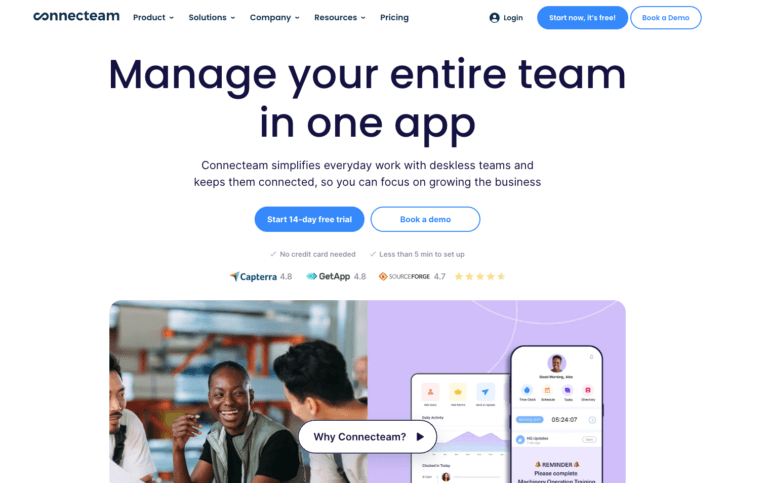
Trainual: Streamline Employee Development with a Centralized Training System
Trainual focuses on documenting SOPs and training, offering ease of use and mobile accessibility, though it lacks advanced customization options.
Best for documenting standard operating procedures and providing straightforward training solutions.
Price: Starts at $300 per month for the Small Plan, with other plans available for larger teams.
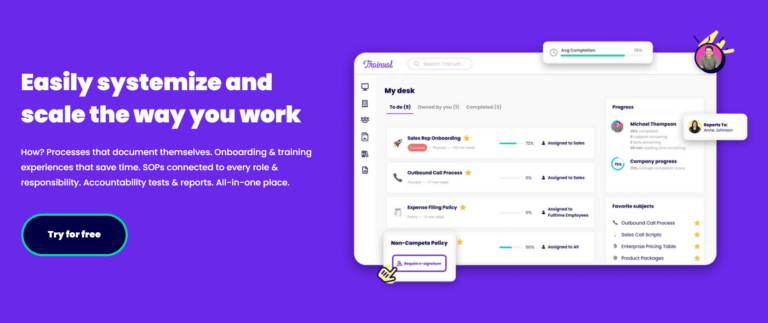
Docebo: Drive Workforce Development with Advanced Employee Training Software
Docebo is an AI-powered learning management system that offers extensive customization options. It supports a wide range of content formats and provides robust analytics and reporting tools to manage and personalize training programs.
Best for customization and personalization of training programs across diverse industries.
Price: Pricing is available upon request and typically involves a custom quote based on the number of users and specific needs.
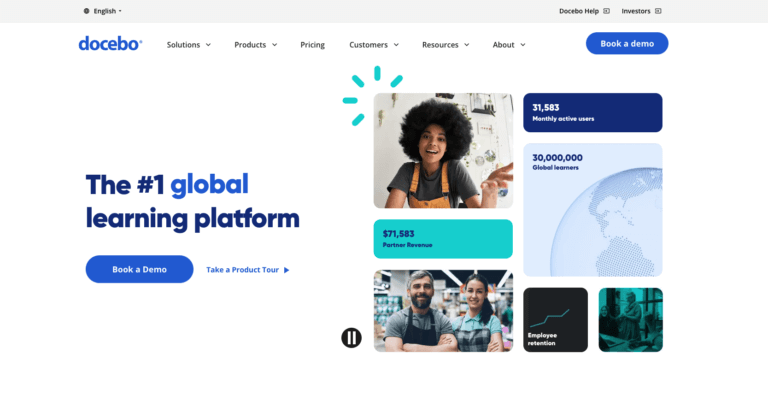
Mitratech Trakstar: Improve Workforce Development with Advanced
Mitratech Trakstar empowers organizations of all sizes to modernize their approach to performance management.
It is designed to meet the diverse training needs of various industries, providing a comprehensive solution for onboarding, compliance, and professional development.
Best for organizations requiring robust multimedia training solutions with a specific focus on compliance.
Price: Pricing is provided upon request, with customized quotes based on the specific requirements and number of users.
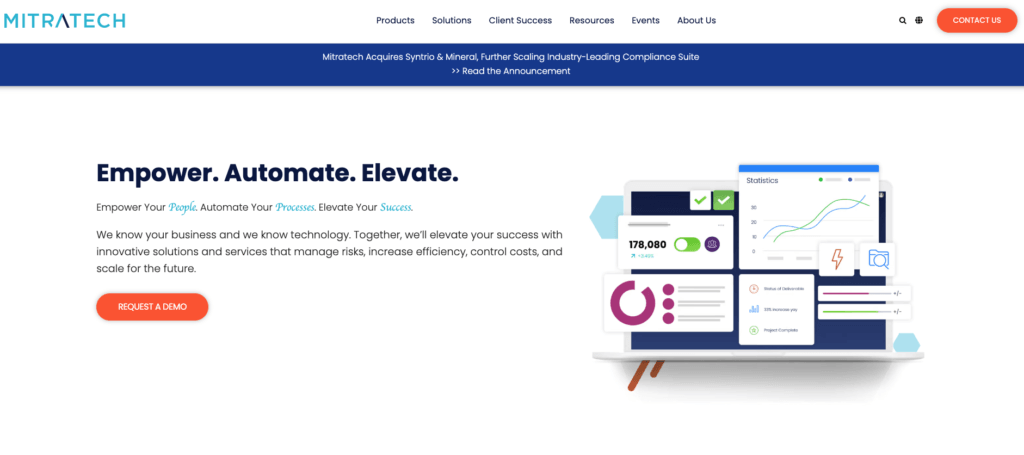
SkyPrep: Streamline Workforce Learning with a Powerful Training Solution
SkyPrep is known for its user-friendly interface and strong content authoring tools, making it ideal for process training and adapting to new systems.
Best for organizations needing a straightforward LMS for process training and system adaptation.
Price: Starts at $299 per month, with pricing tiers based on the number of users and specific features needed.
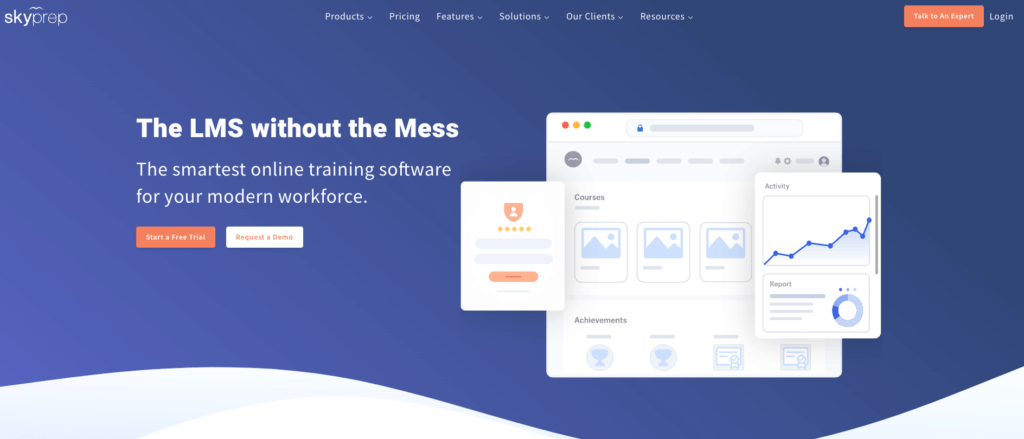
LearnUpon: A User-Friendly Platform for Employee Training Management
LearnUpon offers advanced customization and branch learning features, making it perfect for large enterprises with varied departmental training needs.
Best for large enterprises with complex, multi-departmental training requirements.
Price: Starts at $699 per month for up to 50 users, with custom quotes available for larger needs.
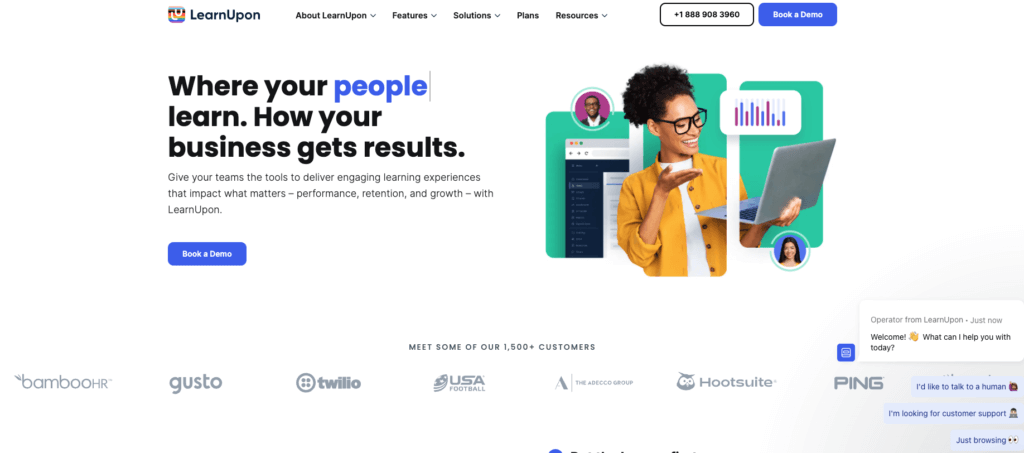
Leapsome: Empower Your Workforce with an All-in-One Training and Performance Management System
Leapsome focuses on integrating learning, engagement, and performance management into one platform. It aims to close the loop between these areas to enhance overall employee development.
Best for integrating learning with employee engagement and performance management.
Price: Pricing is provided upon request, typically based on the number of users and the features required.
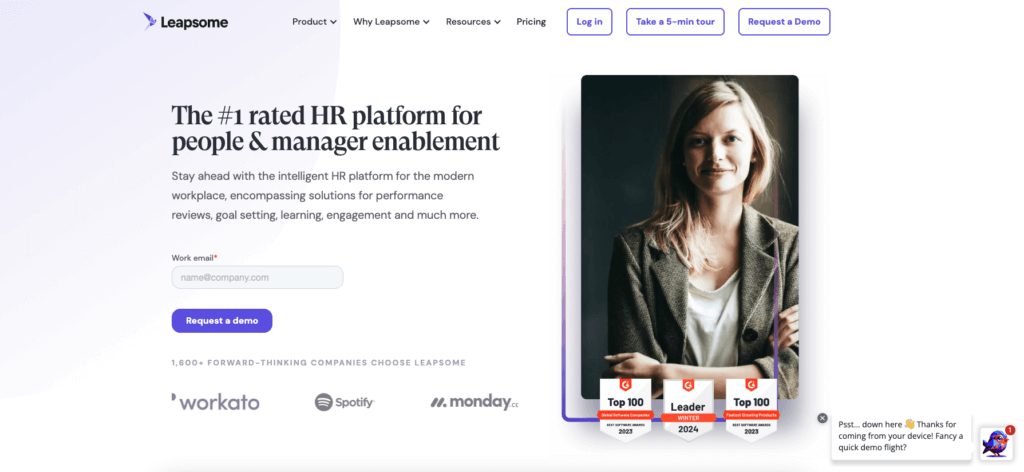
Seismic Learning (Lessonly): A Comprehensive Platform for Enhancing Employee Learning and Development
Seismic Learning specializes in accelerating employee onboarding with a focus on rapid training deployment and user engagement.
Best for fast-tracking employee onboarding processes.
Price: Pricing is available upon request, tailored to the organization’s size and specific needs.
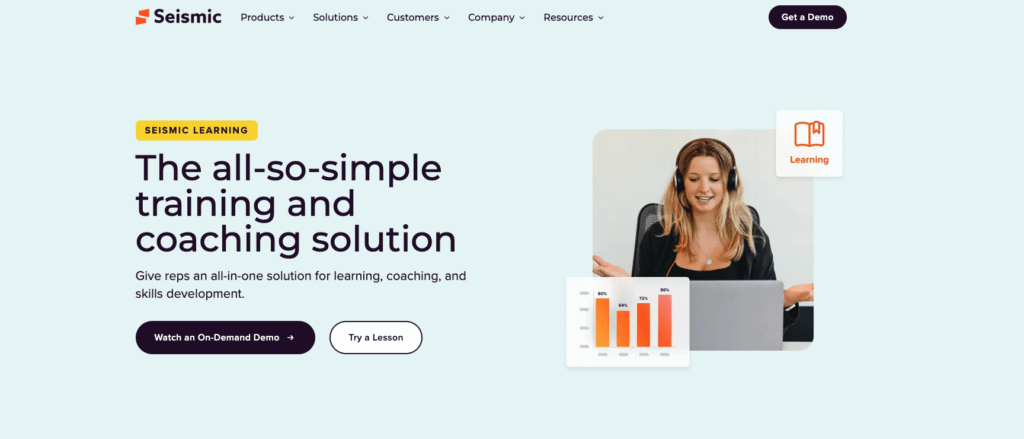
Other online employee training software we love
We complement the previous list with other online employee training software that, while they may not be the most prominent, can still be very useful. And that’s why we like them.
- Deel
Deel is designed for remote learning, providing tools to manage and deliver training programs to a distributed workforce effectively.
Best for remote learning and training for a global workforce.
Price: Pricing is available upon request, typically based on the number of users and specific organizational needs.
- Absorb LMS
Absorb LMS offers extensive customization options and supports offline learning, making it ideal for internal training with a focus on employee engagement and gamification.
Best for internal training with a focus on gamification and offline learning capabilities.
Price: Pricing is provided upon request, typically based on the number of users and the specific features required.
- iSpring Learn
iSpring Learn offers a web-based training management solution with customizable learning portals and mobile compatibility, making it ideal for onboarding and ongoing employee training. It includes features such as course management, user tracking, and integration with popular HR systems.
Best for organizations that need a simple, customizable LMS for onboarding and continuous training.
Price: iSpring Learn starts at $2.87 per user per month with additional features and support available at higher tiers. Custom quotes are available for larger organizations.
TalentLMS
TalentLMS is a versatile LMS that supports custom course creation, live learning sessions, gamification, and various other features. It is suitable for diverse training programs and offers a user-friendly interface.
Best for organizations looking for versatile and easy-to-use training solutions with gamification elements.
Price: Pricing starts at $59 per month for up to 40 users, with higher tiers available for larger teams and additional features.

Why do you need a new hire training software?
New hire training software helps businesses efficiently onboard new employees by automating and streamlining the training process. This software ensures that new hires receive the necessary resources, training materials, and guidance from day one, reducing the administrative burden and improving the overall onboarding experience. With features like progress tracking, interactive learning, and easy access to training content, new hire training software helps employees become productive faster, leading to improved retention and performance.
These learning and development tools are often part of HR’s portfolio. However, since learning plays a key role in achieving business goals, other stakeholders—such as the CEO—may also be involved in the purchase. Essentially, this software enables businesses to deliver on their employee training plans, reach their goals, and develop their teams.
But why utilize software? Online employee training software, also known as learning management software (LMS), helps achieve the following:
- Enhanced Employee Performance: Facilitates ongoing training and skill development, leading to improved job performance.
- Compliance Assurance: Ensures employees are up-to-date with mandatory training, which is critical for regulatory compliance.
- Increased Engagement: Learning keepd employees motivated and engaged and ultimately enhances collaboration.
- Centralized Training Resources: Organizes all training materials in a single platform for easy access and management.
How to choose the best employee training software ?
When selecting an LMS, consider the current learning trends and the following factors:
- Ease of Use: Ensure the software is user-friendly for both administrators and employees.
- Automation: Can it reduce the amount of manual labor involved in training? After all, this is the primary goal of learning software.
- Scalability: Choose a solution that can grow with your organization and accommodate future needs.
- Customization and personalization: Look for software that allows you to tailor training journeys to your specific needs.
- Integration: Check if the software integrates with your existing HR systems and tools.
- Mobile Compatibility: Ensure that the software supports mobile access for remote and on-the-go learning.
Support and Training: Opt for a vendor that offers robust customer support and training resources.
Types of Online Employee Training Software
Before you jump into choosing software, make sure you understand what a online employee training software does. There is a wide variety of types of training platforms that fall into a few categories.
Types of software include;
- Training Management Software: Focuses on creating and managing training programs, tracking progress, and ensuring compliance.
- Performance Management Software: Concentrates on evaluating and improving employee performance through regular feedback and goal setting.
- Onboarding Software: Streamlines the process of integrating new hires into the company by providing necessary training and resources.
Features to Consider for Staff Training Tools
Be sure to make a list of features that are important to you before making a final decision on software. Consider things like;
- Brand Customization: This feature incorporates your logo into the dashboard and training content and adjusts the color scheme to align with your corporate branding, enhancing the learning experience.
- Customizable Course Creation: Can you create training material using rich media? You will want to include videos, images, and even presentations in your training material to keep it engaging for learners.
- Personalized Learning: Creating unique training flows for team members ensures less manual work on behalf of trainers.
- Mobile Accessibility: This ensures the software is accessible on desktops, tablets, and mobile devices, which is crucial for employees working in the field or in unconventional settings.
- Employee Feedback Systems: These include surveys, polls, and feedback mechanisms to evaluate training effectiveness and make improvements based on employee input.
- Assessment: Built-in system for testing knowledge retention through quizzes, crucial for compliance training in health and safety.
- Reporting and Analytics: Provides detailed statistics and reports on individual and team performance, helping to optimize training materials.
- Scalability: This ensures that the software can grow with your company, supporting an increasing number of user accounts as needed.
A practical example of using employee training software
Avior Wealth was looking to train their teams across eight different locations.
With the help of Adi Klevit; process consultant and Whale, the team created engaging content within a set timeframe. This ensured that training was rolled out in Operations as it was the main area where new team hires were entering the business.
Bottom Line?
Selecting the right Employee Training Management Software involves assessing your organization’s specific needs and aligning them with the features offered by different software solutions. By focusing on ease of use, customization, and integration capabilities, you can find a tool that enhances your training processes and boosts overall employee performance
Got questions on your mind?
Book a demo with our team today!
FAQs on Employee Training Management Software
What is TMS vs LMS?
A Training Management System (TMS) handles operations for instructor-led training businesses. A Learning Management System (LMS) facilitates the creation and hosting of self-paced eLearning content. Together, they offer a unified solution for delivering blended learning experiences.
What is a management training program?
A management training program is a structured plan to develop managers’ skills, ensuring scalability and flexibility. It includes live and online cohort-based classes, comprehensive content, localized instruction, and tailored curricula. Programs typically last 1-3 months, followed by continuous development and additional coaching over 4-12 months.
Evaluation of strengths and growth areas is conducted throughout, with post-program assessments to measure skill development and commitment to action. The goal is to ensure impactful, measurable behavior change.
What is a training resource management system?
A Training Resource Management System (TRMS) helps organizations manage their training operations efficiently. It includes features for scheduling timelines and courses, streamlining administrative tasks, and assigning trainers and instructors.
Additionally, TRMS optimizes financial management, enabling organizations to “train more with less.” This system serves as a back-office tool for training administrators to enhance productivity and effectiveness in training delivery.
How does employee training management software improve employee performance?
Employee Training Management Software (ETMS) significantly enhances employee performance through several key mechanisms:
Structured Learning Paths: ETMS provides structured and consistent learning paths that ensure all employees receive the same level of training and development. This helps in maintaining a uniform skill set across the organization, leading to improved performance and productivity.
Skill Development and Upskilling: These systems offer a variety of courses and training modules that help employees develop new skills and enhance existing ones. Continuous learning opportunities keep employees up-to-date with industry trends and best practices, which can directly improve their job performance.
Personalized Training: Advanced ETMS platforms personalize training programs based on individual employee needs and roles. This customization ensures that employees receive relevant training that directly impacts their day-to-day tasks, improving efficiency and performance.
Engagement and Motivation: Features like gamification and interactive content make training more engaging and enjoyable. Engaged employees are more likely to retain information and apply it in their work, leading to better performance outcomes.
Compliance and Standardization: ETMS ensures that all employees comply with industry standards and regulations through regular compliance training. This reduces the risk of errors and enhances the overall quality of work.
How do I create a training plan for my employees?
Creating an effective training plan for employees involves several steps:
Assess Training Needs: Conduct a thorough assessment to identify the skills and knowledge gaps within your organization. This can be done through employee surveys, performance reviews, and consultations with department heads.
Set Clear Objectives: Define clear and measurable objectives for your training program. These objectives should align with organizational goals and address the identified training needs.
Choose the Right Training Methods: Decide on the training methods that best suit your objectives and employee preferences. This could include e-learning modules, workshops, on-the-job training, mentoring, or a combination of these methods.
Develop Training Content: Create or source high-quality training materials that are relevant and engaging. Ensure that the content is accessible to all employees, considering factors like language and learning styles.
Create a Training Schedule: Develop a schedule that outlines when and how the training will be delivered. Ensure that the schedule is flexible enough to accommodate different employee availability and workload.
Implement the Training Program: Launch the training program and ensure that all employees are aware of it. Use your ETMS to manage enrollments, track progress, and provide support as needed.
Evaluate and Adjust: Continuously evaluate the effectiveness of your training program through feedback, assessments, and performance metrics. Make adjustments as necessary to improve the training outcomes and meet evolving needs.
By following these steps, you can create a comprehensive training plan that enhances employee skills, boosts performance, and contributes to organizational success.