Managing workflows shouldn’t feel like herding cats. With the right workflow management software, you can bring clarity, alignment, and automation to your team’s day-to-day processes. Say goodbye to manual tasks and miscommunication and hello to smooth, efficient workflows that let your team focus on what truly matters.
Let’s dive into the best workflow tools of 2025 and discover how they can transform your operations.
How Does Workflow Management Software Work?
At its core, workflow management system software is designed to streamline and automate processes. Think of it as your team’s ultimate guide, ensuring that every task moves from start to finish without a hitch, all while helping your team ace business rules and stay aligned with company standards.
These tools help you:
- Automate repetitive tasks (so your team doesn’t have to).
- Track progress in real time, giving you a bird’s-eye view of your projects.
- Connect your favorite tools for a seamless workflow experience.
Unlike broader process management software, workflow management tools focus on the nitty-gritty details, helping your team handle tasks efficiently while keeping the big picture in mind.
The Best Workflow Management Software Solutions for 2024
1. Best Workflow Management Tool for Documentation: Whale
Whale takes workflow management a step further by integrating process documentation directly into your team’s operations. This means your workflows aren’t just streamlined—they’re also crystal clear for everyone involved.
Top Features of Whale:
- AI-Powered Documentation: Simplify the creation and maintenance of standard operating procedures (SOPs) with AI-driven updates.
- Centralized Knowledge Base: Keep all your operational processes and knowledge in one easy-to-access hub.
- Effortless Onboarding: New hires can hit the ground running with access to clear, step-by-step guides.
- Workflow Templates: Start documenting your processes instantly with customizable templates tailored to your industry.
- Real-Time Collaboration: Teams can edit and improve documentation collaboratively, ensuring everyone is on the same page.
- Integration with Tools You Love: Seamlessly connect Whale with other apps to fit perfectly into your existing workflows.
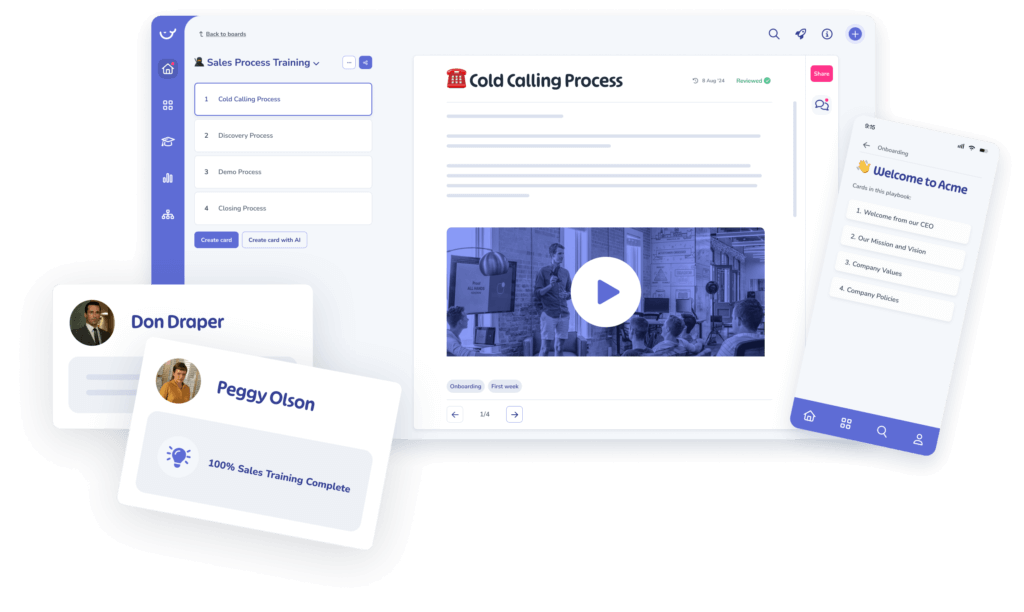
2.Best Workflow Management Software for Task Automation: Zapier
Zapier connects your favorite apps, automating tasks with user-friendly workflows.
|
Pros |
Cons |
|
|
Pricing: Starts at $19.31/month; free plan available with limited features.
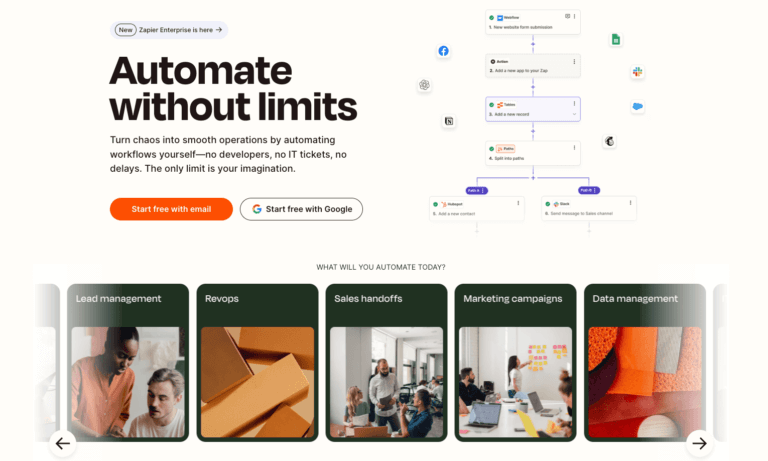
3. Best Workflow Management System for Cross-Functional Collaboration: Monday
Monday shines when it comes to aligning teams across different departments with its intuitive, collaborative platform.
Pros | Cons |
|
|
Pricing: Starts at 9/seat/month; free plan available for small teams.
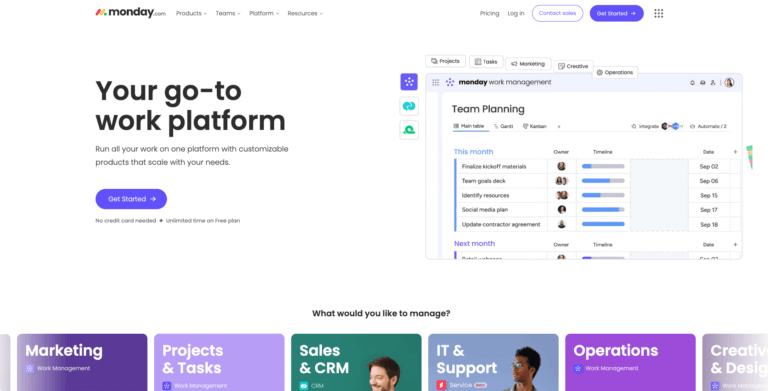
4. Best Workflow Management Software for Resource Allocation: ClickUp
ClickUp offers a comprehensive platform for resource planning, allocation, and progress tracking.
Pros | Cons |
|
|
Pricing: Free plan available; paid plans start at $7/member/month.
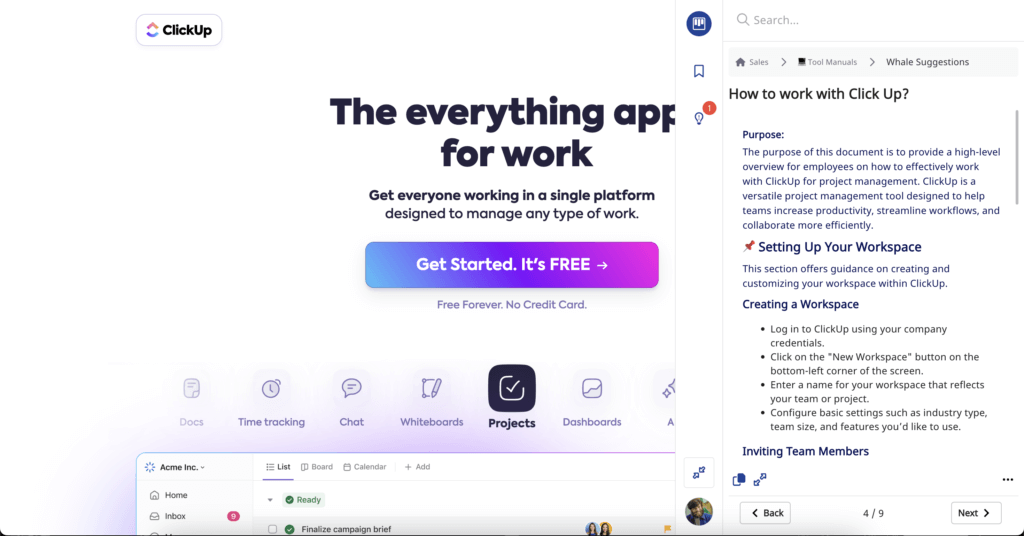
5. Best for Deployment Automation: GitLab
GitLab specializes in automating CI/CD pipelines, streamlining build, test, and deployment processes.
Pros | Cons |
|
|
Pricing: Free for basic features; paid plans start at $29/user/month.
6. Best for Productivity Boosts: SureTriggers
SureTriggers automates repetitive tasks, allowing teams to focus on high-value activities.
Pros | Cons |
|
|
Pricing: Starts at $9/month; free plan with basic automation.
7. Best for Risk Management: Jira Software
Jira simplifies risk tracking with issue management, kanban boards, and analytics.
Pros | Cons |
|
|
Pricing: Starts at $7.53/user/month.
8. Best for Reporting and Analytics: Airtable
Airtable combines databases with user-friendly reporting features for data-driven teams.
Pros | Cons |
|
|
Pricing: Free plan available; paid plans start at $20/user/month.
9. Best for IT Service Management: Jira Service Management
Jira Service Management is tailored for IT teams, streamlining service-related tasks.
Pros | Cons |
|
|
Pricing: Starts at $19.04/agent/month.
Why Use Workflow Management Tools for Your Team?
A well-designed workflow management system software is essential for organizing your business and building scalable systems that grow alongside your team. It brings clarity to your company processes, ensures nothing falls through the cracks, and empowers your team to work smarter, not harder.
Tools like Whale take it a step further by combining workflow management with process documentation, making it easy for your team to stay aligned while growing. With a well-organized SOP document, your team has clear guidelines to follow, ensuring consistency and efficiency in every task.
Start Your Workflow Automation Software with Whale
With Whale, workflow automation isn’t just easy—it’s effortless. Whale combines the power of workflow management tools with AI-powered documentation to help your team stay aligned and productive.
From onboarding new hires to refining operational processes, Whale ensures everyone has access to the right knowledge at the right time.
Bottom Line: Choosing the Best Workflow Management Software for Your Needs
The best workflow management software is the one that fits your team’s unique needs. Whether you’re automating tasks with Zapier, managing projects with Monday.com, or documenting processes with Whale, there’s a solution tailored to your goals.
Start small, test a few tools, and choose the one that simplifies your workflows, boosts collaboration, and grows with your business. Ready to take the first step? Try Whale today and transform the way your team works.
Get documenting & training NOW
FAQs about Workflow Management Software
What is a Workflow Management Tool?
The definition of a workflow management tool is simple: it’s a solution that brings clarity to your processes. By mapping out tasks, their dependencies, and the sequence of execution using flowcharts or workflow diagrams, it helps your team see the bigger picture. These visual tools make it easy to spot bottlenecks, identify opportunities for improvement, and ensure everything flows smoothly—so your team can focus on what really matters.
What is the difference between a Manual and Automated Workflows
Manual workflows involve one or more people performing a task, while automated workflows involve automating processes.
| Aspect | Manual Workflow | Automated Workflow |
|---|---|---|
| Speed | Slower | Faster |
| Error Rate | Higher due to human involvement | Lower if properly implemented |
| Cost | Labor-intensive, often more expensive | Higher initial setup but cost-efficient long-term |
| Consistency | Variable | Consistent |
| Flexibility | High | Limited unless dynamically programmed |
| Scalability | Low | High |
Choosing Between Manual and Automated Workflows
- Manual workflows are better for tasks requiring creativity, judgment, or one-off customization.
- Automated workflows excel in repetitive, high-volume, and rule-based processes where efficiency and consistency are critical.


