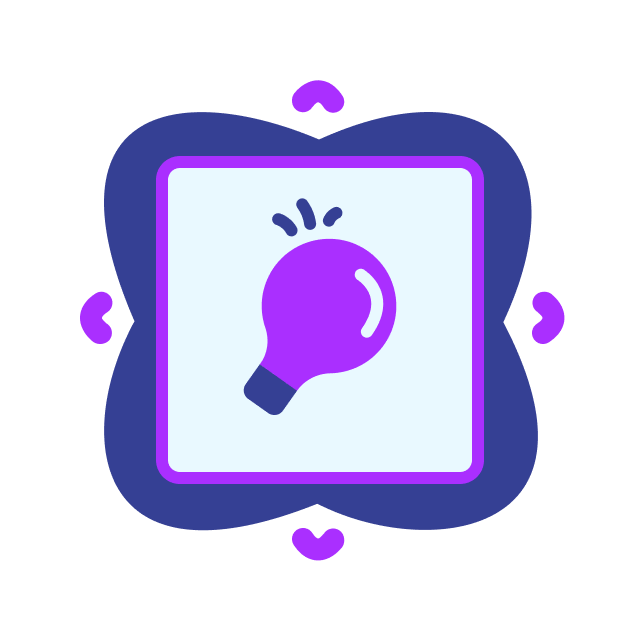Evaluating Software Options
Framework for Selecting Software
-
Project Size and Complexity
- Small to Medium Projects: Focus on user-friendly, cost-effective solutions with core project management and document control capabilities. Example: PlanGrid.
- Large Projects: Seek comprehensive platforms with advanced features such as BIM integration, full financial management, and extensive customization. Example: Procore, Autodesk Construction Cloud.
-
Integration and Compatibility
- Ensure the software integrates seamlessly with existing tools and software systems used by your team and stakeholders.
- Ensure the software integrates seamlessly with existing tools and software systems used by your team and stakeholders.
-
User Accessibility and Support
- Consider platforms that offer robust training resources and customer support to facilitate smooth adoption and ongoing use.
- Consider platforms that offer robust training resources and customer support to facilitate smooth adoption and ongoing use.
-
Cost Consideration
- Evaluate the software’s cost against the projected ROI based on efficiency gains, error reduction, and improved project delivery timelines.
- Evaluate the software’s cost against the projected ROI based on efficiency gains, error reduction, and improved project delivery timelines.
-
Scalability
- The chosen software should grow with your business, accommodating larger, more complex projects in the future without the need for platform switching.
Leading Construction Management Software Features (As reference)
 |
Procore
|
 |
Autodesk Construction Cloud (formerly known as BIM 360)
|
 |
PlanGrid
|
 |
CMiC
|
Integration with Existing Systems
Steps for Integration
- Assessment of Current Systems
Conduct a comprehensive review of existing operational systems and workflows to identify integration points and potential challenges. - Requirement Gathering
Collaborate with stakeholders from different departments (e.g., project management, finance, HR) to gather specific integration requirements and objectives. - Choosing Integration-Friendly Software
Prioritize construction management software with open APIs and robust integration capabilities that support seamless connectivity with your current systems. - Developing an Integration Plan
Create a detailed plan outlining the integration process, timelines, responsibilities, and key milestones. - Technical Evaluation
Work with IT professionals to evaluate the technical aspects of the integration, including data mapping, system compatibilities, and security considerations. - Pilot Testing
Conduct pilot testing with a small, controlled group to identify any issues and ensure the integration meets operational needs without disrupting existing workflows. - Training and Support
Provide comprehensive training for users on how to utilize the new system in conjunction with existing tools. Ensure ongoing support is available to address any integration-related issues.
Data Cleaning and Preparation:
Before integration, clean existing data to ensure accuracy and consistency, reducing the risk of data corruption or duplication.
Automated Data Synchronization:
Implement automated data synchronization mechanisms to maintain data consistency across integrated systems in real time.
Workflow Mapping:
Map out key workflows to identify how the new software will interact with existing processes and ensure these interactions enhance operational efficiency.
Regular Reviews and Adjustments:
Post-integration, regularly review the system performance and user feedback to make necessary adjustments for optimizing workflow compatibility.
Security Protocols:
Ensure that the integration adheres to strict security protocols to protect sensitive data during the transfer and storage process.
Strategies for Training Staff on New Software
-
Customized Training Programs
- Develop tailored training sessions that address the specific needs of different user groups within your organization, from field workers to project managers.
- Include hands-on exercises that simulate real-world scenarios users will encounter.
-
Leverage Multiple Training Formats
- Offer a mix of training formats, including in-person workshops, online tutorials, and webinars, to accommodate different learning styles and schedules.
-
Implement a Train-the-Trainer Approach
- Identify internal champions or super-users who can be trained extensively and then provide peer-to-peer training, enhancing the learning experience through familiar faces.
-
Utilize Software Vendor Resources
- Take advantage of training materials, courses, and support offered by the software vendor, which are specifically designed to help new users get up to speed.
-
Schedule Ongoing Training Sessions
- Recognize that learning is an ongoing process and schedule regular refresher courses or advanced training sessions to enhance skills over time.
Overcoming Resistance to New Technologies
💬 Communicate the Benefits
Clearly articulate the benefits of the new software, including how it will make tasks easier, improve project outcomes, and contribute to the company’s success.
🤝 Involve Users Early in the Process
Engage potential users in the software selection process, soliciting their input and making them feel a part of the decision, which can increase buy-in.
🗣️ Address Concerns Transparently
Create forums for staff to express concerns and ask questions. Address these openly and constructively to alleviate fears and misconceptions.
🛠️ Provide Adequate Support
Ensure users know where to go for help when they encounter difficulties, whether through an internal help desk, online forums, or direct support from the software vendor.
🎉 Celebrate Early Wins
Highlight and celebrate early successes achieved through the use of the new software to build momentum and demonstrate its value.