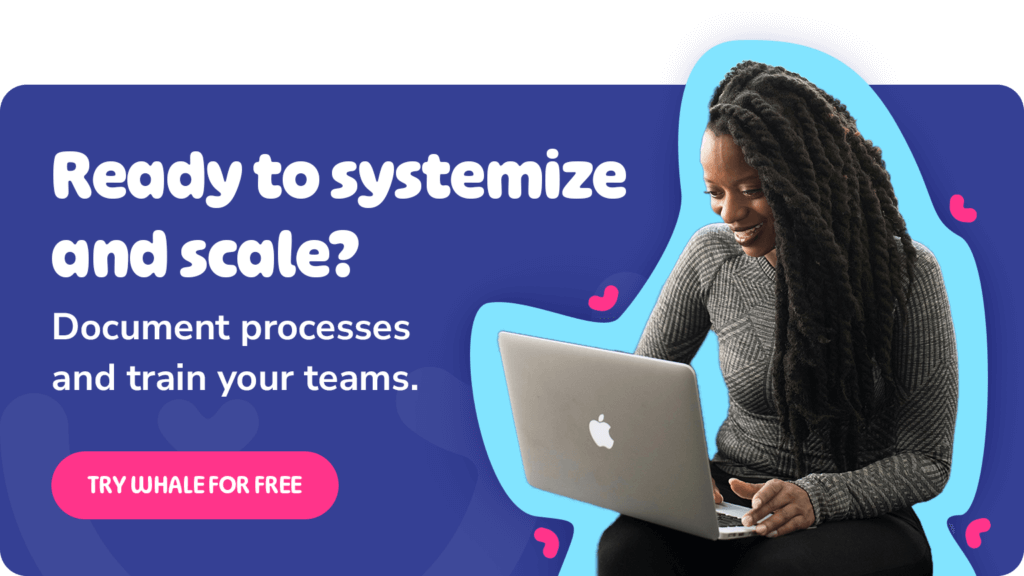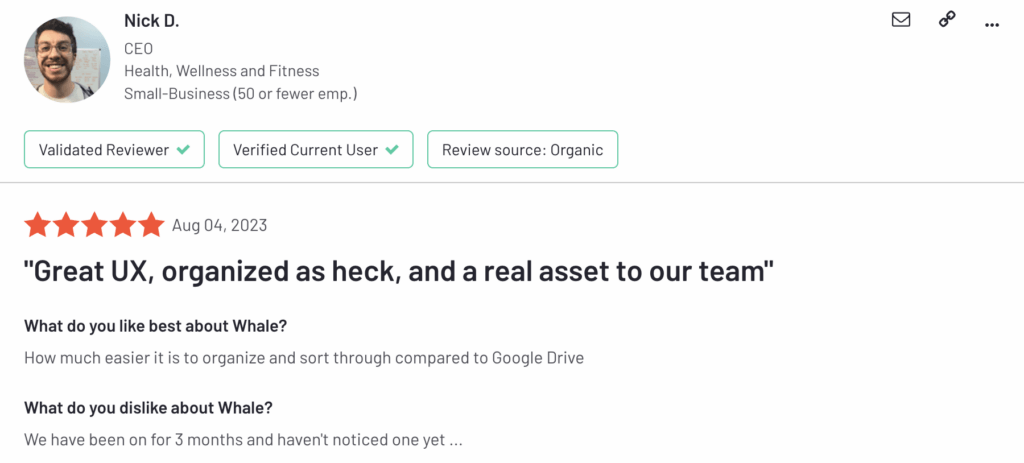Trainual Alternatives
This guide is aimed at exploring Trainual alternatives for;
- SOP and process documentation,
- Employee onboarding and training
- OR for companies running on EOS who want to master process.
We often get asked, “Why choose Whale versus Trainual?”
We’re obviously biased as we do believe that Whale is the best solution for those looking to get their teams aligned fast. Powered by AI, Whale helps you document, train, and manage your business in no time at all.
We, however, want to give a fair assessment of other alternatives.
As we assess alternatives to Trainual, our criteria include a focus on high-quality, user-friendly interfaces, streamlined process documentation through automation, exceptional user experiences, and capabilities in content creation and delivery.
Within this guide, we’ve gathered information on 7 Trainual alternatives so you can select the best option for your business.
What is Trainual?
Trainual helps small businesses create process documents and onboard new employees through SOP and Process documentation.
Having a reliable Standard Operating Procedure (SOP) software platform is essential for organizing your business. SOP software plays a pivotal role in streamlining processes, ensuring compliance, and enhancing employee training and onboarding.
Before you start looking for Trainual alternatives, understand what you’re looking for. Depending on exactly what you’re looking for, it can be a category with software options falling into these categories;
- SOP Software
- Employee onboarding and training software
- Knowledge management software
- Learning management software (LMS)
- Corporate Wiki
All of these are more or less similar, but it’s important to understand exactly what your are looking for. Decide on functionality, but also consider what features you might need.
What are the 7 best Trainual alternatives?
Trainual serves as a valuable training and onboarding solution but it may not be for everyone.
One notable drawback of Trainual lies in the adoption of it’s user interface. This can prove a challenge for onboarding new users onto Trainual. But it doesn’t matter what we think.
Here’s what Trainual users have to say about the drawbacks of Trainual on G2;
- The differentiation between Company, Policy, and Process sections isn’t intuitive but is easy to work around.
- I think there is an initial buy-in and adjustment period to learn the ins and outs of Trainual. You need to customize Trainual to fit your company and sometimes it’s not always intuitive.
- The differentiation between Company, Policy, and Process sections isn’t intuitive but is easy to work around.
- “The formatting restrictions are tough. It would be nice if multiple users could contribute to something at the same time (similar to a shared sheet). The printing utility is also not ideal, it changes formats.”
- “The formatting restrictions are tough. It would be nice if multiple users could contribute to something at the same time (similar to a shared sheet). The printing utility is also not ideal, it changes formats.”
- “A little complicated to use and hard to reach help by phone.”
- “A little complicated to use and hard to reach help by phone.”
- “It is time-consuming to populate the training.”
- “It is time-consuming to populate the training.”
- “I wish there were more interactivity capabilities on the platform such as leaving comments for videos/content that are given for training purposes, so employees can more easily ask questions or give feedback on the training content they are given.”
- “I wish there were more interactivity capabilities on the platform such as leaving comments for videos/content that are given for training purposes, so employees can more easily ask questions or give feedback on the training content they are given.”
- “From an Admin standpoint, the interface can be a little bit confusing at first.”
1. Whale vs. Trainual
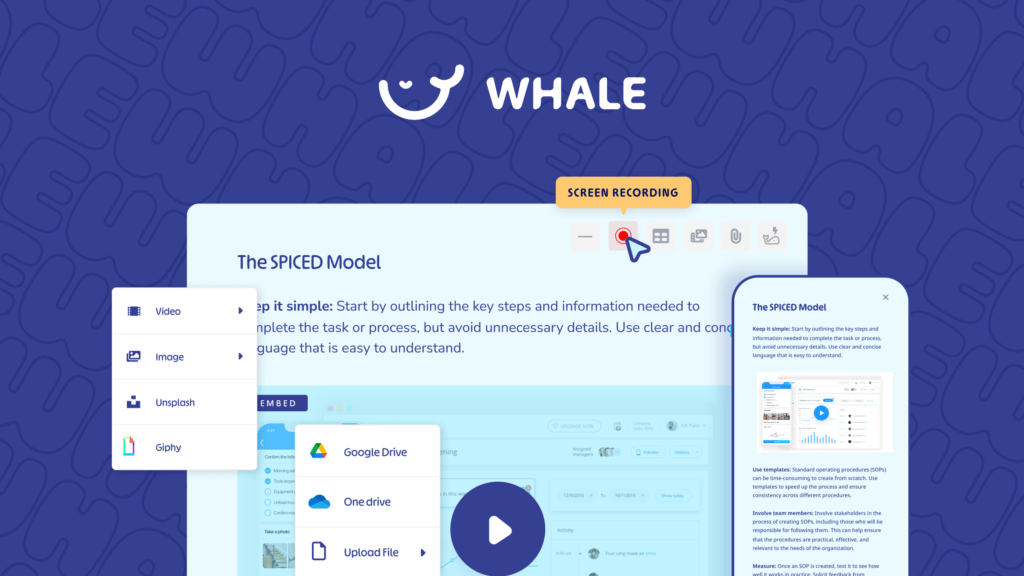
First off, quite honestly, both Whale and Trainual are pretty great. Any company should take their documentation and training seriously and both platforms will help you to structure your knowledge and train your teams.
The main differences between Whale and Trainual mostly involve how Whale has focused on features that streamline time and efficiency to get teams aligned, faster.
In making a clear comparison between Whale and Trainual, we looked to what our customers emphasize in making their decisions. When assessing the two solutions, reviewers on G2 found Whale easier to use, set up, and administer.
- Reviewers also preferred doing business with Whale overall.
- Reviewers felt that Whale meets the needs of their business better than Trainual.
- When comparing the quality of ongoing product support, reviewers felt that Whale is the preferred option.
Whale Pros
- Whale integrates with your favorite apps
- Customers on Whale can get started almost immediately and with features like AI Assist can have processes done in seconds!
Whale Cons
Here’s what some of the reviews on G2 had to say;
- My only feedback would be to make the quizes more detailed… but I still like their current format as it is useful as is!
- Nothing inparticular that I dislike about Whale but starting from scratch with all of our SOP’s was sort of overwhelming.
- It’s very manual to install the suggestions. Once everything is installed, it’s ep-ic but it can take some time so don’t wait long to do it. Start while you’re creating your documentation in Whale.
Whale Price
Whale has a free trial and three different pricing tiers to suit every size of organization, whether they’re just starting out or at an enterprise level.
- Free trial for those who want to see if Whale is the right SOP software for their business
- $5 user/month for small teams who want a central knowledge base for their processes
- $10 user/month for growing teams investing in employee onboarding and training.
- Enterprise-tailored pricing for larger teams looking for ultimate control and flexibility
Whale Ratings
4.7 out of 5 on G2
Whale is the fastest way 🚀 to get your team aligned.
How does Whale compare to Trainual?
Whale is the fastest way to get your team aligned.
We take this promise pretty seriously and are continuously adding new features that ensure that Whale unlocks the next level of growth in your team and business. In 2023 alone, we’ve released a mobile app, AI assist, quizzes, and updated the Chrome extension to feature a new step recorder. This means faster documentation, more personalized training, and teams that are more connected to their work.
Most entrepreneurs know they need to document what they do and train their people how to do it, but they don’t. Because it takes too much time. In 2023, we’ve made it our mission to eliminate the challenges in getting teams aligned and on the same page.
Whale versus Trainual on G2
When assessing the two solutions on G2, reviewers found Whale easier to use, set up, and administer. Reviewers also preferred doing business with Whale overall.
- Whale and Trainual both meet the requirements of our reviewers at a comparable rate.
- When comparing quality of ongoing product support, reviewers felt that Whale is the preferred option.
- For feature updates and roadmaps, our reviewers preferred the direction of Trainual over Whale.
Whale's key features
- A web extension that brings your company knowledge to your team in the apps where they work
- Mobile application that connects your team to your company wisdom where and whenever
- AI-Powered search that gets questions answered in seconds
- Dynamic embedded content from Google and One Drive so you never have to ‘stop and search’
- An auto-translate feature so you can work in any language
- Brand customization so Whale fits into your brand, not the other way around
Get the easy Trainual alternative to help align your team faster ➜
Why customers love Whale
- User-Friendly Interface and Navigation: Whale takes the lead with its intuitive and user-friendly interface. Navigating through the platform is a breeze, ensuring that both administrators and new hires can quickly access and utilize essential features. Its clean design and straightforward layout contribute to a smoother onboarding process, reducing the learning curve and saving valuable time.
- Interactive Learning and Engagement: Whale takes engagement to the next level with its interactive learning modules and gamification features. Engage new hires through quizzes, challenges, and multimedia content that keeps them motivated and invested in the onboarding process. The result? A more dynamic and captivating onboarding journey that gets everyone engaged and on the same page in no time at all.
- Analytics and Insights: Whale’s comprehensive analytics dashboard provides real-time insights into onboarding progress, completion rates, and user engagement. With features like searching for terms, you can continually update the most relevant company documentation and make data-driven decisions to optimize training and onboarding. Detailed analytics empower you to identify areas for improvement and enhance the overall effectiveness of your team.
2. Process Street vs. Trainual
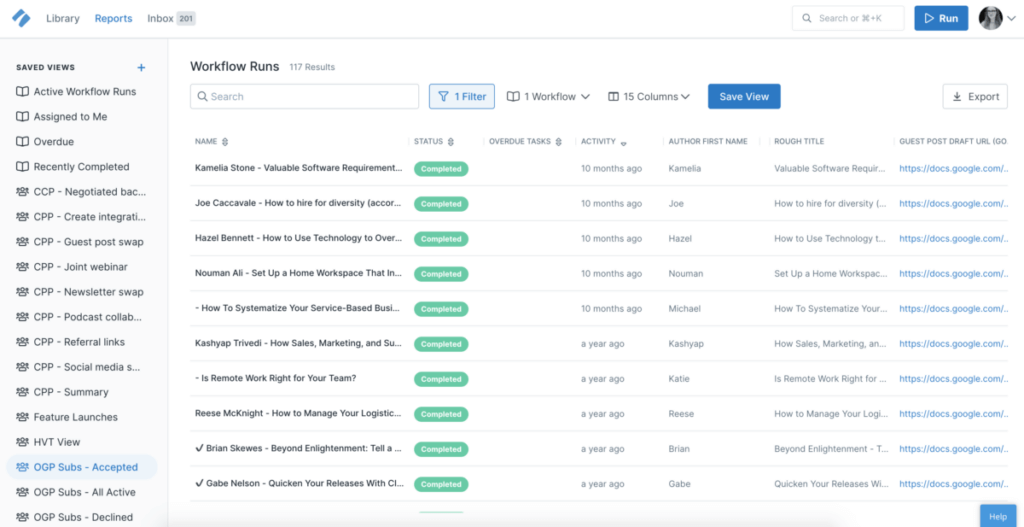
Process Street is a popular business process management (BPM) and workflow automation software that helps organizations streamline their operations by creating and managing processes in a visual and user-friendly manner.
Pros
- User-Friendly: Process Street’s user interface is intuitive and easy to navigate, making it accessible for both technical and non-technical users.
- Customization: You can tailor processes to fit your specific needs using its flexible features and templates.
- Automation: Processes can be scheduled to execute at a specified time or on a recurring basis.
Cons
- Pricing: Process Street’s pricing can be relatively high for small businesses and startups, especially if you need advanced features and integrations.
- Learning Curve: While it’s user-friendly, there can still be a learning curve for users new to BPM software or automation concepts.
- Limitation: The process street-free version is limited which means there’s not enough time or features available on the free trial.
Pricing
- 14-day free trial, and no credit card is required.
- Free: 1 active user/1 workflow/100 integrations.
- Pro plan: $25/mo/unlimited workflows/500 integrations.
- Enterprise plan: Available on request.
Ratings
4.6 out of 5 on G2
3. Document 360 vs. Trainual
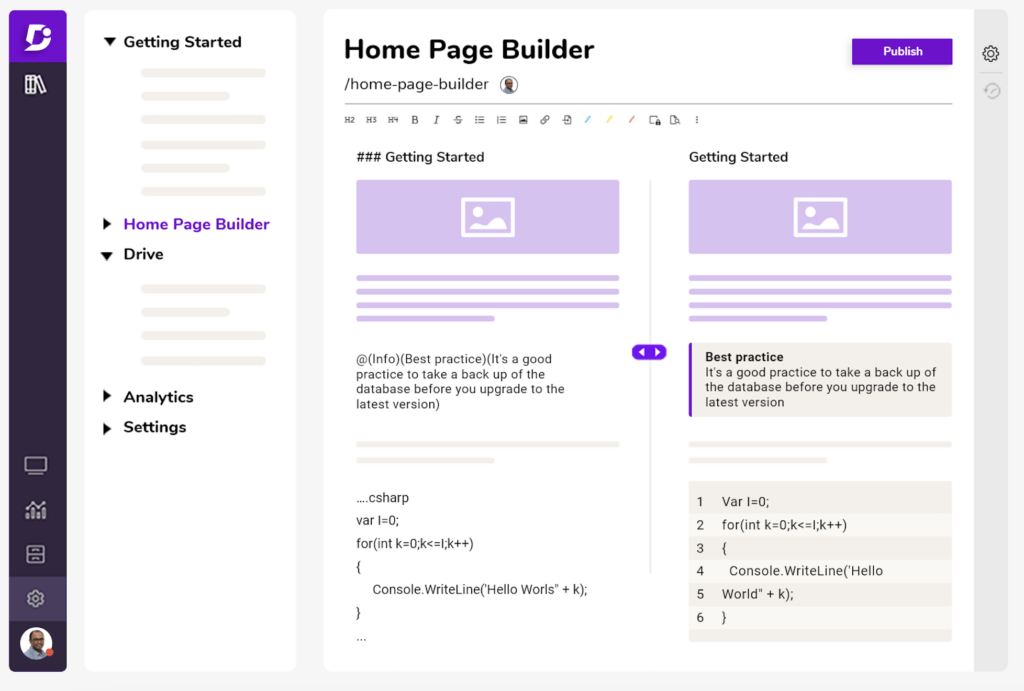
Document360 is a documentation platform for creating knowledge bases, technical documentation, API documentation, user manuals, SOPs, wikis, and more.
Pros
- Customer Support: Product support is good.
- Customization: It provides a high level of customization, allowing you to tailor your knowledge base to match your brand’s look and feel. You can customize templates, layouts, and styles to create a unique documentation experience.
- User-Friendly Interface: Document360 offers a clean and intuitive user interface, making it easy for users to create and manage their documentation without extensive technical knowledge. The software is very user-friendly and easy to learn.
Cons
- Limited Integrations: While it integrates with several third-party tools, it may not cover all the specific integration needs of every organization. Some customers say the integrations are not robust enough.
- Pricing: Document360’s pricing may not be suitable for small businesses or startups, as it can be relatively expensive for organizations with limited budgets.
- Customization Complexity: While customization is a strong point, advanced customization options may require some technical expertise. Some customers say that the editor is limited and text-heavy, resulting in non-interactive articles.
Pricing
- Free plan available
- Standard: $149 per project/month, billed annually.
- Professional: $299 per project/month, billed annually.
- Business: $399 per project/month, billed annually.
- Enterprise: $599 per project/month, billed annually.
Document 360 Ratings
4.7 out of 5 on G2
4. Scribe vs. Trainual
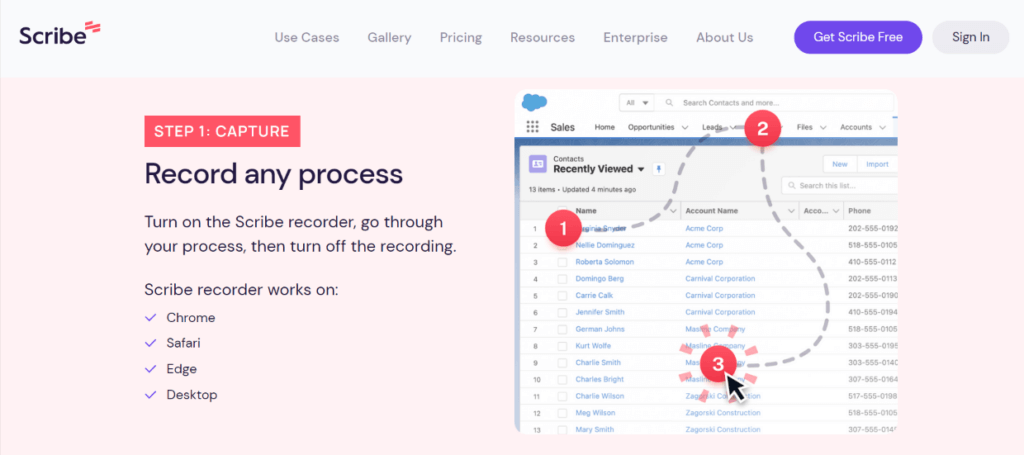
As a Trainual alternative, Scribe is an AI-powered tool that documents your processes. Customize and combine Scribes to make SOPs, training manuals, onboarding guides and more.
Pros
- User-friendliness: Scribe is user-friendly
- It’s simple to integrate into any knowledge base
Cons
- Ease of Use: Scribe’s user-friendly interface and pre-built connectors make it accessible to users with varying technical expertise.
- Pricing: Possibly expensive for smaller businesses with only one pricing option for businesses smaller than enterprise.
Pricing
- Scribe Basic — Free.
- Scribe Pro — $12/user/month billed yearly or $15/user/month billed monthly (5 seats minimum). Or $23/user/month billed yearly and $29/user/month for individual users (1 seat minimum).
- Scribe Enterprise — Customized quote.
Ratings
4.8 out of 5 on G2
5. Docebo vs. Trainual
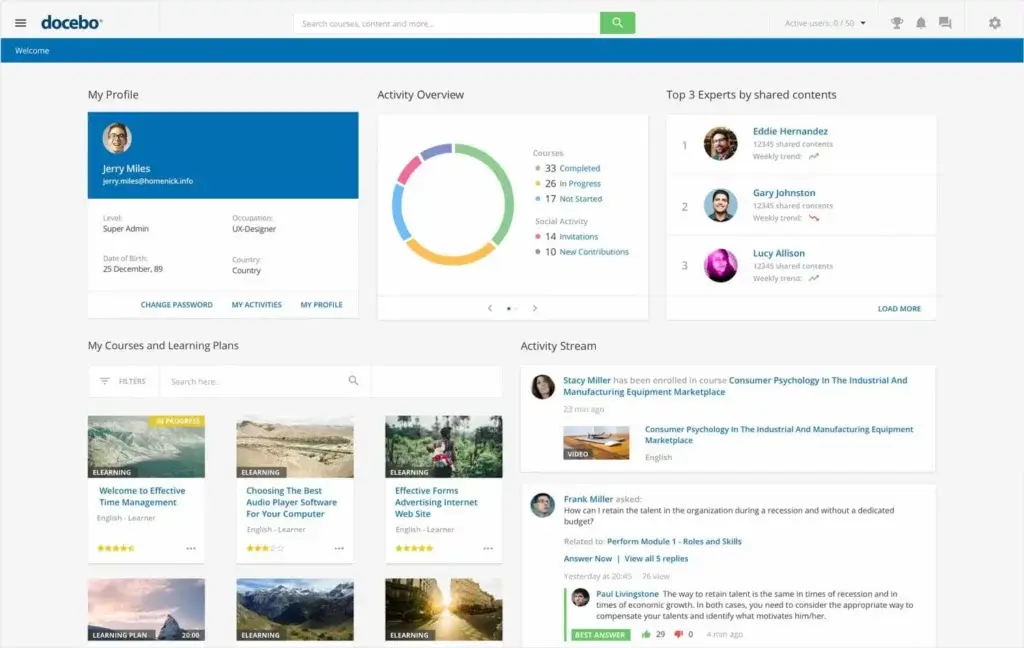
If you’re looking for Trainual Alternatives that focus on training, Docebo is a cloud-based LMS designed to make learning and training more accessible and engaging. It offers a range of features and tools to help organizations manage their training programs effectively. Some of its key features include course creation and management, content authoring, social learning, analytics and reporting, and integrations with other software tools.
Pros
Mobile Accessibility: It offers mobile apps for iOS and Android, allowing learners to access content and courses on the go.
Social Learning: Docebo supports social learning features like discussion forums, user-generated content, and social sharing, fostering collaboration and knowledge sharing among learners.
Cons
- Pricing: Docebo’s pricing can be relatively high, especially for small businesses or organizations with a limited budget.
- Customer Support: Some users have reported mixed experiences with Docebo’s customer support, citing occasional delays in response times.
Pricing
Docebo pricing is only available upon request.
Ratings
Rated 4.4 out of 5 on G2.
6. ClickUp vs. Trainual
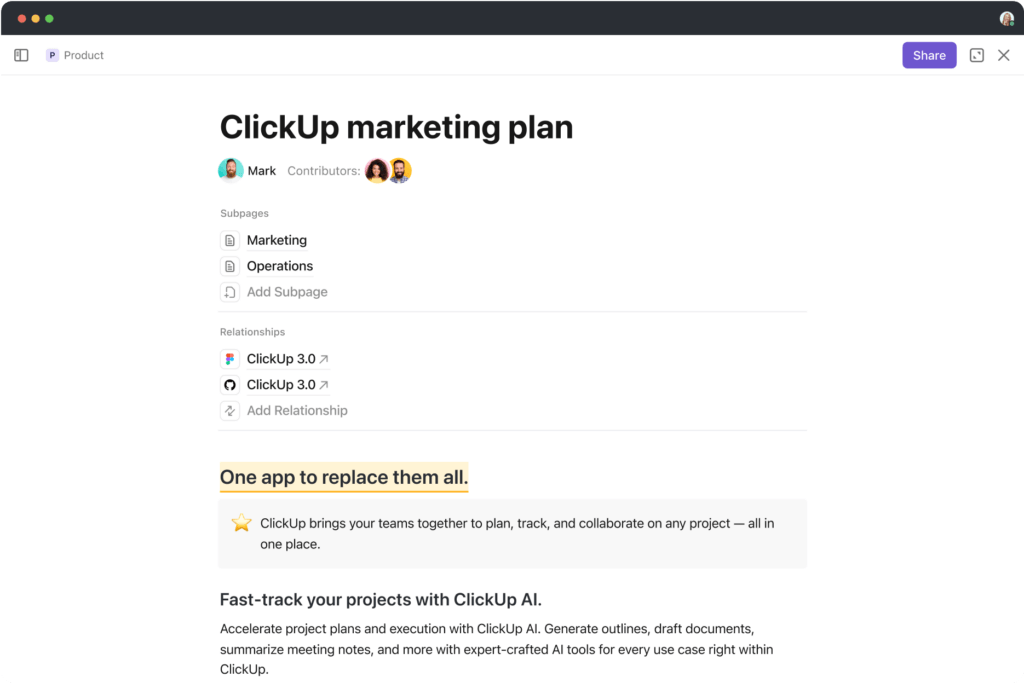
ClickUp is an all-in-one productivity tool that offers a wide range of features for task management, project planning, team collaboration, time tracking, and goal setting. It provides a centralized workspace where users can create and organize tasks, set priorities, and collaborate with team members. ClickUp aims to replace the need for multiple software tools by offering a comprehensive solution for managing work and productivity.
Pros
- Great for collaboration
- All-in-One: It offers a comprehensive suite of tools, reducing the need for multiple applications. You can manage tasks, create documents, set goals, track time, and even use a calendar within ClickUp.
Cons
- Complexity: Due to its extensive feature set, ClickUp can be overwhelming for new users. It may take some time to learn and set up according to your needs. It can be a steep learning curve for product onboarding
- Pricing: While ClickUp offers a free plan, some advanced features are only available in paid plans. Pricing can be a concern for smaller teams or individuals with it’s complicated pricing structure.
Pricing
- Free plan available
- Basic $29/mo x 12 (For the first 30 users)
- Advanced$49/mo x 12 (For the first 30 users)
- Expert $99/mo x 12 (For the first 30 users)
Ratings
4.7 out of 5 on G2
7. ConnecTeam vs. Trainual
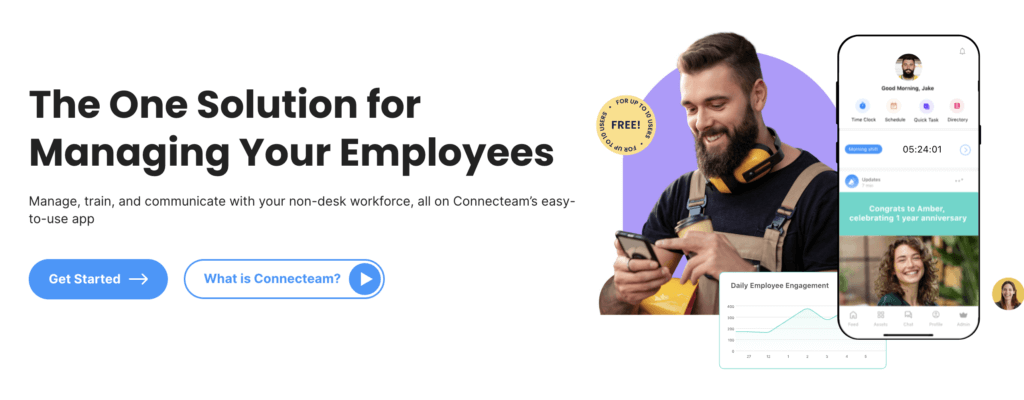
Connecteam is a workforce management app that allows managers to put their business processes on autopilot and focus on business growth while also freeing up employees to be more productive, flexible, and happy. Save time and increase productivity with mobile-first custom checklists, forms, and reports; Schedule shifts and track work hours with GPS time clock; Simplify employee communication, enhance professional skills, manage daily tasks and so much more, all in one app.
Pros
- Employee Directory: The platform includes an employee directory, making it easy to find and contact team members.
- Employee Communication: Connecteam provides tools for internal communication, allowing businesses to send announcements, messages, and updates to their employees. This helps keep remote or distributed teams connected.
Cons
- Complexity for Smaller Teams: The extensive feature set may be more than what smaller businesses or teams require, potentially leading to unnecessary complexity. If you’re looking for a documentation and training app, you will be paying for a lot of functionality that you won’t use, like time tracking.
- Integration Limitations: Integration options with other software tools may be limited compared to more established workforce management platforms.
Pricing
- Free plan available
- Basic $29/mo x 12 (For the first 30 users)
- Advanced$49/mo x 12 (For the first 30 users)
- Expert $99/mo x 12 (For the first 30 users)
Ratings
4.3 out of 5 on G2
FAQs about Trainual
Why search for a Trainual alternative?
Trainual serves as a valuable training and onboarding solution but it may not be for everyone.
One notable drawback of Trainual lies in the adoption of it’s user interface. This can prove a challenge for onboarding new users onto Trainual. But it doesn’t matter what we think.
Here’s what Trainual users have to say about the drawbacks of Trainual on G2;
- The differentiation between Company, Policy, and Process sections isn’t intuitive but is easy to work around.
- I think there is an initial buy-in and adjustment period to learn the ins and outs of Trainual. You need to customize Trainual to fit your company and sometimes it’s not always intuitive.
- The differentiation between Company, Policy, and Process sections isn’t intuitive but is easy to work around.
- “The formatting restrictions are tough. It would be nice if multiple users could contribute to something at the same time (similar to a shared sheet). The printing utility is also not ideal, it changes formats.”
- “The formatting restrictions are tough. It would be nice if multiple users could contribute to something at the same time (similar to a shared sheet). The printing utility is also not ideal, it changes formats.”
- “A little complicated to use and hard to reach help by phone.”
- “A little complicated to use and hard to reach help by phone.”
- “It is time-consuming to populate the training.”
- “It is time-consuming to populate the training.”
- “I wish there were more interactivity capabilities on the platform such as leaving comments for videos/content that are given for training purposes, so employees can more easily ask questions or give feedback on the training content they are given.”
- “From an Admin standpoint, the interface can be a little bit confusing at first.”
- “I wish there were more interactivity capabilities on the platform such as leaving comments for videos/content that are given for training purposes, so employees can more easily ask questions or give feedback on the training content they are given.”
How to look for a Trainual alternative?
To effectively compare and evaluate SOP software alternatives to Trainual, consider the following criteria:
- Pricing Plans: Understand the pricing models, including subscription plans, licensing, and scalability options. Ensure the chosen platform aligns with your budget.
- Integrations: Consider the integration capabilities with other tools your business relies on, such as CRM systems, project management software, or HR solutions.
Also consider;
Feature Set
- Customization: Look for platforms that offer extensive customization options to align with your branding and training processes.
- Content Types: Ensure the platform supports various content types (videos, documents, quizzes) to accommodate different learning styles.
- Automation: Evaluate the platform’s automation capabilities for assigning courses, tracking progress, and sending reminders.
User Experience
- Mobile Accessibility: Consider whether the platform offers a mobile-friendly experience or apps for learning on the go.
- Integration: Check for integration capabilities with your existing tools (e.g., HRIS, communication tools) for seamless workflows.
Scalability
- Growth Accommodation: The platform should be able to scale with your business, supporting an increasing number of users and content without degradation in performance.
- Flexibility: Look for flexible pricing plans that align with your growth, avoiding platforms that become prohibitively expensive as you scale.
Support and Community
- Customer Support: Robust support and a comprehensive knowledge base can significantly impact your experience. Reliable customer support is essential for resolving issues and getting assistance when needed. Research the level of support provided by each platform.
- Community and Resources: Access to a community and a library of resources can be invaluable for getting the most out of the platform.
Security and Compliance
- Data Security: Ensure the platform adheres to industry-standard security practices, including data encryption and secure data storage.
- Compliance: If applicable, verify that the platform complies with relevant regulations (e.g., GDPR, HIPAA) that may impact your business.
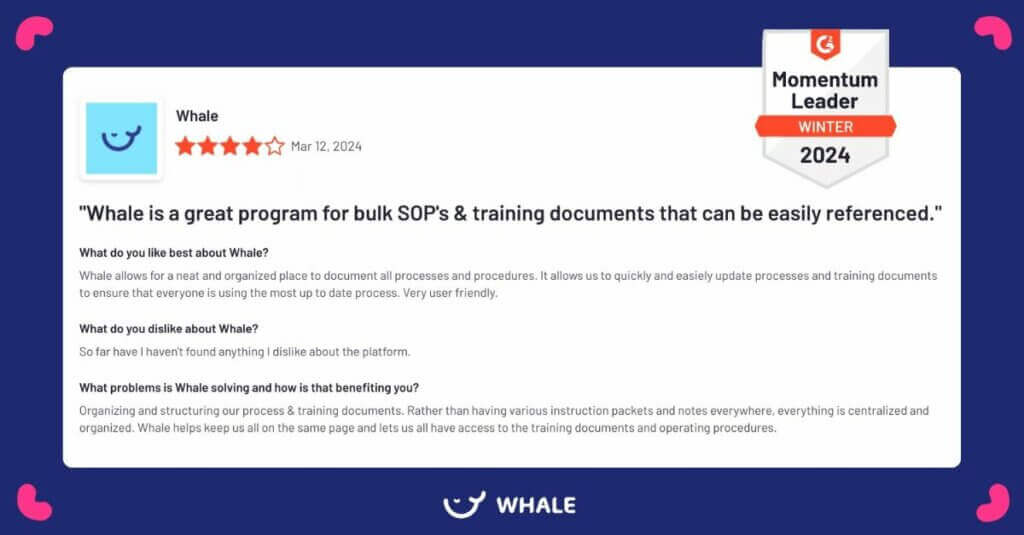
Reviews and Testimonials
- User Feedback: Look for reviews and testimonials from businesses similar to yours to understand their experiences and the platform’s impact on their training efforts.
- Case Studies: Case studies can provide insight into the platform’s real-world applications and benefits.
Trial Periods and Demos
- Free Trials: A free trial period allows you to test the platform’s features, usability, and effectiveness before making a commitment.
- Live Demos: Request a live demo to ask questions, see the platform in action, and assess whether it meets your needs.
What checklist can I use when looking for a Trainual alternative?
- Do you need an internal knowledge base that can be used for training, a customer onboarding solution, or a productivity tool?
- Do you need help documenting?
- Does the tool have a minimum 10 user reviews on G2?
- Do you need to use documentation and processes to train your team members?
- What size is your team?
- Which product possesses the features and integrations that are essential for your business?
- Does the tool have a good search function?
- Does the tool have solid customer support?
- Is there a mobile application of the tool available?
- Can contributors submit and edit content quickly and be verified by admins or experts?
- Is version history available?
- Does it integrate with tools that you need like Slack or Microsoft Teams?
The Bottom Line - There are reliable alternatives to Trainual
We haven’t even mentioned tools like Google Drive or Sharepoint in the list of Trainual alternatives because we don’t consider them alternatives to SOP and process documentation software.
Tools such as Google Drive and Sharepoint are what we at Whale like to call “Drop and Go”.
You drop your documents in them, and then you go. Unfortunately, these documents will not necessarily be shared with others, and nor will they be able to be used in a training sequence unless integrated into a tool with automated knowledge sharing, like Whale.
The best Trainual alternative for your business largely depends on your documentation and training needs.
Whale is the fastest way to get your team aligned. If you’re excited about unlocking a new level of growth in your business, sign up for a FREE subscription!