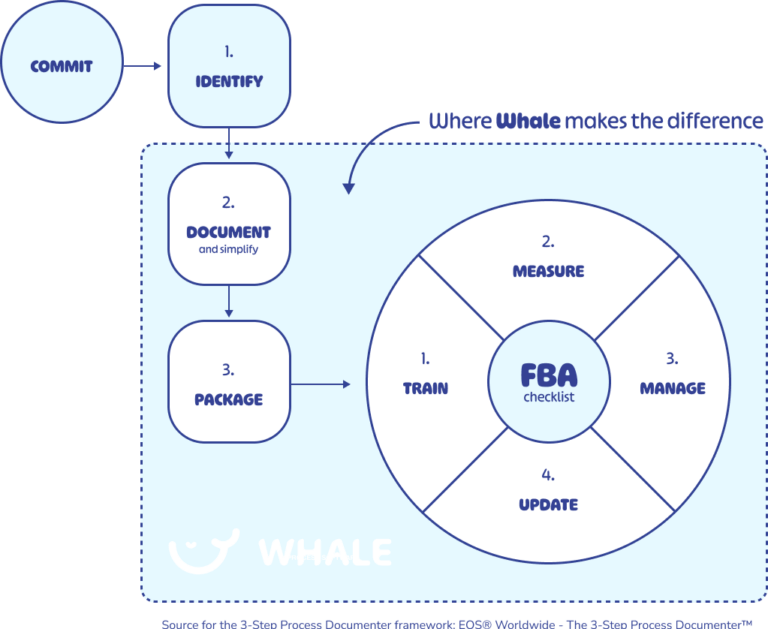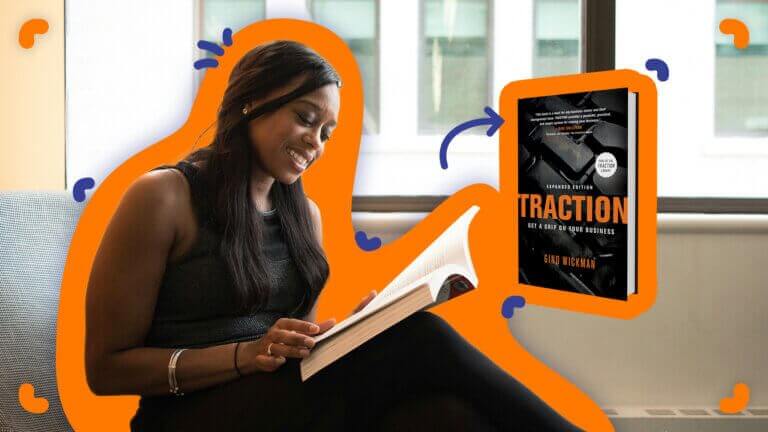Introduction to the EOS Process Component™
If your business runs on the Entrepreneurial Operating System® (EOS Model®) then you know Process is one of the six components.
And yet the EOS Process Component™ is often one of the most neglected parts of a company that is struggling to grow but also one of the most essential tools for scaling.
It’s absolutely impossible to improve business operations and develop a strategic plan for growth if the core processes found within the organization aren’t done AND consistent.
Not only that, to be truly effective core processes need to be centralized and shared with teams in order to be FBA (followed by all).
Why Process matters?
- Are you worried your people aren’t doing things the right way?
- Does your business struggle with consistency?
- Are your team members doing things in their own way?
- Do you feel like things are chaotic?
You can trace many issues across any business back to a lack of clarity about process, I.e., how things get done.
You may even know that process is key to getting your business organized, but you don’t know HOW to do it.
Why do companies struggle with the EOS Process Component™?
As it turns out, process is a mind block before it’s a business one. We explored this topic with Lisa Gonzales on the Unlocking Growth Podcast.
Lisa says 3 mindsets that prevent process teams have is that they think;
- Process mindset stumbling block #1: “Process is not in my nature.”
- Process mindset stumbling block #2: “Process takes too much time!.”
- Process mindset stumbling block #3: “Process destroys freedom.”
- If you delve into these preconceived notions about process, it’s easy to see how they fall short. Process is actually in all of our natures – when last did you forget to brush your teeth or drive to work?
- With tools such as Whale, which offer AI Assist to help you create consistent procedures in seconds, it definitely doesn’t take any time.
- And you’ll know that empowering your team is what’s going to create more freedom for your business to scale.
If it isn’t mindset, it’s often a problem that companies typically either have no processes documented OR having too many processes that are too detailed and not shared or not read.
Processes only make sense when they’re being kept up to date and when they’re being followed by all.
So, let’s fix the problem!
Whale brings The 3-Step Process Documenter™ to Life!
How many times have you tried to document processes? Only to have them take months to get it done. Only to have them stacked away unused? Or not to have them done at all.
But it can be difficult to get started with step 2 of the 3-Step Process Documenter™. Here’s how Whale brings the 3-Step Process Documenter™ to Life!
Step 1: Identify
List the handful of core processes that make your business successful. Remember, you just need to document the 20% of processes that get you 80% of the results you need. It’s called the 80-20 rule.
ACTION STEP
Whale helps you do this with a selection of core process templates to get started. Click here to see the templates you need.
Step 2: Document
“Now that you have identified your core processes in the form of a short list, it’s time to think about HOW you want to document them.
Basically, there are two options: (1) pen/paper or (2) digital.
In today’s interconnected world, pen and paper still are essential for cards to your loved ones, but for documentation, digital is where it’s at.
There are a range of digital options, from simply using Google Docs or Word to using more advanced platforms. However, to truly bring The 3-Step Process Documenter to life, you will need a platform like Whale in order to have your processes FBA.
ACTION STEP
Take each of those core processes and document them (in record-breaking time!)
With Whale’s AI Assist, you can get your core processes done and amended for your business context in no time at all!
Step 3: Package
“Documenting your processes will ensure they’re followed by all”
But consider HOW you want document and how it’ll be viewed.
Consider;
- Should it be just a simple text document
- Perhaps a checklist that will be accessed on a smartphone or tablet
- Maybe you want to use video to create engagement
200 page manuals are so 1980’s and no one is going to read them! Creating engaging documentation is essential to having your processes followed. If Netflix can do it, so can you!
ACTION STEP
Connect your processes to your teams!
Whale will help you centralize all your company-specific processes and share them with your teams. With automated flows, you can do this automatically so that your teams get the information they need when they need
In line with the 3-Step Process Documenter™, Whale helps with documenting processes and packaging them in one central location. And prebuilt core process, templates, and AI writing assistants, and build in tools like a screen recorder Whale ensures that you get the job done as efficiently as possible, but it doesn’t stop there.
Process only works when FBA (Followed by All)
“Congrats, you have been able to identify, document, and package your core processes. This means that you’re now top-of-class and have created a competitive advantage for your business.
But you’re not there … yet!
Processes only make sense when they’re being kept up to date and when they’re being followed-by-all (FBA).
That’s why Whale turns into your company’s training center for process and system learning. And update cycles, remind your process owners to regularly review and update so everyone stays on the same page.
Whale enables companies running on EOS to effectively implement the FBA checklist.
How EOS Implementers™ help clients master process?
EOS (Entrepreneurial Operating System) implementers play a crucial role in helping their clients master the process component of the EOS framework. The process component in EOS focuses on creating consistency and scalability in business operations.
It’s all about helping clients gain greater clarity and consistency.
Why is Whale the perfect companion for Process?
Whale is a powerful tool that specializes in SOP and process documentation. Here’s how you can leverage its features to master the EOS Process Component:
Effortless Process Creation:
Whale provides an intuitive platform for creating processes. You can easily document your processes step-by-step using a template or Whale AI Assist to create processes in seconds, ensuring that every team member has access to clear, consistent instructions. This is the foundation of mastering the EOS Process Component.
Collaborative Workspaces:
Whale allows for seamless collaboration among team members. With real-time editing and commenting features, your team can work together to refine processes, making them more efficient and effective.
Version Control:
You’ll know that reviewing your processes and keeping track of process revisions is essential for maintaining accuracy and consistency. Whale’s version control feature ensures that you can access previous versions of your Processes.
Searchable Knowledge Base:
Finding the right process when you need it is essential. Whale offers a web extension and searchable knowledge base, making it easy to locate and reference processes, reducing downtime and errors.
Performance Analytics:
To truly master the EOS Process Component, you need insights into how well your processes are working. Whale provides analytics that allow you to measure the performance of your documented processes and identify areas for improvement.
Integration with EOS:
Whale seamlessly integrates with the EOS framework, making it a natural fit for enhancing your EOS Process Component™. This synergy ensures that your documented processes align perfectly with your EOS implementation.
Training and Onboarding:
Efficiently onboard new team members and train them on your processes with Whale’s training features. This ensures that everyone in your organization is aligned with the EOS Process Component™.
FAQs about the EOS Process Component™?
Why do companies running on EOS use Whale for Process?
G2 and our customers have awarded Whale with the badges of;
- Best customer support which allows customers to resolve their queries almost immediately meaning faster onboarding
- Best ROI meaning that customers estimated return on investment meets expectations. This is typically depicted in terms on onboarding time.
- The easiest to use means that customers on Whale can get started almost immediately and with features like AI Assist can have processes done in seconds!
What are core processes for EOS?
EOS, or the Entrepreneurial Operating System, identifies key operational categories that are fundamental to a business’s functionality. These categories typically include 6-10 core business processes such as Human Resources, Marketing, Sales, Operations (the execution of product or service delivery), Finance, and Customer Support.
There are two key steps that leadership teams must take in order to impelement their core processes.
- Identify, simplify, and document all of the core processes within the business and
- Ensure that the processes are followed-by-all in the business.
Bottom Line - Want to Master the EOS Process Component™
The Process Component™ is the secret ingredient to an organization’s success, essential for consistency, efficiency and scalability.
At Whale we understand the challenges that companies running on EOS face when trying to implement and master the process component.
We’ve simplified the process (excuse the pun) and love to share our knowledge at events like the EOS conference.

If you’re looking to master the process component in no time at all, you can
- Set a rock to help you document your processes.
- Or you could improve your processes with the 7 Ways to Strengthen Process.
- Or simply join our process challenge and let us help you go from 0 to done in just 14 days!